 Mobile Tutorial
Mobile Tutorial
 iPhone
iPhone
 How secure is iOS 17? Is 'Incognito Browsing' in Safari easy to use in iOS 17?
How secure is iOS 17? Is 'Incognito Browsing' in Safari easy to use in iOS 17?
How secure is iOS 17? Is 'Incognito Browsing' in Safari easy to use in iOS 17?
The security of the system has always been mentioned and paid attention to by users. As early as the iOS 16 system was released last year, Apple introduced a distinctive feature-automatic locking of hidden albums through Face ID. The launch of this feature provides users with higher privacy protection while also enhancing device security.
In this iOS 17 system, Apple has extended this feature to “Private Browsing” in the Safari browser.
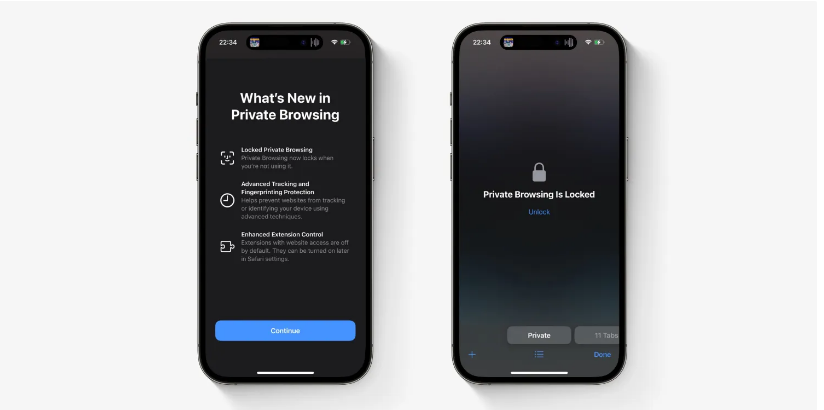
Let’s first understand what “incognito browsing” is?
"Incognito Browsing" means that when you use the "Incognito Browsing" function, the system will not store your browsing details, nor will you Websites you visit are shared with your other devices. Safari doesn't remember the pages you visit, your search history, or your Autofill information.
In the iOS 17 system, Apple has redesigned the Safari browser, which has also made some changes to the "Incognito Browsing" function. To use Private Browsing, users need to biometrically verify their identity via Face ID or Touch ID. This setting undoubtedly increases the security and privacy of private browsing. After all, only authenticated users can use this feature.
What’s even more gratifying is that when the user switches from “Incognito Browsing” mode to regular browsing mode again, the system will automatically lock the “Incognito Browsing” mode. This means that even if the iPhone is unlocked, users will need to re-authenticate if they want to enter Private Browsing mode again. This design undoubtedly greatly enhances the privacy and security of private browsing, making it a more reliable way to protect privacy.
Although this new feature may cost users some extra time and effort, it will undoubtedly be worth it in the long run. Because through this function, users can browse the web more securely and privately, avoiding the risk of their information being leaked. At the same time, this also means that Apple is constantly improving the security and privacy of its products to meet the growing needs of users.
The Safari 17 browser update in iOS 17 not only provides stronger privacy protection and security, but also brings more convenient and practical functions. These updates not only reflect Apple’s focus and commitment to user privacy and security, but also demonstrate its determination and strength in continuously improving and enhancing product features to meet user needs. These new features will make Safari a more trustworthy choice for both individual and business users.
The above is the detailed content of How secure is iOS 17? Is 'Incognito Browsing' in Safari easy to use in iOS 17?. For more information, please follow other related articles on the PHP Chinese website!

Hot AI Tools

Undresser.AI Undress
AI-powered app for creating realistic nude photos

AI Clothes Remover
Online AI tool for removing clothes from photos.

Undress AI Tool
Undress images for free

Clothoff.io
AI clothes remover

AI Hentai Generator
Generate AI Hentai for free.

Hot Article

Hot Tools

Notepad++7.3.1
Easy-to-use and free code editor

SublimeText3 Chinese version
Chinese version, very easy to use

Zend Studio 13.0.1
Powerful PHP integrated development environment

Dreamweaver CS6
Visual web development tools

SublimeText3 Mac version
God-level code editing software (SublimeText3)

Hot Topics
 What is the use of Apple iOS 17.5's 'repair mode”?
May 06, 2024 pm 02:34 PM
What is the use of Apple iOS 17.5's 'repair mode”?
May 06, 2024 pm 02:34 PM
In order to use iPhones more safely, Apple has introduced the "Lost Device Protection" function since iOS 17.3. When we send our iPhone to an Apple repair center for repair, the engineer will ask us to turn off the "Find My iPhone" function. This step is to ensure that the user is confirmed as the owner of the device and that it is not lost or stolen. Although it is for safety reasons, a delay time is set for each operation to turn off this function, usually one hour. Therefore, some customers who are not familiar with such settings can only wait in the store for a short period of time before turning off "Search". My iPhone" feature. In order to solve this problem, Apple plans to add a "repair mode" in iOS 17.5. "dimension
 Safari zoom issue on iPhone: Here's the fix
Apr 20, 2024 am 08:08 AM
Safari zoom issue on iPhone: Here's the fix
Apr 20, 2024 am 08:08 AM
If you don't have control over the zoom level in Safari, getting things done can be tricky. So if Safari looks zoomed out, that might be a problem for you. Here are a few ways you can fix this minor zoom issue in Safari. 1. Cursor magnification: Select "Display" > "Cursor magnification" in the Safari menu bar. This will make the cursor more visible on the screen, making it easier to control. 2. Move the mouse: This may sound simple, but sometimes just moving the mouse to another location on the screen may automatically return it to normal size. 3. Use Keyboard Shortcuts Fix 1 – Reset Zoom Level You can control the zoom level directly from the Safari browser. Step 1 – When you are in Safari
 iOS 17 Tips: Notes supports adding jump links
Mar 27, 2024 pm 10:26 PM
iOS 17 Tips: Notes supports adding jump links
Mar 27, 2024 pm 10:26 PM
For friends who are accustomed to using iPhone memos to record things, this new improvement in iOS17 should not be missed: in memos, you can add links to jump to other memos. The operation method is as follows: 1. Tap in the memo input area and select "Add Link". 2. Enter the memo title keyword to search, and then select the memo you want to jump to to complete the addition. 3. Tap the link to jump.
 Apple iOS 17.5 RC version released: allows EU iPhone users to download apps from the website
May 08, 2024 am 09:30 AM
Apple iOS 17.5 RC version released: allows EU iPhone users to download apps from the website
May 08, 2024 am 09:30 AM
[Click here to go directly to the upgrade tutorial] According to news on May 8, Apple pushed the iOS17.5RC update (internal version number: 21F79) to iPhone users today. This update is 70 days away from the last release. How to upgrade iOS/iPadOS/watchOS/macOS development version and public beta version? To upgrade the iOS/iPadOS17 developer preview version and public beta version, you can refer to the experience shared by friends: Experience Post 1||Experience Post 2||Experience Post 3||Experience Post 4. Starting from the iOS/iPadOS 16.4 Developer Preview Beta 1, you need to register for the Apple Developer Program. After registration, open the system [Settings] [Software Update] to see the upgrade option. Please note that your iPhone or IP
 Should iPhone12 ios16 be updated to ios17.5beta3? How is the experience of ios17.5beta3?
Apr 25, 2024 pm 04:52 PM
Should iPhone12 ios16 be updated to ios17.5beta3? How is the experience of ios17.5beta3?
Apr 25, 2024 pm 04:52 PM
Practical sharing... As Apple continues to launch new iOS versions, many iPhone users are faced with the choice of whether to upgrade the system. The release of the latest iOS17.5Beta3 has attracted widespread attention, especially for iPhone12 users. Whether they should abandon the existing iOS16 and try the new Beta version has become a question worth discussing. Based on actual experience, this article analyzes the pros and cons of upgrading iPhone 12 to iOS 17.5 Beta 3 to provide a reference for the majority of Apple fans. First of all, we need to make it clear that Beta versions are usually used by developers or early adopters who are willing to take a certain risk. This means that compared to the official version, the Beta version may contain
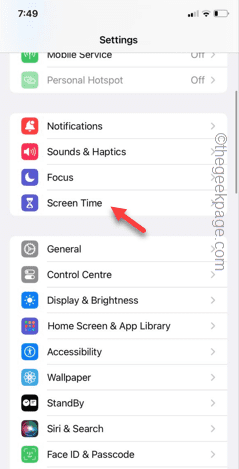 Clear gray Safari history in iPhone: Fixes
Jun 08, 2024 pm 06:44 PM
Clear gray Safari history in iPhone: Fixes
Jun 08, 2024 pm 06:44 PM
Is the Clear History button gray in Safari on iPhone? If this is the case, you won't be able to clear history in Safari at all. Stored cookies and website data may cause unsolicited events in your browser. However, if you follow the steps below, you can easily resolve the issue and delete stored user history from Safari. Fix 1 – Disable Content Restrictions Content restrictions on iPhone may limit the correct use of Safari browser. Step 1 – Open iPhone settings. Step 2 – Next, go to Screen Time settings. Step 3 – In Screen Time settings, turn on Content & Privacy Restrictions
 Does iPhone 15 need to be downgraded to iOS 17.3.1?
Mar 27, 2024 pm 04:10 PM
Does iPhone 15 need to be downgraded to iOS 17.3.1?
Mar 27, 2024 pm 04:10 PM
In the early morning of February 9, Apple pushed the official version of iOS 17.3.1 update to iPhone users! The size of the iOS17.3.1 official version installation package is about 281MB, and the internal version number is 21D61. The official version of iOS 17.3.1 is a simple minor repair, but its reputation has been very good since its release. Users say that this version is smooth, stable, and does not generate heat. It is suitable for elderly care and is recognized as the version with the best reputation. With the release of the new version, Apple closed the verification channel for the official version of iOS 17.3.1 on March 13. Generally speaking, after Apple closes the system verification channel, it is impossible to open it again. Surprisingly, Apple has quietly opened the iOS17.3.1 system verification channel recently. Query in iOS verification channel
 What is the iOS 17 Stolen Device Protection feature? How to enable?
Apr 09, 2024 pm 04:04 PM
What is the iOS 17 Stolen Device Protection feature? How to enable?
Apr 09, 2024 pm 04:04 PM
In iOS 17.3 or later, you can enable Stolen Device Protection on your iPhone to add a layer of security to your device. After successful enablement, certain features and operations require additional security requirements before they can be used. How Stolen Device Protection works: Stolen Device Protection adds a layer of security when you take your iPhone away from a familiar location, like home or the office; it also helps protect your account if your iPhone is stolen. and personal information. For example, when this feature is turned on, when performing certain operations (such as accessing stored passwords and credit cards), the system will require a biometric authentication using Face ID or Touch ID, and password substitution or return cannot be used. retreat, thereby ensuring that only





