
Use the iPhone “Books” App software to read books and audiobooks, organize your library, and purchase new books. You can also set reading goals and record the books you want to read and are currently reading.
Open the "Books" App, tap or click "Bookstore", browse to find a book you want to read, and tap the price. The book will appear in the "Library" of the "Books" App, waiting to be read.
It’s very simple to say, and everyone knows that the iPhone “Books” App is very useful, but in fact many people will get stuck in importing books. You can use it to iPhone Import books from the mobile "Books" App:
1: Open, connect the iPhone to the computer with a data cable, click on the e-book to import the downloaded books into the e-book ;
2: Open the book on your iPhone, and you can see the book you just imported in the bookshelf.
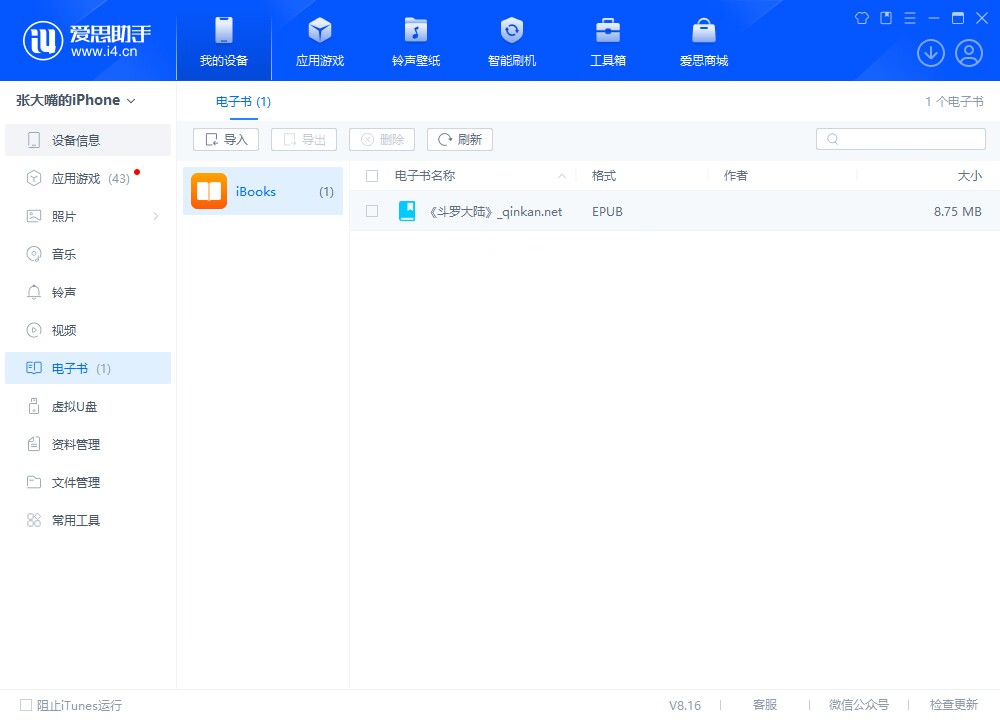
The following are some practical tips for iPhone “Books” App software. Improve your sense of reading!
1. Synchronize reading progress across devices
If you haven’t finished reading on iPhone, you can continue reading on iPad! Open "Settings" - "Books" and turn on Reading and iCloud Drive in synchronization.

2. Equip the surrounding environment to change the color and brightness of reading
As shown below, click on the right Click the menu button in the lower corner, click Theme and Settings, click Little Sun, and you can choose to match the surrounding environment. In this way, the theme of the book will change as your surrounding environment changes, allowing your eyes to be in a comfortable state when reading.
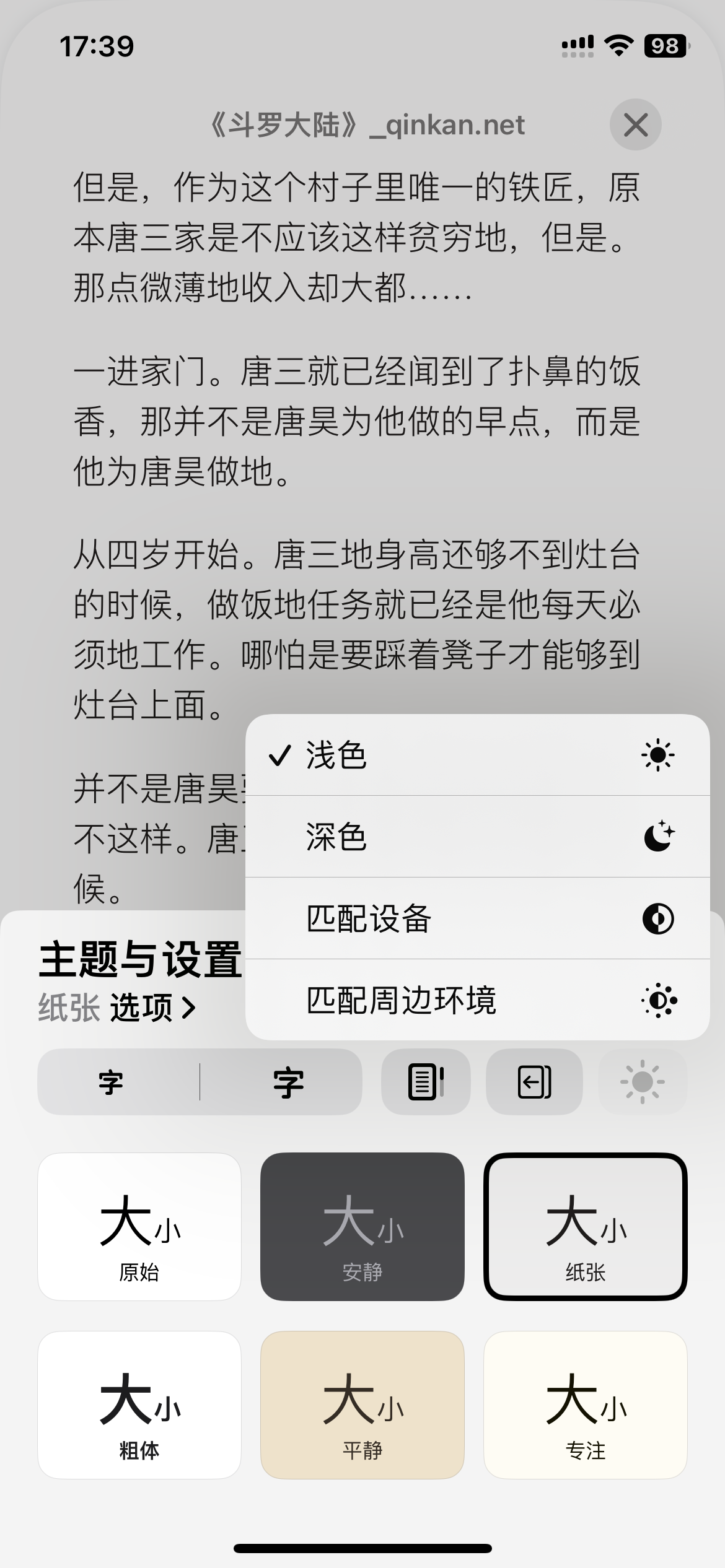
3. Adjust the font
If you are not satisfied with the font and font size, you can also adjust the font in the menu Choose from fonts including Pingfan, Song, Kai, Yuan, etc. You can also choose large or small size.
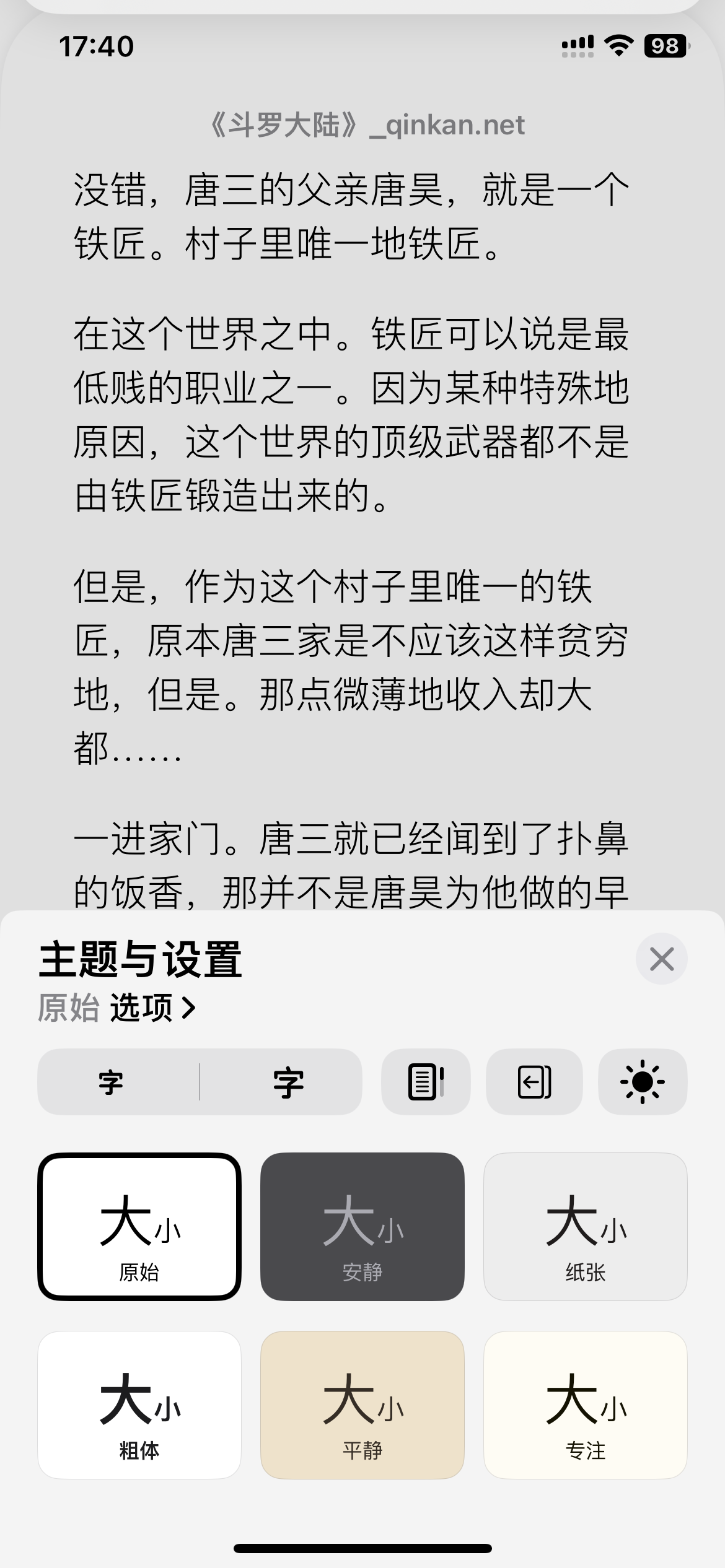
4. Powerful search function
Click the menu to search in the book to locate the page number, or enter specific Content search and positioning.
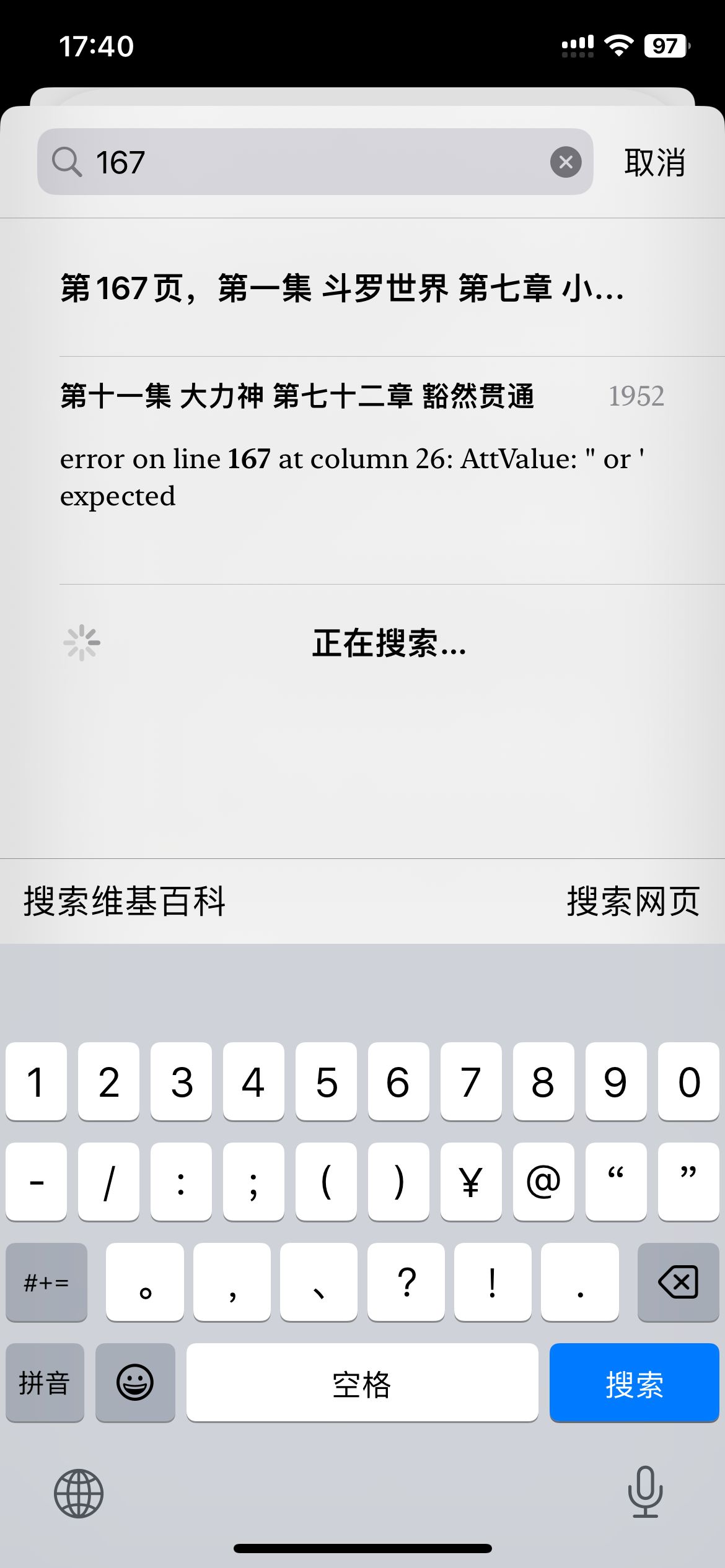

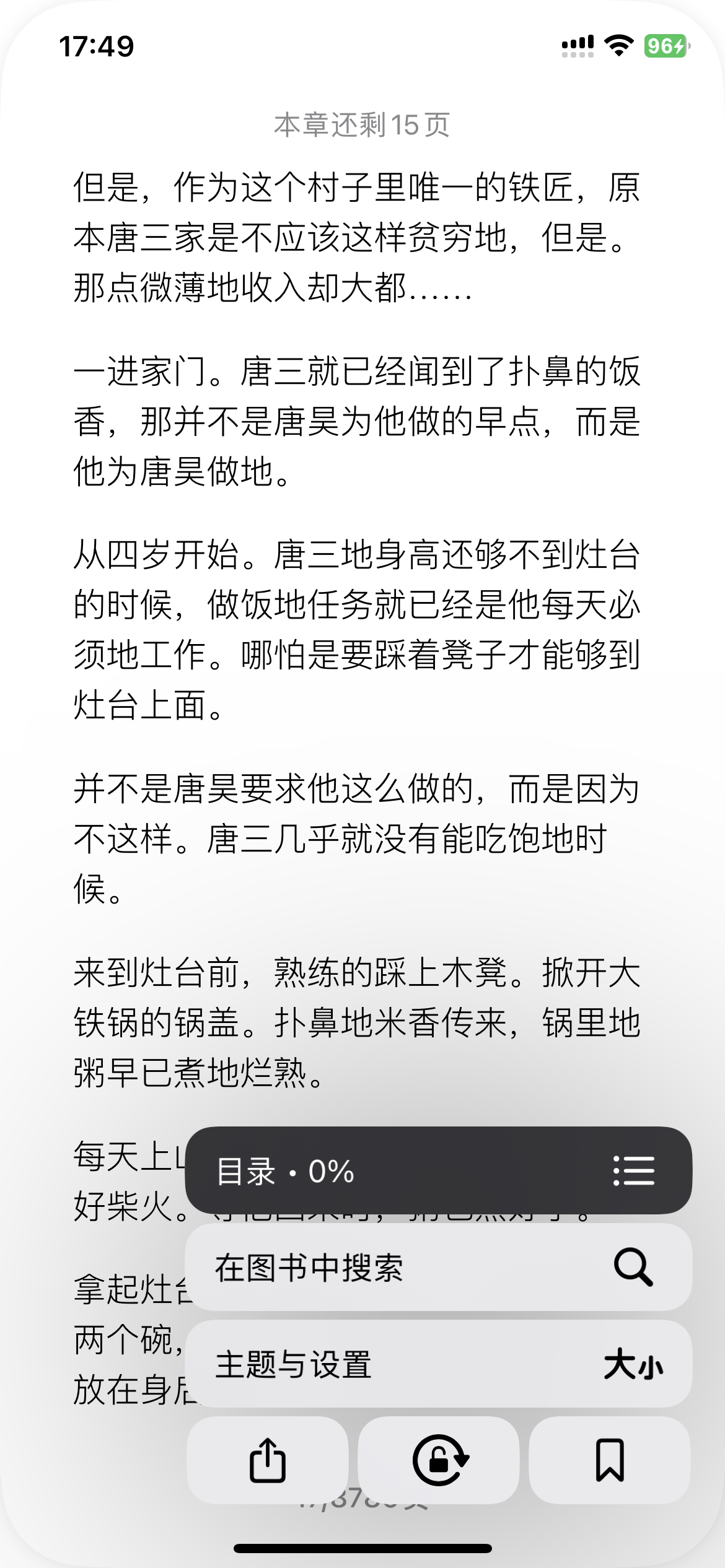
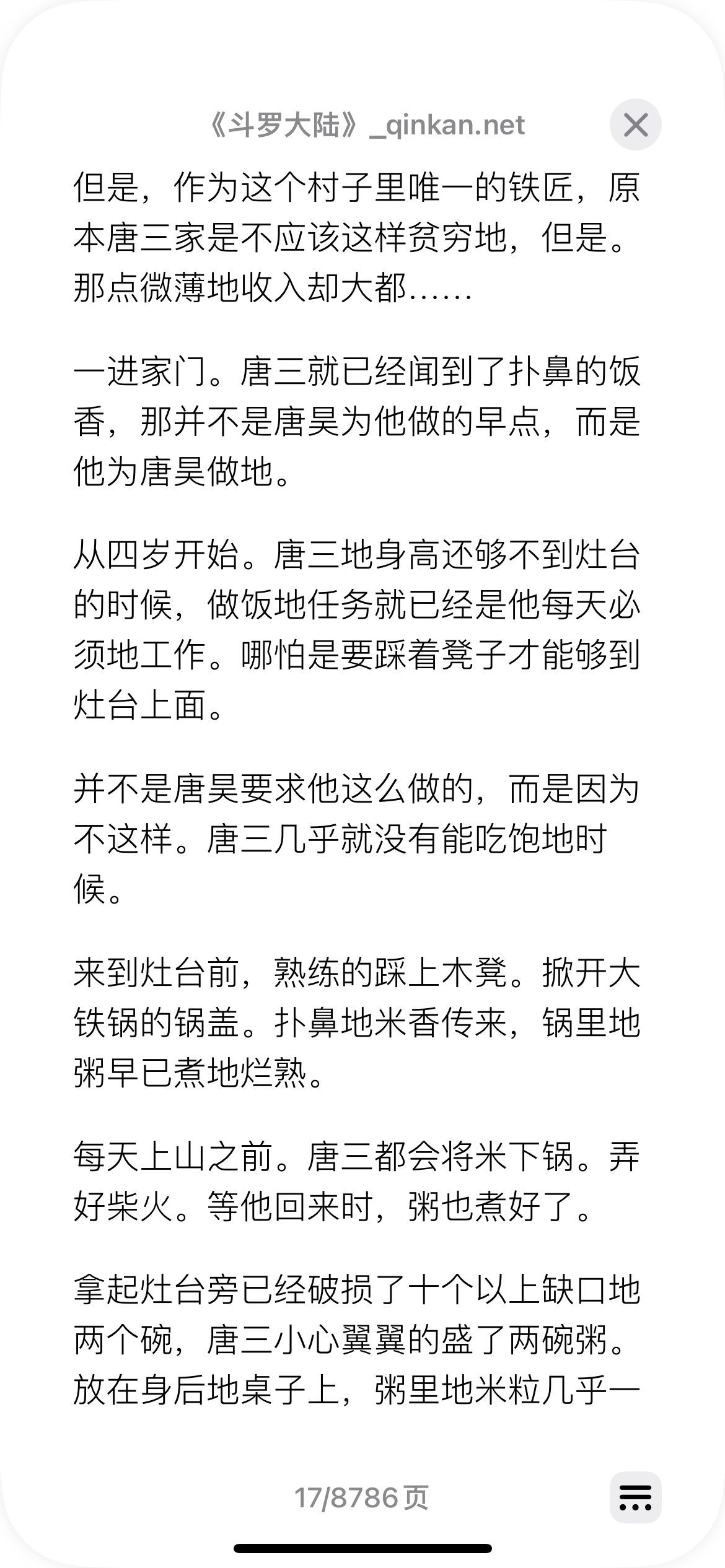
##5. Translation function
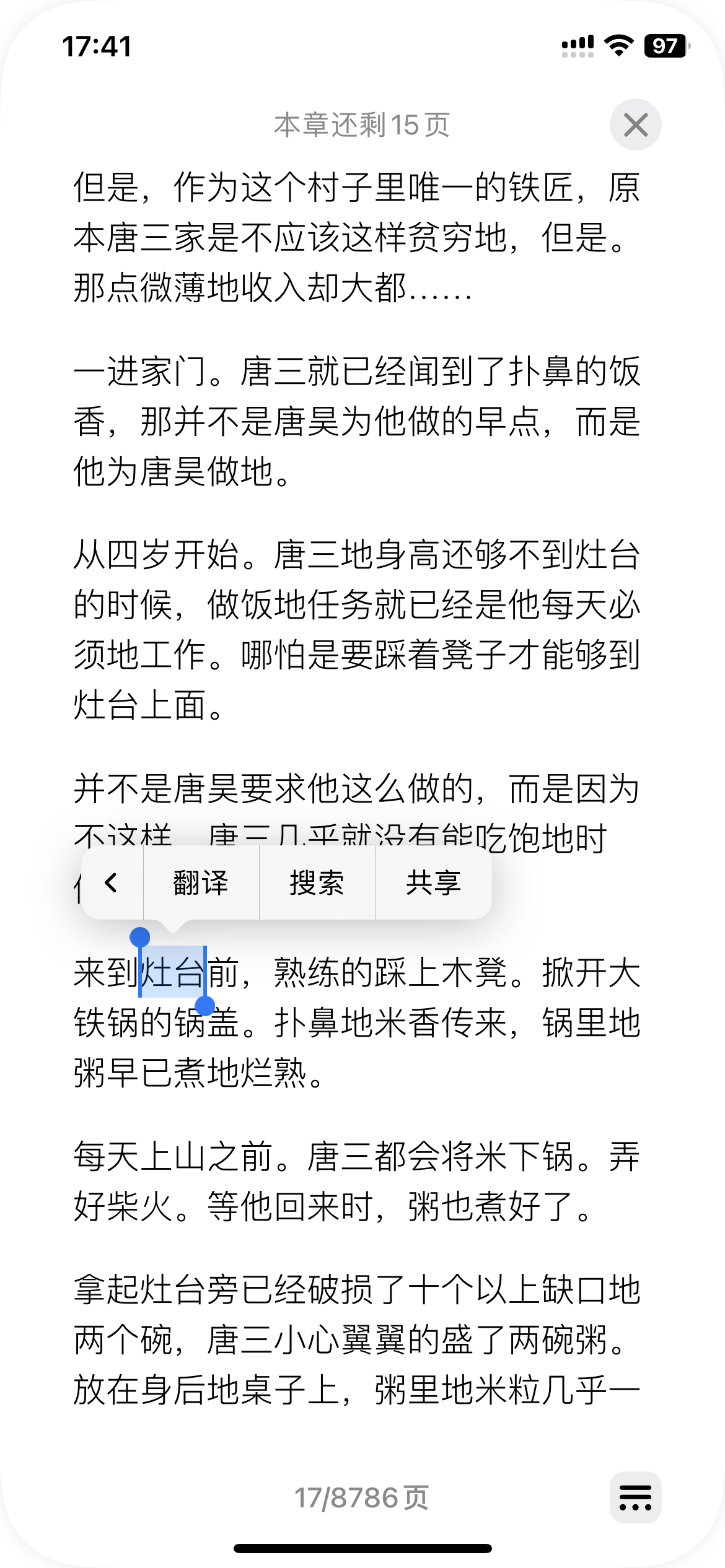
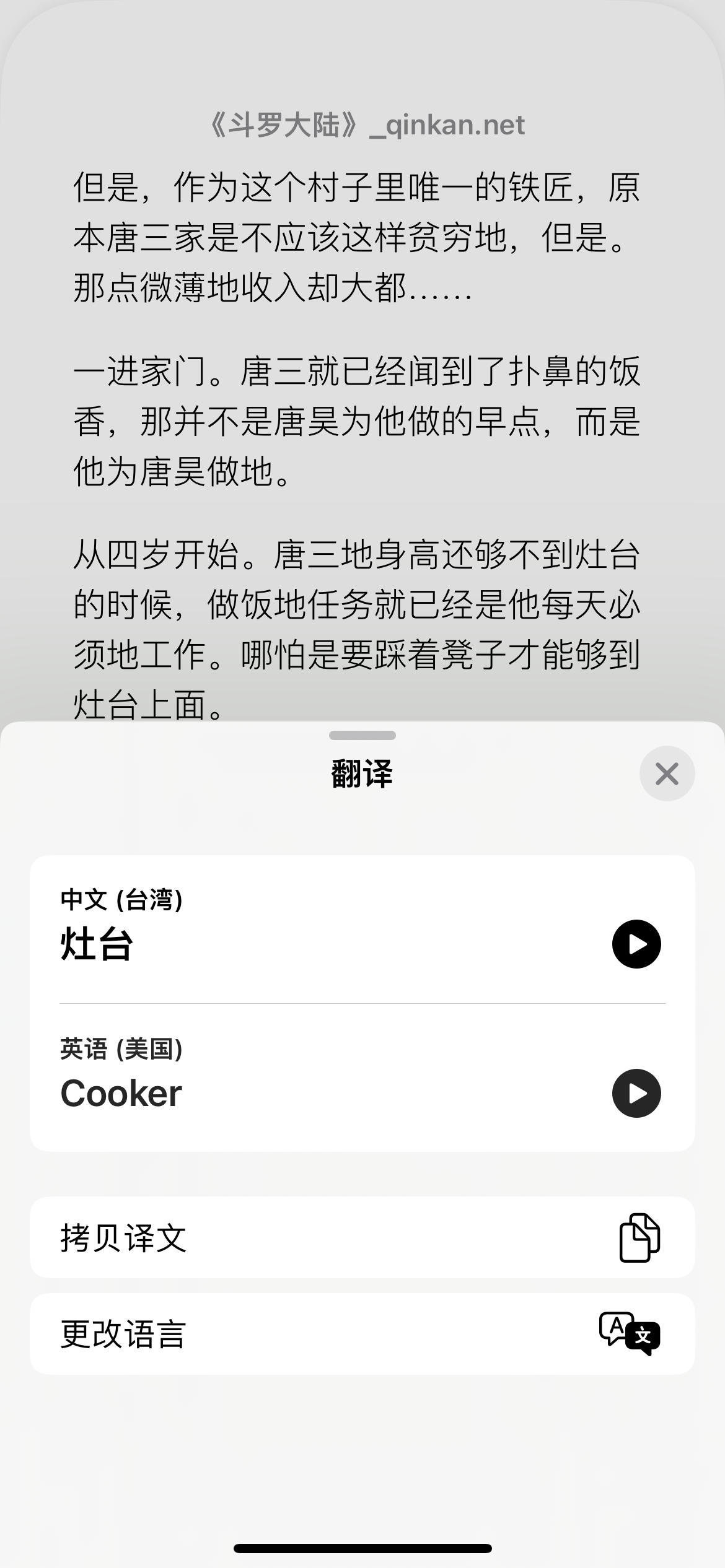
The above is the detailed content of How to use the book software that comes with the iPhone?. For more information, please follow other related articles on the PHP Chinese website!




