How to increase win10 running speed by 90%
In the process of using computers, many friends will inevitably encounter phenomena such as computer lags caused by slowdowns, which greatly affects our experience. Don't worry, let's take a look below to see how the editor teaches you how to increase the running speed of win10 by 90%.
1. First, right-click this computer and click Properties.
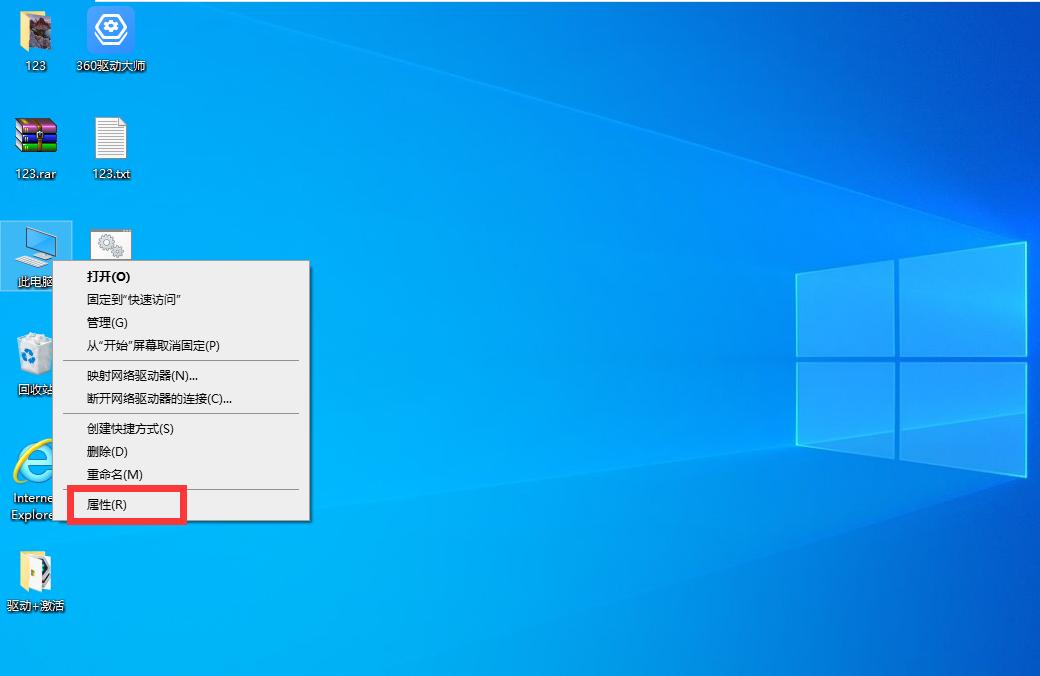
#2. In the new window that pops up, click Advanced System Settings in the list on the left.

#3. In the pop-up window, click Advanced Options and click the Settings option under Performance Options.
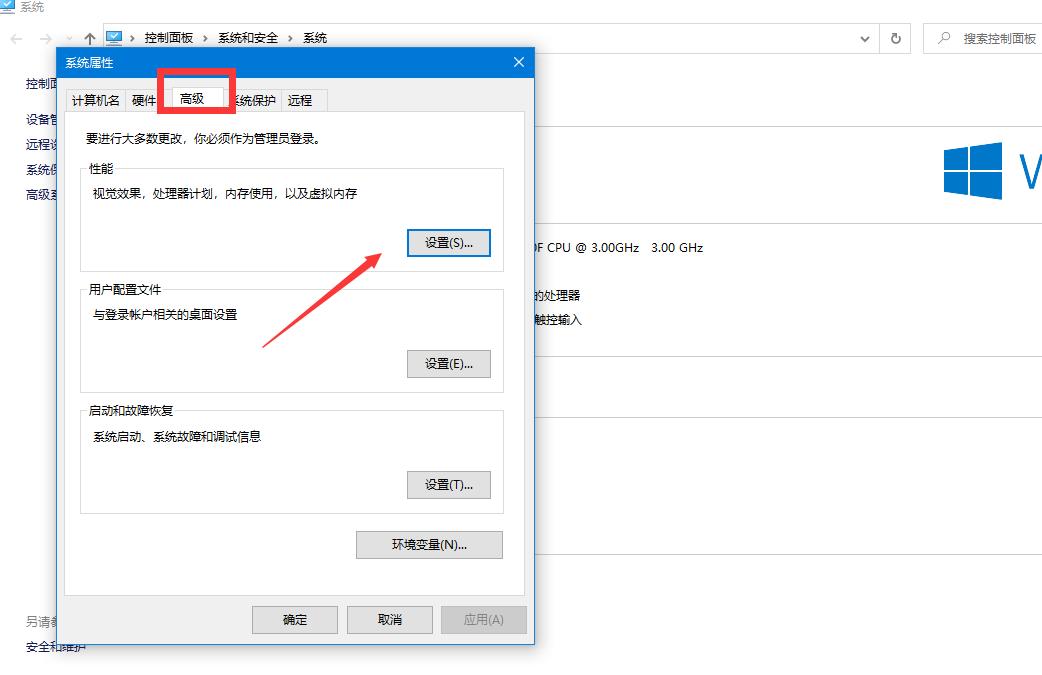
#4. Click Change Options at Virtual Memory.
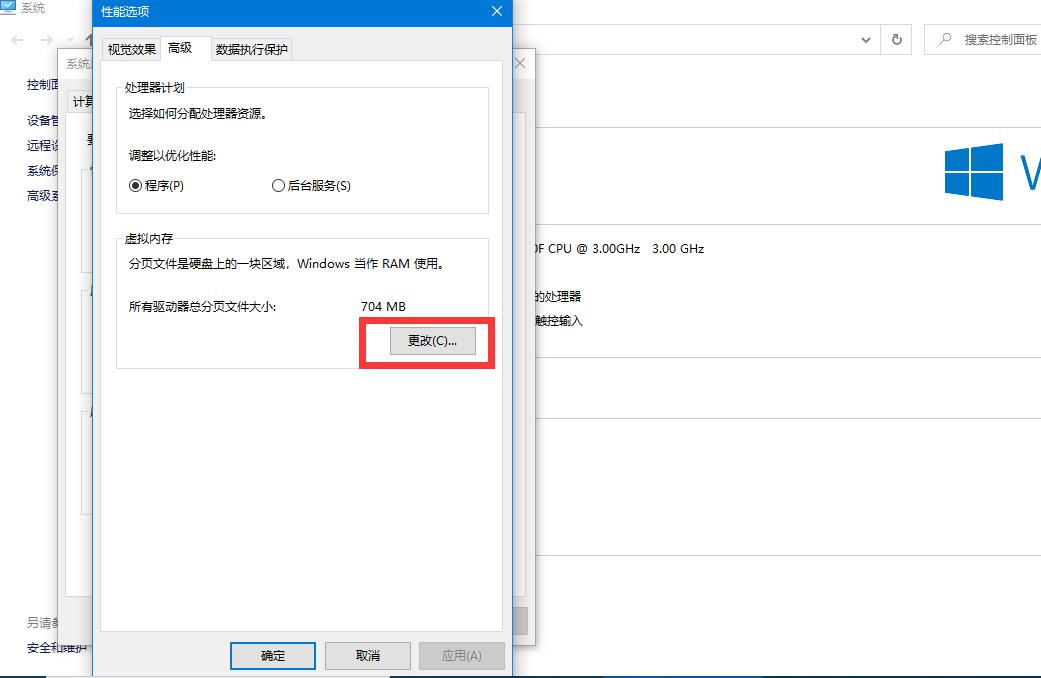
#5. In the pop-up window, uncheck Automatically manage paging file sizes for all drives.
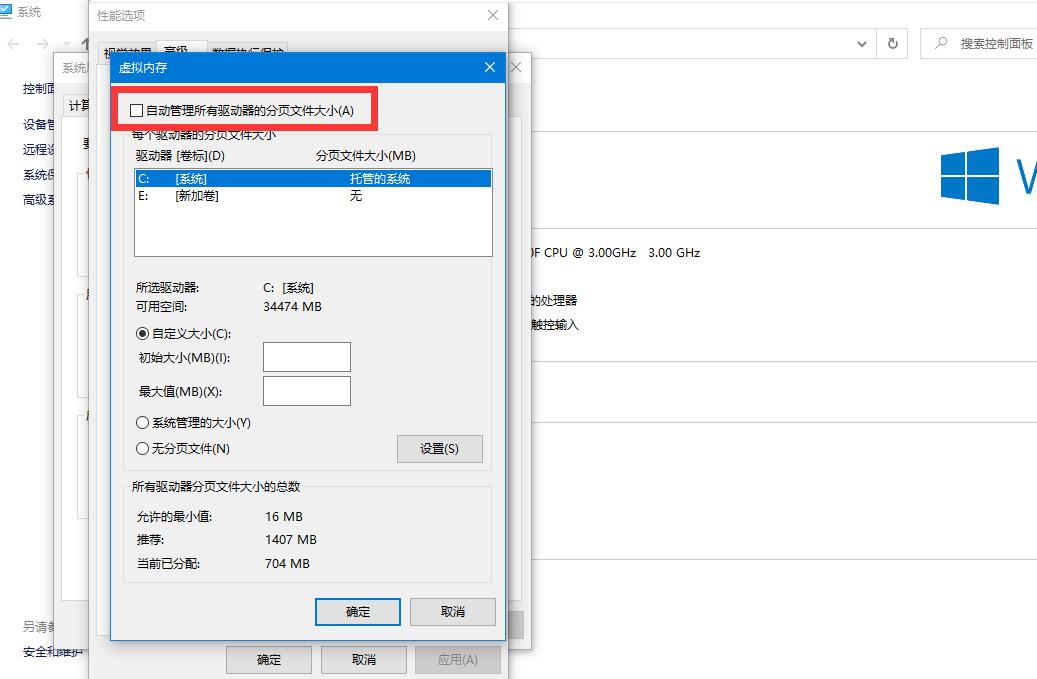
#6. Click Custom Size, enter the required initial size and maximum value, and click OK.
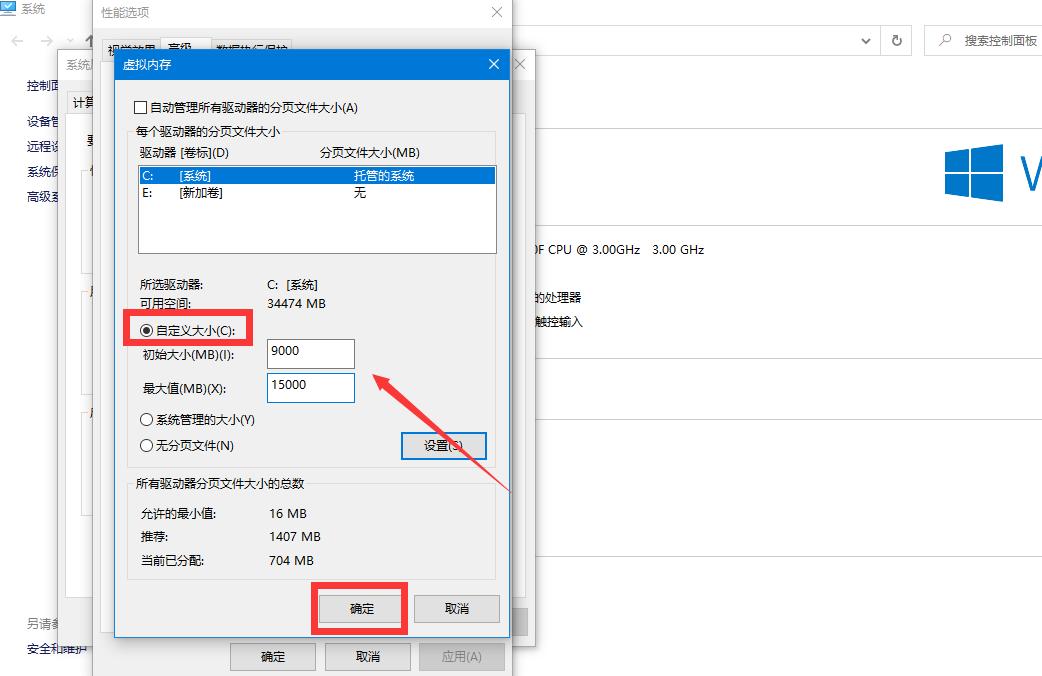
The above is the specific tutorial that the editor shared today to teach you how to increase the running speed of win10 by 90%. If you also encounter problems in this regard, I hope that the editor will This answer can help you.
The above is the detailed content of How to increase win10 running speed by 90%. For more information, please follow other related articles on the PHP Chinese website!

Hot AI Tools

Undresser.AI Undress
AI-powered app for creating realistic nude photos

AI Clothes Remover
Online AI tool for removing clothes from photos.

Undress AI Tool
Undress images for free

Clothoff.io
AI clothes remover

AI Hentai Generator
Generate AI Hentai for free.

Hot Article

Hot Tools

Notepad++7.3.1
Easy-to-use and free code editor

SublimeText3 Chinese version
Chinese version, very easy to use

Zend Studio 13.0.1
Powerful PHP integrated development environment

Dreamweaver CS6
Visual web development tools

SublimeText3 Mac version
God-level code editing software (SublimeText3)

Hot Topics
 1386
1386
 52
52
 Why does C code run faster than Python?
Sep 11, 2023 pm 12:45 PM
Why does C code run faster than Python?
Sep 11, 2023 pm 12:45 PM
In this article, we will learn why C code runs faster than Python. Guido Van Rossum developed Python, one of the most famous programming languages. Python is popular among developers because of its clear syntax and simple code, even for novices. Learning Python is highly beneficial for those who are just starting their programming career. They can use Python programming training, blogs, videos, modules, and thousands of other resources to learn all aspects of this popular language. Upon completion, you will be able to perform modern development activities such as GUI development, web design, system administration, complex financial transactions or calculations, data science, visualization, and more.
 How to adjust virtual memory in win10 system to improve running speed
Jul 01, 2023 pm 02:01 PM
How to adjust virtual memory in win10 system to improve running speed
Jul 01, 2023 pm 02:01 PM
How to adjust virtual memory in win10 system to improve running speed? As the usage of computers becomes higher and higher, we may sometimes encounter the situation of adjusting the virtual memory of the win10 system to improve the running speed. If we need to adjust the virtual memory of the win10 system to improve the running speed, how should we deal with win10? Does the system adjust virtual memory to improve running speed? Fix solution for adjusting virtual memory in win10 system to improve running speed 1. Click Start Menu – All Applications – Windows System – This Computer, right-click this computer, click “Properties” to proceed to the next step. 2. In the system window that opens, click "Advanced System Settings" on the left to proceed to the next step. 3. In
 A simple guide to improve the running speed of win7
Dec 26, 2023 pm 06:57 PM
A simple guide to improve the running speed of win7
Dec 26, 2023 pm 06:57 PM
When we use the win7 system, we may feel that the system is running lag or not smoothly. At this time, we can optimize it in the system's advanced settings and turn off unnecessary animations and services to improve the running speed of win7. Let's take a look at it together. Let’s look at optimization methods. Win7 running speed optimization tutorial 1. First find the computer and open "Properties" 2. Find "Advanced System Settings" 3. Click "Settings" under Performance 4. Check "Customize" and uncheck unnecessary content, or Uncheck all. 5. Or check "Adjust for best performance" above
 Optimize Linux system to increase speed
Jun 30, 2023 am 11:00 AM
Optimize Linux system to increase speed
Jun 30, 2023 am 11:00 AM
How to solve the problem of slow system running speed in Linux systems. With the widespread application of Linux operating system, many users have reported that the system running speed is too slow during use. This kind of problem not only affects work efficiency, but also reduces the user's experience of the Linux system. Therefore, it is very important to solve the problem of slow running speed of Linux system. This article will introduce some common solutions to help users improve the running speed of the system and improve the overall user experience. Clean up useless temporary files and
 What are the main factors that affect computer speed?
Dec 07, 2020 am 10:45 AM
What are the main factors that affect computer speed?
Dec 07, 2020 am 10:45 AM
The main factors that affect the running speed of the computer are the main frequency of the central processor and the access cycle of the memory. The main frequency is the clock frequency of the CPU. Computer operations are distributed and executed under the control of the clock signal. Each clock signal cycle completes one step of operation. The main frequency reflects the speed of the CPU to a large extent.
 Understand the role of Go language in the development of programming languages
Mar 29, 2024 pm 04:36 PM
Understand the role of Go language in the development of programming languages
Mar 29, 2024 pm 04:36 PM
Title: Exploring the status of Go language in the development of programming languages. With the vigorous development of information technology, programming languages play a vital role as a tool for programmers to communicate with computers. Among many programming languages, Go (also known as Golang), as a relatively young programming language, has received widespread attention. This article will explore the status of Go language in the development of programming languages from the aspects of historical origins, characteristics, and specific code examples. 1. History and background of Go language Go language was born in 2007 by Google
 How to optimize the running speed of Linux system
Jun 30, 2023 am 10:25 AM
How to optimize the running speed of Linux system
Jun 30, 2023 am 10:25 AM
How to deal with the problem of slow system running speed in Linux system. In the process of using Linux system, sometimes we will encounter the problem of slow system running speed. This will not only affect our work efficiency, but may also make the system unstable. So, how to deal with the slow system running problem in Linux system? Some common solutions and optimization strategies are introduced below. Clear Temporary Files and Cache Temporary files and cache in Linux systems can take up a lot of hard drive space and slow down the system. we can
 Does Go have typical programming language characteristics?
Mar 28, 2024 pm 03:32 PM
Does Go have typical programming language characteristics?
Mar 28, 2024 pm 03:32 PM
As a programming language designed to solve concurrency, performance, and scale issues, Go language is designed to have the characteristics of many typical programming languages. This article will analyze the characteristics of Go language from the perspective of several typical programming language characteristics, with corresponding code examples. 1. Static typing Static typing means that the programming language requires the type of variables to be determined at compile time. Go language is also a statically typed language. Here is a sample code showing static type declaration in Go language: packagemainimport




