
The win10 system is an intelligent system with many functions! In the process of using win10, many friends have the problem of not knowing where to run the application? Today, the editor will bring you how to quickly search for applications in win10. Let’s take a look.

1. First, you have to find the "Start Menu", which is the same as the previous Windows operating system, both on the lower left horn. There is also a long dialog box here, that is Cortana, which is also very easy to use.
Click "Start Menu"

2. Click "All Apps", you will see Microsoft gives us press 0-9, A-Z, Pinyin a-z are classified and arranged

3. Find the corresponding position according to the first letter of the application you need, and you can open the application as usual.
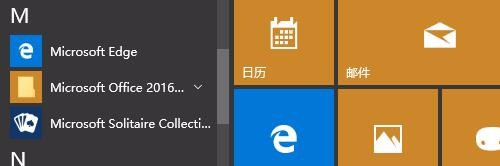
4. Some friends cannot find common tools such as drawing that came with the previous system. We can use Cortana to search and enter "draw" in the input box. Cortana will find the Paint application and press Enter to open Paint.

#5. Any system application, such as device manager, control panel, etc., can be directly searched and found in Cortana.
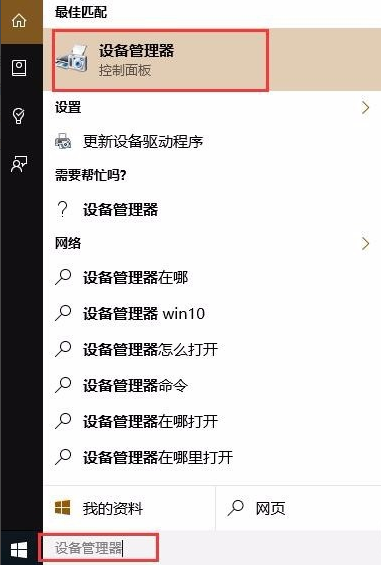
#6. Of course, you can talk to Cortana, and you can also conduct direct web searches! Get the answers you want.
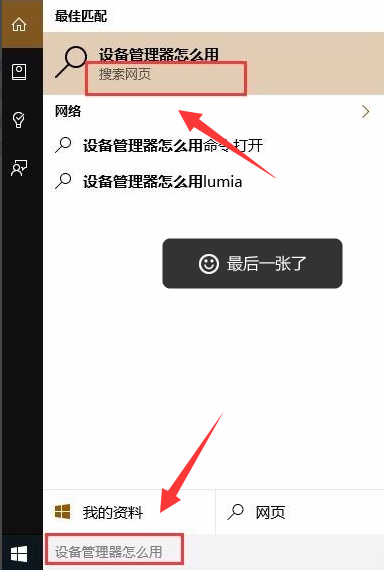
(All the above content is what the editor brings to you today. How to quickly find applications in win10. If it helps your problem, please pay attention to this site. We will also provide you with help. You bring more excellent content)
The above is the detailed content of How to quickly find applications in win10. For more information, please follow other related articles on the PHP Chinese website!




