
What should I do if the Apple iPhone 15 series cannot connect to carrier information after upgrading to iOS 17.2.1 and is always in a state of no service, unable to make calls or access the Internet through cellular data?
Problem description:
In mid-2023, Apple pushed iOS 17 to users. From 17.0 to iOS 17.2.1, Apple has been constantly improving and improving, and iOS 17 is becoming more and more easy to use.
However, many users have recently reported that they cannot make calls after upgrading their iPhone15 series to the latest iOS 17.2.1. The phone keeps showing no service and cannot make calls. There's also no way to get online via cellular data.
There are many users who have encountered this problem. User feedback can also be seen in Apple’s official community, and it is basically the iPhone 15 series, but older models have not encountered it. question.
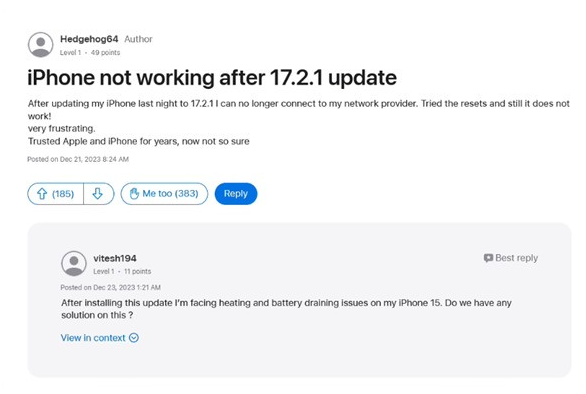
What should I do if my iPhone 15 cannot make calls after upgrading to iOS 17.2.1?
Solution:
The problem of iPhone 15 being unable to make calls after upgrading to iOS17.2.1 is currently not resolved by Apple officials If there is no response, it is most likely that we are in the process of problem collection and troubleshooting.
Previously, iPhone 12 users also encountered the situation where the SIM had no service after upgrading the system. This was later solved by re-inserting the SIM card. But this time the iPhone 15 problem cannot be solved by users changing the SIM card.
If you are also an iPhone 15 user and encounter the problem of not being able to make calls after upgrading to iOS17.2.1, the editor of Aisi recommends upgrading to iOS17.3beta first and then wait. Apple gives a solution to the problem.
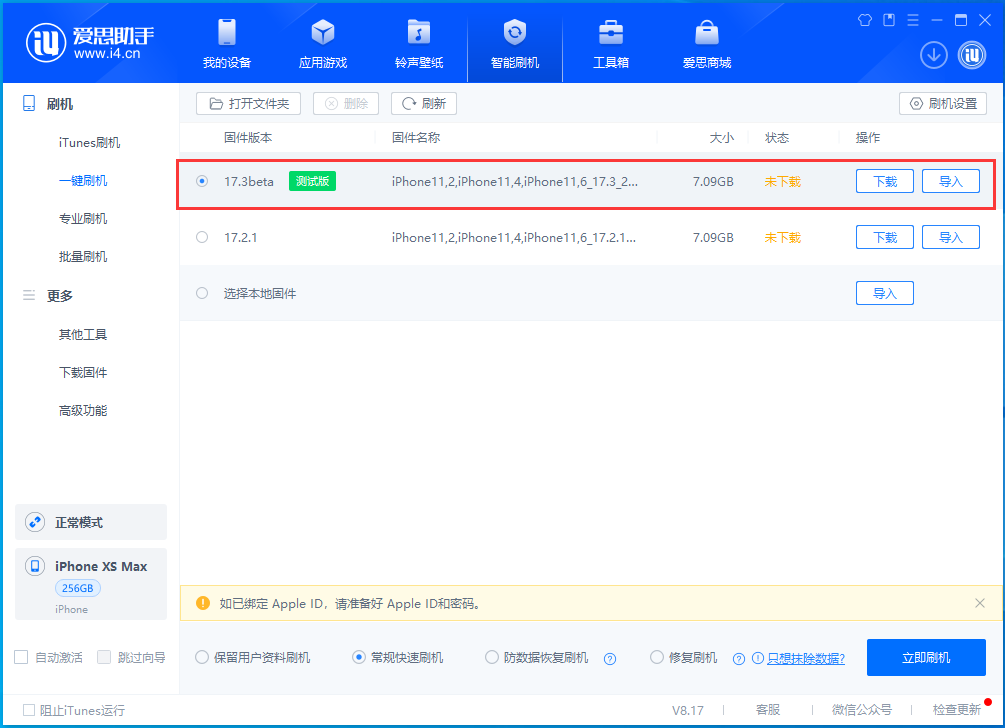
The above is the detailed content of What should I do if my iPhone 15 cannot make calls after upgrading to iOS 17.2.1?. For more information, please follow other related articles on the PHP Chinese website!




