
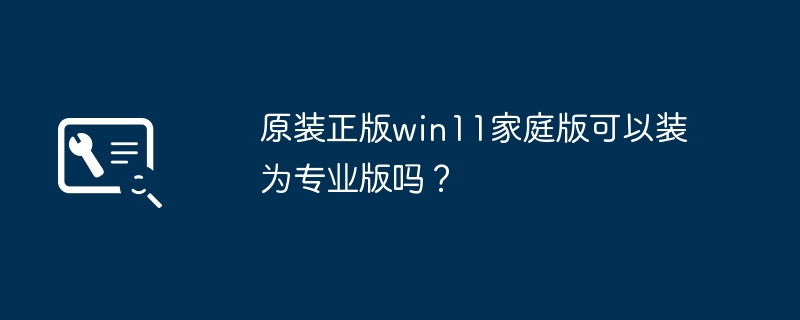
cannot. Windows 11 Home Edition and Professional Edition are different systems and cannot be directly upgraded from Home Edition to Professional Edition. If you want to upgrade to the professional version, you must use the installation file of the professional version and reinstall the system.
To install the professional and pure version of Win11, you need to first prepare a bootable U disk or CD, then download the Win11 image file from the official Microsoft website, and use professional installation and production tools to write the image file to the U disk or CD. .
Then set in the computer BIOS to boot from the U disk or CD, enter the installation interface and follow the prompts to install, select custom installation and delete all partitions before installation.
After the installation is completed, follow the system prompts to set up and activate, and you can successfully install the professional pure version of Win11.
To install Windows 11 Pro, you can follow the steps below:
1. Check the system requirements: First, make sure your computer meets the minimum system requirements of Windows 11. These requirements include a 64-bit processor, more than 4GB of memory, more than 64GB of storage space, a DirectX 12-compatible graphics card, etc. You can also visit the official Microsoft website for more detailed system requirements.
2. Download Windows 11: Go to Microsoft’s official website or other reliable channels to download the image file of Windows 11 Professional Edition. Make sure you download from legitimate sources to ensure file integrity and security.
3. Create a boot disk or installation media: Write the Windows 11 Pro image file to a USB flash drive or burn it to a DVD. You can use Windows USB/DVD Download Tool, Rufus and other tools to create a boot disk or installation media.
4. Back up data: Before installing Windows 11, it is recommended that you back up important data on your computer. This prevents data loss.
5. Start the computer: Insert the startup disk or installation media into the computer and restart the computer. Make sure your computer selects to boot from the startup disk or installation media during the startup process.
6. Enter the installation interface: Follow the on-screen instructions and select the language, time, and keyboard layout you want in the Windows 11 installation interface.
7. Install Windows 11: In the installation interface, select the "Install Now" option and follow the on-screen instructions to install. You may need to choose licensing terms, choose an installation location, etc.
8. Complete the installation: After completing the installation, you can follow the on-screen instructions to perform initial setup, such as creating a user account, selecting privacy settings, etc.
Please note that these steps are general guidelines only. Depending on your computer and personal situation, there may be some different steps and settings. Before installing Windows 11, make sure to back up important data and fully understand the operating system's requirements and installation process.
The activation steps for Windows 11 Professional Edition are as follows:
1. Open the computer browser, enter: win system activation.site at the top, press the Enter key on the keyboard to open it, and then select Download .
2. The downloaded file is a compressed package and needs to be decompressed first.
3. After decompression is complete, enter the folder and double-click to open the win activation tool.
4. Select the system version in the activation tool, click Get Activation Key, and copy the key.
5. Open the computer's settings and click System on the right. There is blue text on the left that says Activate Now, click on it.
6. In the system settings, click Change Product Key, the system will automatically pop up the key input window, paste the key you just copied into it, click the next page to continue clicking activation, and wait for the system to be activated online. That’s it.
7. After successful activation, return to the computer desktop, right-click and select the properties column.
Hope the above information is helpful to you.
To activate Win11 Professional Edition, you first need to obtain a valid activation code or key. You can obtain these codes through legal purchase channels, such as purchasing from Microsoft’s official purchase page.
Once you obtain the activation code, you can activate it through the Settings Center of Win11. The specific steps are: open the Settings Center, enter the activation code in the "Update and Security" > "Activation" tab, and click " Click the Activate" button to complete activation. Then, your Win11 Professional Edition can be used normally.
Method 1:
Open settings, select system on the left, and find activation on the right.
After clicking it, click Change Product Key.
Enter the professional version key.
Method 2:
1. Download the latest version of Master Shi’s one-click system reinstallation tool, open the software, and directly enter the system selection interface. The user selects the Windows 11 system that he wants to reinstall and click Next step.
2. Then the software will download the Win11 system and PE data.
3. After the download is completed, the system will automatically restart.
4. The system automatically restarts and enters the installation interface.
If you have installed Windows 11 Professional Edition and want to upgrade it to Enterprise Edition, you can take the following steps: First, find "This PC", right-click it, select it, and select "Properties". Then you will enter the "About" interface of your computer. Then find and select "Change product key or upgrade Windows". Then select "Change Product Key" under Update Product Key. Finally, enter the Windows Enterprise Edition key you purchased to reactivate the professional version of win11.
In addition, if you have not repurchased the professional version of win11 key, you can also use one-click reinstallation of the software or the win11 enterprise image to directly install win11 enterprise version.
In addition, there is a more advanced method, which is to upgrade to the Enterprise Edition by importing the LTSC digital activation certificate. This requires you to first decompress the Windows LTSC digital certificate file and copy it to C:\Windows\System32\spp\tokens\skus, then cmd as an administrator, enter slmgr.vbs /rilc, and wait patiently for it to complete. Then enter the LTSC public key: enter slmgr.vbs /ipk 43TBQ-NH92J-XKTM7-KT3KK-P39PB as administrator cmd or enter slmgr.vbs /ipk 93MGM-NTFKD-6BK63-R6FYR-6Q9PB. Finally, use HEU KMS Activator to activate digitally.
To upgrade Windows 11 Home to Pro, you need to perform the following steps:
First, open the Settings app and select Update & Security.
In the left navigation bar, select the "Activation" tab.
Under the Activation tab, you will see the "Upgrade to Windows 11 Pro" link.
After clicking the link, the system will guide you through the upgrade process. Please note that upgrading to Pro Edition may require additional fees and your device will need to meet Pro Edition hardware requirements.
After completing the upgrade, you will be able to enjoy the advanced features and functionality provided by Windows 11 Professional.
To upgrade the Windows 11 Professional Edition to the official version, just activate the Professional Edition system. The one that can be activated through KMS is generally called the VL version, which is the VOLUME authorized version. It is generally not sold separately in the retail market. It is usually Provide electronic ISO images directly to enterprises for batch authorized installation, and display the results based on the research on KMS principles.
The above is the detailed content of Can the original genuine win11 home version be installed as a professional version?. For more information, please follow other related articles on the PHP Chinese website!
 Blue screen code 0x000009c
Blue screen code 0x000009c
 A collection of common computer commands
A collection of common computer commands
 You need permission from admin to make changes to this file
You need permission from admin to make changes to this file
 Tutorial on turning off Windows 11 Security Center
Tutorial on turning off Windows 11 Security Center
 How to set up a domain name that automatically jumps
How to set up a domain name that automatically jumps
 What are the virtual currencies that may surge in 2024?
What are the virtual currencies that may surge in 2024?
 The reason why header function returns 404 failure
The reason why header function returns 404 failure
 How to use js code
How to use js code




