
Everyone will encounter various problems when using excel. Some friends come to this site to ask the editor how to stand up the text in excel. In order to help everyone, the editor has collected some information and finally I found a detailed method on how to adjust the horizontal and vertical fonts of tables. The editor has sorted out the specific content below. You can come to this site for reference.

The specific steps are as follows:
1.Open the excel table;
2 .Enter the text that needs to be displayed vertically, or set the cell first and then fill in the text;
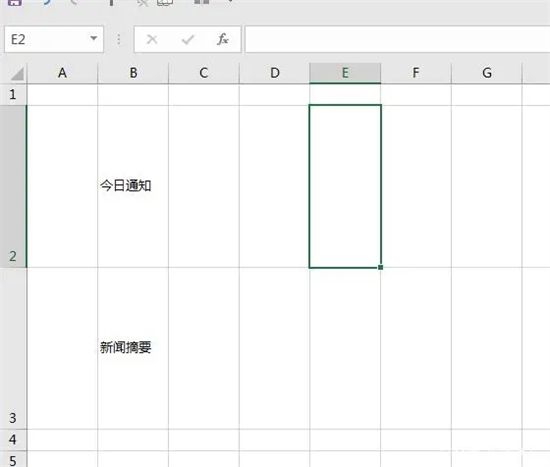
3. Under the start menu, align the expanded area in the lower right corner;
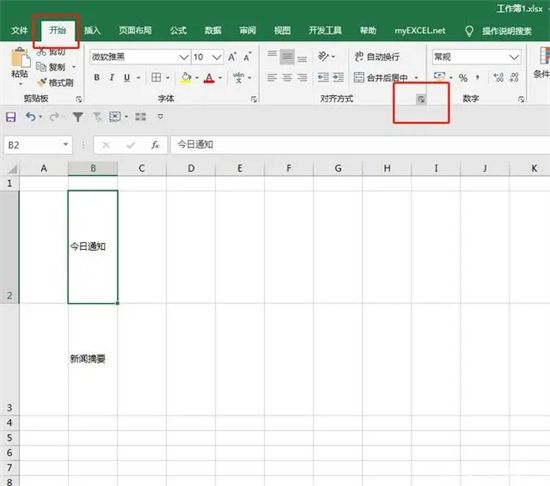
4. The following interface will pop up. There is a pointer shape area under the alignment area as shown in the picture. You can choose the angle or click the circled position in the picture below;
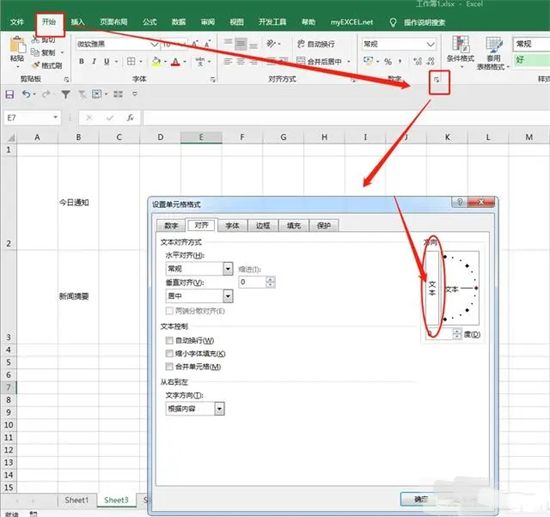
5. Click on the text, and after the color turns black, confirm to achieve the effect;
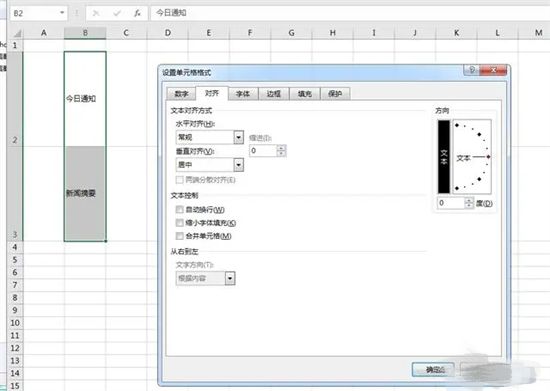
6. The effect is as follows.
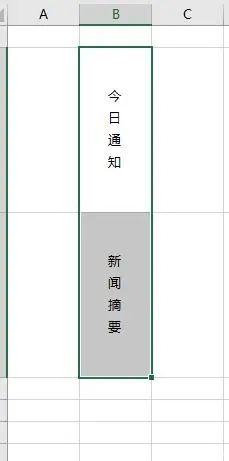
The above is the detailed content of How do I make excel text stand up? How do I adjust the table font horizontally and vertically?. For more information, please follow other related articles on the PHP Chinese website!




