
Although the youth mode is very easy to use and can effectively prevent minors from receiving harmful information, it also has various restrictions that prevent users from using the software normally. Therefore, many users are asking how to turn off Xiaohongshu’s youth mode. In fact, this question is relatively simple. If you are not sure about this, you may wish to take a look at this tutorial.

1. After entering the Xiaohongshu app, click [Me] in the lower right corner.
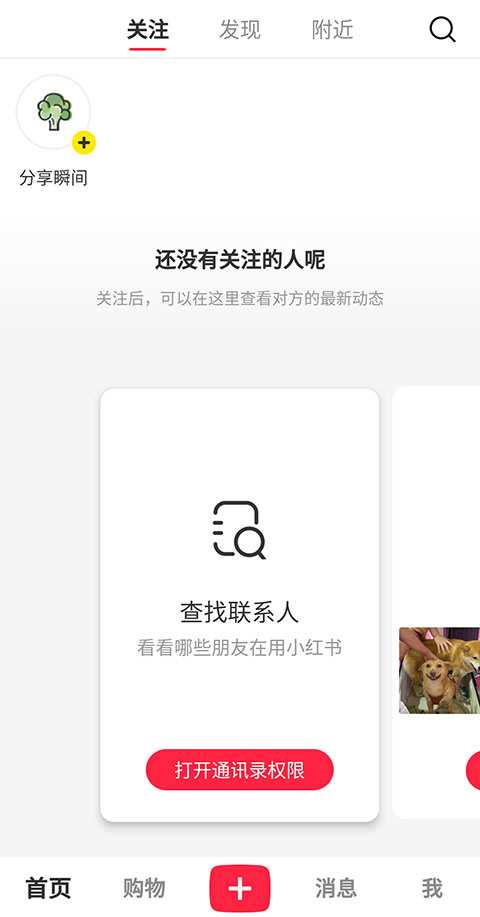
2. Then click the gear symbol representing settings.

3. After entering the setting interface, click [Youth Mode].

4. Then click [Turn off Youth Mode].
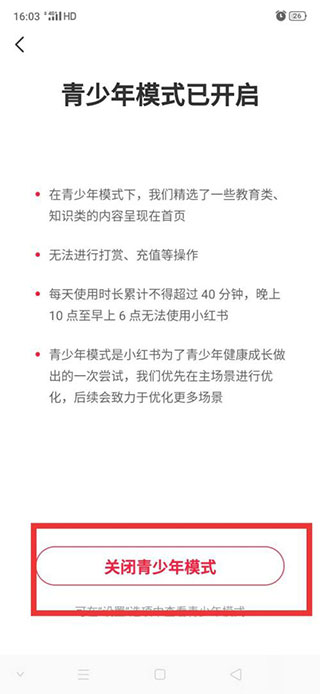
5. After clicking, enter the password, and then click [OK] to turn off the youth mode of Xiaohongshu.

If you want to know more details, please pay attention to this site!
The above is the detailed content of How to turn off the teen mode in 'Little Red Book'. For more information, please follow other related articles on the PHP Chinese website!




