Frequently Asked Questions about Chacha Assistant Rebate
Chacha Assistant is a mobile game platform App with a large number of high-welfare BT games. There are many welfare activities in the software, such as sending 648 recharge cards, 0 yuan first recharge, etc. Among them, recharge rebates are of great concern to many friends. A game welfare feedback, that is, after you recharge and consume in any rebateable game on the Chacha Assistant platform, you can submit your recharge information through the rebate application function on the Chacha Assistant APP, and the Chacha Assistant will receive the rebate information. The game manufacturer will be notified as soon as possible to issue rebate rewards to you. The following are some frequently asked questions about rebate activities from some friends. In order to help everyone understand this activity better, the editor has compiled the frequently asked questions about Chacha Assistant’s rebates as follows.

1. Which games can I apply for rebates?
Games marked with the "Rebate Activity" label on the game details page of the Chacha Assistant APP can apply for recharge rebates. The rebate conditions and rebate rewards can be viewed on the game details page.

2. How do I check my rebate?
Rebates are generally issued in the following situations:
① Directly issued to your game account, you can carefully pay attention to the changes in resources and amounts in the game account
②Issued to the backpack of the game account. After manually opening or using it, you can receive the corresponding resources
③Click on an icon such as "Receive Rewards" or "Gift Box" in the game interface to receive
④In-game mailbox distribution (common method)
⑤Rebates in the form of gift pack codes or activation codes can be obtained through the gift pack section of the game area. Some special gift pack codes need to be checked in the rebate application record .
3. Why can’t I submit a rebate after recharging?
①First of all, please make sure that the account you log in on Youyou Assistant APP is consistent with the game recharge account
②Please check whether your recharge amount meets the game rebate conditions. Please pay attention to this section for specific details Recharge and rebate instructions on the game details page
③The rebates of some games have time limits (for example, within 48 hours after recharge), please pay attention to the game rebate conditions and apply in time
④The application has been submitted but the application failed , please check the details in the application record and resubmit the application after correcting it
⑤ This game is an automatic rebate or non-rebate game
⑥ For other specific situations, please contact Chacha Assistant customer service
4. Why did my rebate application fail?
If the information you fill in when submitting the application is incorrect, you will be called back to revise the submission and re-review after submission. Therefore, please be sure to check the correctness of the information when submitting. Generally, you need to pay attention to the following points:
①Incorrect game character information, including: incorrect region/character name/character ID, etc. In addition, changing the name during the rebate application will also cause the game character name to be incorrect and the application fails
②Rebate Contains prop-type rewards. Failure to fill in the prop content in the application will result in failure to issue prop rewards.
③The rebate contains prop-type rewards, and when you need to select a certain prop, the required prop content is not clearly filled in, which will result in prop rewards. Failure to issue
④The rebate contains prop rewards, but the content of the props filled in the application is inconsistent with the actual event reward props, which will result in failure to issue the prop rewards
5. How to reapply after the application fails ?
View [Application Record]-[Application Failed]-[Details] to view the reason for failure, correct it and click Submit.
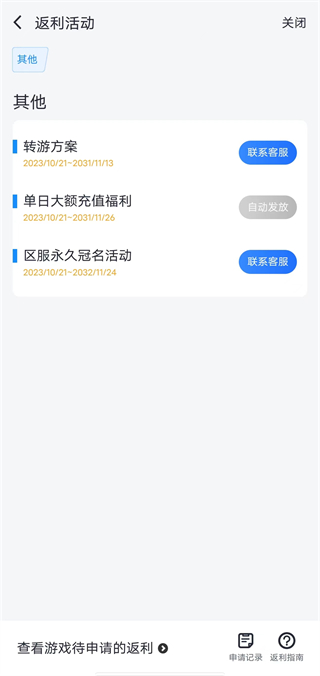
6. How long will it take for my rebate to arrive?
The rebate application record on the Chacha Assistant App will display the processing status of each rebate application. After passing the review and confirming that the applied rebate has been issued, the player's application status will be converted to issued. However, since Chacha Assistant submits the application information to the game manufacturer after review, the rebate is actually issued by the game manufacturer, so it is not reviewed by Chacha Assistant. It will be released to your account immediately after passing the application. The specific release time shall be subject to the actual release time of the game manufacturer and will be subject to in-game checking.
7. What should I do if I don’t receive the rebate?
①If the current status does not prompt "Issued", it means that it is being distributed, please wait patiently
②If the current status prompts "Issued" and you have not received it yet, please contact Chacha Assistant Customer service and submit information inquiry
③Some game manufacturers will give priority to ingot or diamond rebates, and prop rewards will be issued later (within 1 working day). If you only receive part of the rebate content, please wait patiently.
The above is the detailed content of Frequently Asked Questions about Chacha Assistant Rebate. For more information, please follow other related articles on the PHP Chinese website!

Hot AI Tools

Undresser.AI Undress
AI-powered app for creating realistic nude photos

AI Clothes Remover
Online AI tool for removing clothes from photos.

Undress AI Tool
Undress images for free

Clothoff.io
AI clothes remover

Video Face Swap
Swap faces in any video effortlessly with our completely free AI face swap tool!

Hot Article

Hot Tools

Notepad++7.3.1
Easy-to-use and free code editor

SublimeText3 Chinese version
Chinese version, very easy to use

Zend Studio 13.0.1
Powerful PHP integrated development environment

Dreamweaver CS6
Visual web development tools

SublimeText3 Mac version
God-level code editing software (SublimeText3)

Hot Topics
 1386
1386
 52
52
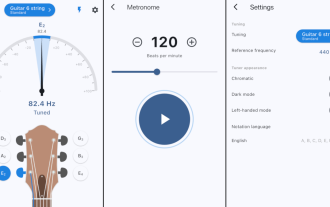 'LikeTones' Is a Guitar Tuner With No Ads or Upsells
Mar 22, 2025 am 10:16 AM
'LikeTones' Is a Guitar Tuner With No Ads or Upsells
Mar 22, 2025 am 10:16 AM
I've been trying to get back into playing guitar and I've noticed one thing: Both the App Store and Google Play are replete with guitar-tuning apps that are full of either upsells or advertisements. Isn't there any application that helps tune you
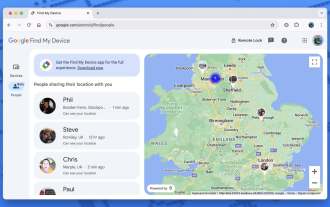 'Find My Device' for Android Now Lets You Track People
Mar 21, 2025 am 10:33 AM
'Find My Device' for Android Now Lets You Track People
Mar 21, 2025 am 10:33 AM
The Android Find My Device app has been updated with a new, user-friendly interface. Now featuring separate "Devices" and "People" tabs, it simplifies location sharing with friends and family, making it easy to coordinate meetups
 TikTok Has a New Security Checkup Dashboard
Mar 21, 2025 am 10:50 AM
TikTok Has a New Security Checkup Dashboard
Mar 21, 2025 am 10:50 AM
TikTok enhances user security with a new built-in Security Checkup tool. This dashboard helps users monitor their account's security status and provides step-by-step instructions to improve their settings. Accessing TikTok's Security Checkup To acces
 How to Take Photos on iOS Without All the Post-Processing Junk
Mar 27, 2025 am 10:40 AM
How to Take Photos on iOS Without All the Post-Processing Junk
Mar 27, 2025 am 10:40 AM
Your iPhone's camera boasts impressive AI-powered features, including selfie relighting and background object removal. However, this processing can sometimes compromise the accuracy of your photos. Fortunately, several alternatives offer greater co
 It's Not Just You, YouTube Looks Like Crap Right Now
Mar 25, 2025 am 10:21 AM
It's Not Just You, YouTube Looks Like Crap Right Now
Mar 25, 2025 am 10:21 AM
Usually you can blame a low-quality video stream on a bandwidth slowdown or a poor internet connectio—sites like YouTube will adjust a video's resolution accordingly, so instead of a crisp HD or 4K stream, you end up with a blurry, pixelated mess
 You Can Finally Change Your Default Feed on Threads
Mar 27, 2025 am 10:39 AM
You Can Finally Change Your Default Feed on Threads
Mar 27, 2025 am 10:39 AM
Threads App Update: Choose Your Default Feed and More! Threads finally lets you select a default feed – "Following" or a custom feed – for when you open the app. This means you'll see posts from the accounts you follow, rather than the alg
 Why is Google Maps full of ads?
Apr 09, 2025 am 12:18 AM
Why is Google Maps full of ads?
Apr 09, 2025 am 12:18 AM
The reason why GoogleMaps is full of advertising is that its business model needs to cover operational costs through advertising. 1) Google maintains free services by embedding various forms of ads in -maps. 2) Users can manage ads by identifying results with “sponsored” or “advertising” tags. 3) Tips to improve the user experience include using offline maps and "Explore" functions.
 Trump Just Delayed the TikTok Ban (Again)
Apr 11, 2025 am 10:48 AM
Trump Just Delayed the TikTok Ban (Again)
Apr 11, 2025 am 10:48 AM
TikTok's US ban is again delayed, this time until June 18th. President Trump announced on Truth Social a new executive order extending the deadline by 75 days, allowing more time for ByteDance to find a US buyer. This marks the second delay of the P




