
Everyone will encounter various problems when using cad. Some friends come to this site to ask the editor how to decompose cad blocks into graphics. In order to help everyone, the editor has collected relevant information online. , I finally found out how to dismantle the blocks in CAD. The details are in the article below. If you need it, you can come to this site to take a look.

The specific steps are as follows:
1. Click [Tools] in the CAD menu bar- [Command line];
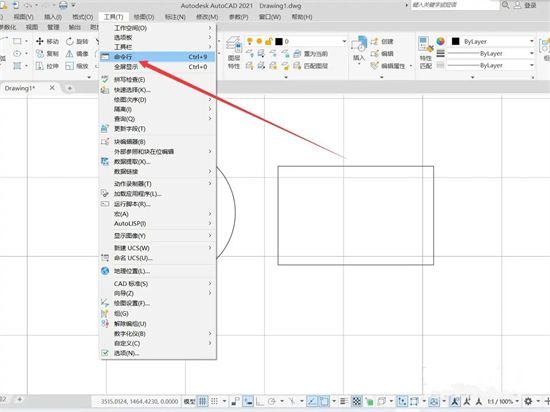
2. Enter the letter X in the command line and select the explode command;
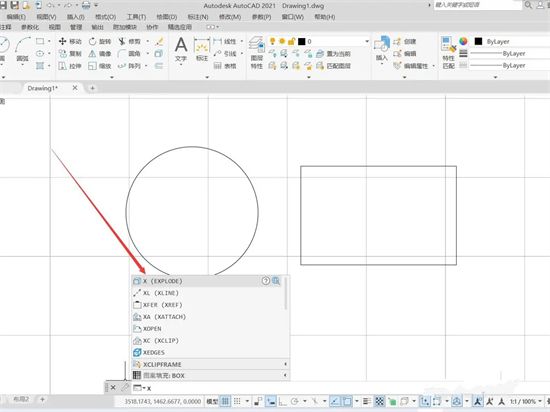
3 .Select the block object in the pop-up prompt window and press Enter to get a separate graphic.
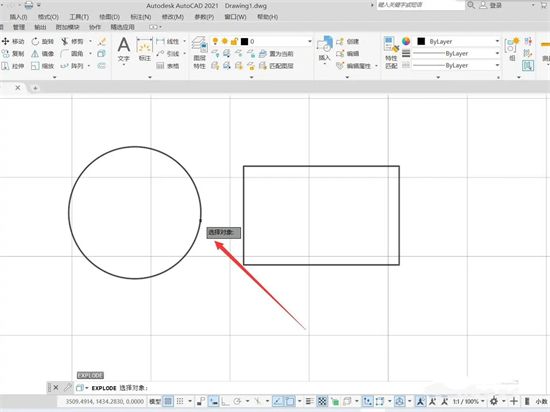
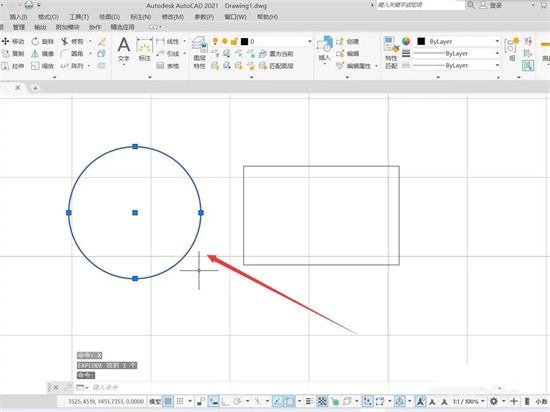
The above is the detailed content of How to decompose cad blocks into graphics How to dismantle and scatter cad blocks. For more information, please follow other related articles on the PHP Chinese website!




