
When downloading software in the AppStore, if we enable Face ID as the unlocking method, we can authenticate by scanning our face and no longer need to enter a password.
#What happens when you cannot use Face ID to download an app?
1: Confirm whether the device supports the Face ID function.
If the device does not support it, you cannot use the face download software.
2: Use to check whether Face ID is normal.
Connect the device, enter the [Toolbox], and check whether Face ID is damaged.
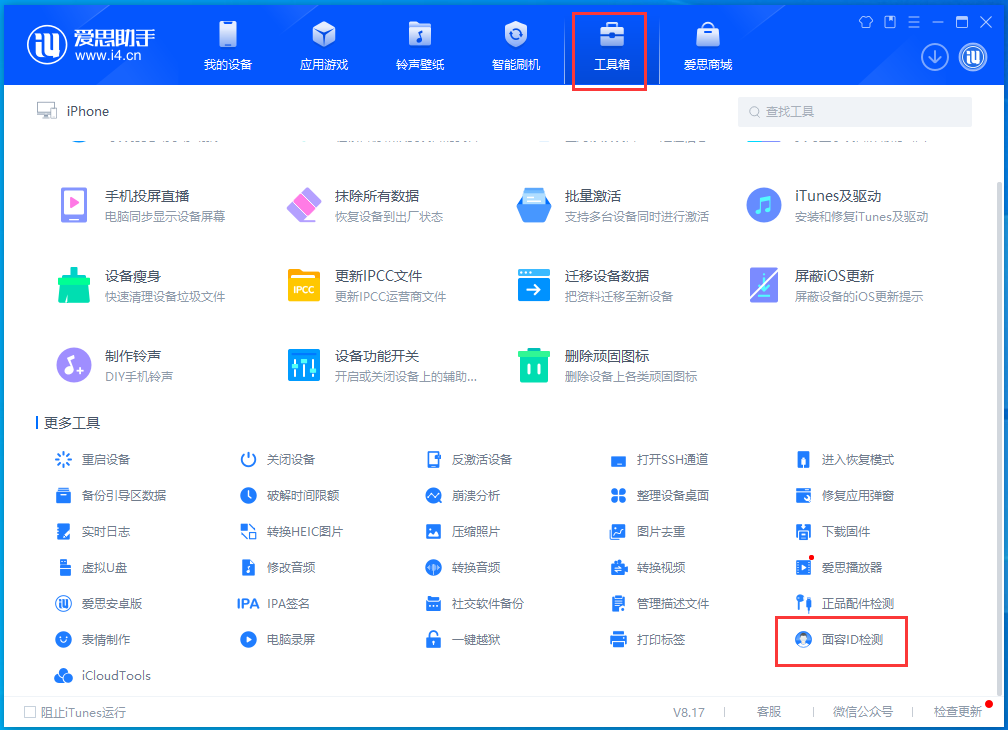
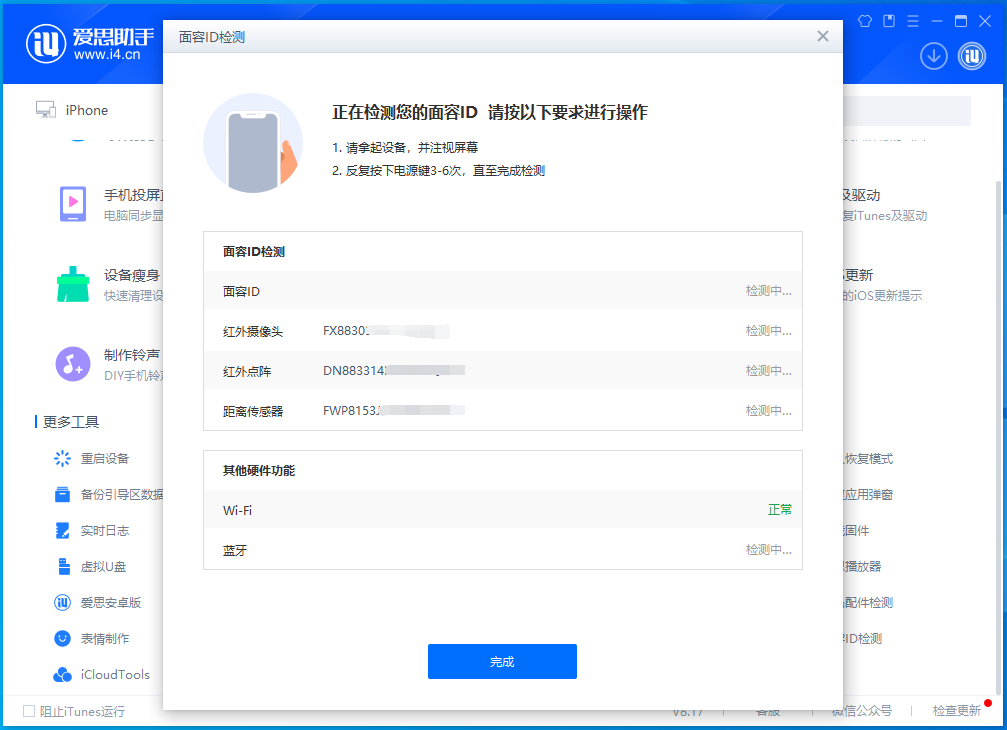
Face ID.

#3. After entering the page, enter the unlock password;
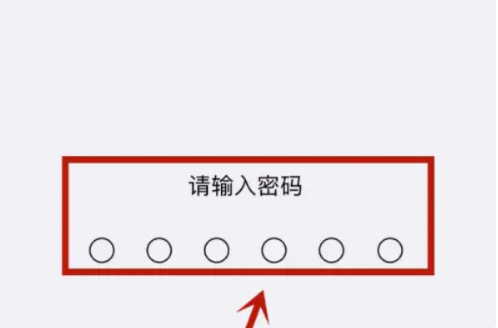
4. Open the face ID is used in iTunesStore and AppStore, and facial verification can be used when downloading;

##If there is no problem with the above three steps and you still need to enter a password when downloading software in the AppStore, you can consider trying the following methods:
Check
Face ID settings: Make sure there are no issues with your FaceID settings, including but not limited to
availability of the Face ID feature.
Refresh Settings: Sometimes, simply refreshing the settings may solve the problem. You can find and clear the cached data related to "Face ID and Password" in "Settings", and then add
Face ID information again.
Sign out and sign back in: Sometimes, signing out and back in to your Apple ID account may solve the problem.
# Restart your device: Restart your device and try using the face download software again.
#Update the operating system of the device: If the operating system version is too old, the face download software may not be supported.
#Change the network: An unstable network connection may also cause the face download software to fail to download. Try changing network connections, such as from Wi-Fi to mobile data or vice versa.
#If the above methods still cannot solve the problem, it is recommended that you contact Apple customer service or go to an Apple authorized repair center for repair.
The above is the detailed content of What should I do if I can't use Face ID when downloading an app?. For more information, please follow other related articles on the PHP Chinese website!




