
When using Pinduoduo on mobile phones, many friends like to receive cash activities. Sometimes others will send them a link to help, and sometimes they will share the link with their friends. So how can Pinduoduo help friends receive cash red envelopes? ? This tutorial will list out the specific operation methods for everyone. Friends who don’t know how to do it should quickly read it!

1. First, ask your friends to send you the link of "Help receive cash" through [WeChat] .

2. Then open WeChat and click on your friend’s chat page.

3. On the chat page, click on your friend’s support link.

4. On the link page, click [Open].

5. When the page appears, click to open the [Pinduoduo] software.

6. From the Pinduoduo software, just give your friends support, and your friends will be able to see your support.

7. At this time, the system will automatically pop up the bargaining window and select the red envelope.

8. Next, the system will display how much you have successfully bargained for xxx, which means that you have successfully helped your friend.
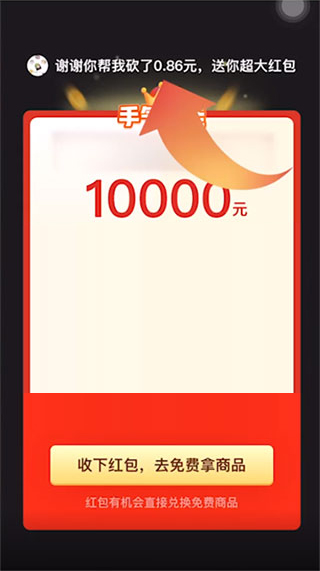
If you want to know more details, please pay attention to this site!
The above is the detailed content of How 'Pinduoduo' helps friends receive cash red envelopes. For more information, please follow other related articles on the PHP Chinese website!
 A complete list of commonly used public dns
A complete list of commonly used public dns
 python comment shortcut keys
python comment shortcut keys
 What are the differences between hibernate and mybatis
What are the differences between hibernate and mybatis
 How to use left join
How to use left join
 vcruntime140.dll cannot be found and code execution cannot continue
vcruntime140.dll cannot be found and code execution cannot continue
 How to insert page numbers in ppt
How to insert page numbers in ppt
 How to find the median of an array in php
How to find the median of an array in php
 How to solve the problem that Apple cannot download more than 200 files
How to solve the problem that Apple cannot download more than 200 files




