Can't format USB flash drive? The solution is here!
Have you ever encountered the problem that the USB flash drive cannot be formatted? This is a common but vexing problem. Today, I will introduce some solutions to help you easily solve the problem that the USB flash drive cannot be formatted.
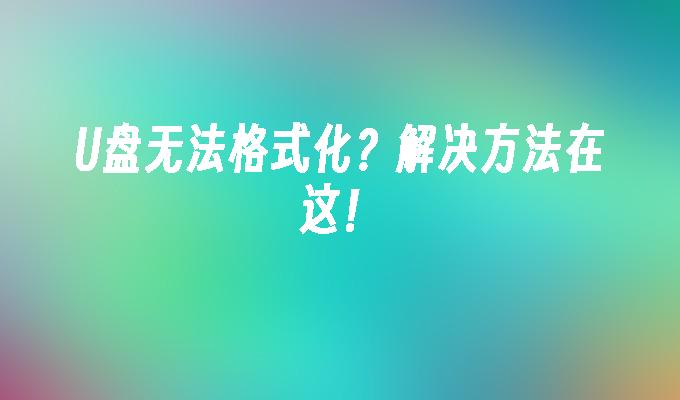
Computer brand and model: Dell XPS 15
Operating system version: Windows 10
Software Version: DiskGenius 5.4.0
Text:
1. Whether the U disk is damaged
First, we need to determine whether the U disk is damaged. Sometimes, the USB flash drive cannot be formatted due to physical damage. You can try inserting the USB flash drive into another computer or device to see if it can be recognized normally. If other devices cannot read the USB flash drive, there is likely a problem with the USB flash drive itself.
2. Check the disk management
If the U disk is not damaged, the problem may occur in the disk management. Open the disk management tool and check the status of the USB flash drive. Sometimes, there is an error in the partition table or file system of the USB flash drive, causing it to fail to be formatted. You can try to delete the partition of the USB flash drive and recreate it, or use a disk management tool to repair the file system.
3. Use professional formatting tools
If none of the above methods can solve the problem, then you can try to use professional formatting tools. For example, I recommend using the software DiskGenius. It has powerful formatting functions that can help you solve various formatting problems. You can download and install DiskGenius, and then format it according to the software's instructions.
4. Contact professional maintenance personnel
If you have tried the above methods and still cannot solve the problem, then the USB flash drive may have a more serious failure. At this time, it is recommended that you contact professional maintenance personnel for repair. They have more professional equipment and technology that can help you restore the normal use of the USB flash drive.
Summary:
Through the above methods, you should be able to solve the problem that the U disk cannot be formatted. First, determine whether the USB flash drive is damaged; second, check for errors in disk management; then, try to use professional formatting tools; finally, if necessary, contact professional maintenance personnel. I hope these methods can help you and give your USB flash drive a new lease of life!
The above is the detailed content of Can't format USB flash drive? The solution is here!. For more information, please follow other related articles on the PHP Chinese website!

Hot AI Tools

Undresser.AI Undress
AI-powered app for creating realistic nude photos

AI Clothes Remover
Online AI tool for removing clothes from photos.

Undress AI Tool
Undress images for free

Clothoff.io
AI clothes remover

AI Hentai Generator
Generate AI Hentai for free.

Hot Article

Hot Tools

Notepad++7.3.1
Easy-to-use and free code editor

SublimeText3 Chinese version
Chinese version, very easy to use

Zend Studio 13.0.1
Powerful PHP integrated development environment

Dreamweaver CS6
Visual web development tools

SublimeText3 Mac version
God-level code editing software (SublimeText3)

Hot Topics
 1379
1379
 52
52
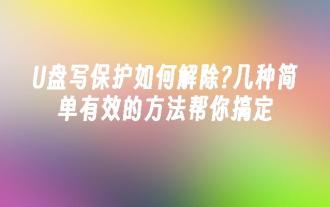 How to remove the write protection of a USB flash drive? Several simple and effective methods can help you do it
May 02, 2024 am 09:04 AM
How to remove the write protection of a USB flash drive? Several simple and effective methods can help you do it
May 02, 2024 am 09:04 AM
U disk is one of the commonly used storage devices in our daily work and life, but sometimes we encounter situations where the U disk is write-protected and cannot write data. This article will introduce several simple and effective methods to help you quickly remove the write protection of the USB flash drive and restore the normal use of the USB flash drive. Tool materials: System version: Windows1020H2, macOS BigSur11.2.3 Brand model: SanDisk UltraFlair USB3.0 flash drive, Kingston DataTraveler100G3USB3.0 flash drive Software version: DiskGenius5.4.2.1239, ChipGenius4.19.1225 1. Check the physical write protection switch of the USB flash drive on some USB flash drives Designed with
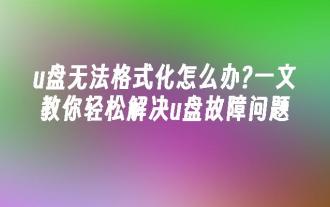 What should I do if the USB disk cannot be formatted? This article will teach you how to easily solve the problem of USB disk failure.
May 01, 2024 pm 06:37 PM
What should I do if the USB disk cannot be formatted? This article will teach you how to easily solve the problem of USB disk failure.
May 01, 2024 pm 06:37 PM
Introduction: U disk is one of the commonly used storage devices in our daily work and life, but sometimes it encounters problems such as being unable to be formatted and slow reading and writing speeds, resulting in the U disk not being able to be used normally. This article will introduce in detail how to solve the problem that the USB flash drive cannot be formatted and give your USB flash drive a new lease of life. Tool materials: System version: Windows1020H2 Brand model: Kingston DataTraveler100G364GB Software version: DiskGenius5.4.2.1239 1. Check the physical status of the U disk 1. Check whether the U disk has obvious physical damage, such as damaged casing, bent interface, etc. If physical damage is found, it is recommended to send it for repair or replace it with a new one. 2. Try inserting the USB flash drive into a different computer to check whether it can be recognized.
 How to quickly remove the write protection of a USB flash drive and restore normal use of the USB flash drive
Mar 22, 2024 am 11:01 AM
How to quickly remove the write protection of a USB flash drive and restore normal use of the USB flash drive
Mar 22, 2024 am 11:01 AM
U disk is one of the commonly used storage devices in our daily life, but sometimes we encounter the problem of U disk write protection, which makes it impossible to write, delete and other operations on the U disk. This article will introduce how to quickly remove the write protection of a USB flash drive and restore normal use of the USB flash drive. Tool materials: System version: Windows1020H2 Brand model: SanDiskUltraUSB3.0 flash disk Software version: DiskGenius5.4.2.1239 1. Check the physical write protection switch of the U disk. Some U disks are designed with a physical write protection switch, which is usually located on the side or back of the U disk. . Check whether the switch is write-protected. If so, switch the switch to the non-write-protected position to release the write-protection. 2. Use Disk Manager to remove write protection 1
 The USB flash drive failed to be formatted and cannot be used. A few simple methods can easily fix it.
Apr 18, 2024 pm 07:19 PM
The USB flash drive failed to be formatted and cannot be used. A few simple methods can easily fix it.
Apr 18, 2024 pm 07:19 PM
U disk is one of the commonly used storage devices in our daily life. Occasionally, it may fail to be formatted and cannot be used. Don’t worry at this time. This article will introduce you to several simple and effective methods to help you easily fix the problem of USB flash drive formatting failure and give your USB flash drive a new lease of life. Tool materials: System version: Windows11 Professional Edition Brand model: KingstonDataTravelerExodia64GBUSB3.2Gen1 Software version: DiskGenius5.4.2.1239 1. Try formatting on other computers Sometimes, if the U disk fails to be formatted on a certain computer, it does not mean that it fails to be formatted on a certain computer. There is a problem with the USB drive itself. You can try inserting the USB flash drive into another computer and see if
 Can't format USB flash drive? The solutions are all there!
Mar 28, 2024 am 08:00 AM
Can't format USB flash drive? The solutions are all there!
Mar 28, 2024 am 08:00 AM
Have you ever encountered the problem that a USB flash drive cannot be formatted? This is a headache, but don’t worry, this article will provide you with a comprehensive solution! By interspersing some real cases, we will briefly summarize the content of the article and elaborate on our argument: solving the problem of the USB disk not being formatted is not difficult. Tool materials: In this article, we will use the following tools and equipment: Computer brand model: Dell Fault 3. Virus infection 2. Solution 1: Check the computer system 1. Update the operating system 2. Check the device manager 3. Use the virus
 U disk cannot be formatted? Analysis of common causes and solutions
May 01, 2024 pm 06:49 PM
U disk cannot be formatted? Analysis of common causes and solutions
May 01, 2024 pm 06:49 PM
Introduction: U disk is one of the commonly used storage devices in our daily life and work, but sometimes we encounter the problem that the U disk cannot be formatted, resulting in the U disk not being able to be used normally. This article will start with the analysis of common causes, discuss the problem of U disk being unable to be formatted, and provide corresponding solutions to help everyone better use and maintain U disk. Tool materials: System version: Windows 11 Home Chinese version Brand model: Kingston DataTravelerKyson U disk software version: DiskGenius5.4.2.1239 1. Common reasons why U disk cannot be formatted 1. U disk physical damage: Due to frequent use of U disk, long-term plugging and unplugging Or physical damage such as falling or squeezing may cause the USB flash drive to fail to be formatted. 2. File system damage
 The USB disk is suddenly write-protected and cannot be formatted. Here are a few solutions to help you solve it.
Apr 22, 2024 pm 07:00 PM
The USB disk is suddenly write-protected and cannot be formatted. Here are a few solutions to help you solve it.
Apr 22, 2024 pm 07:00 PM
U disk is a commonly used storage device in our daily life and work, but sometimes we encounter the problem that the U disk is suddenly write-protected and cannot be formatted, which is a very headache. This article will introduce several simple and practical methods to help you quickly solve the USB flash drive write protection problem and restore the normal use of the USB flash drive. Tool materials: System version: Windows 11 Brand model: Kingston DataTravelerExodiaDTX32GB Software version: DiskGenius5.4.2.1239 1. Check the physical write protection switch of the U disk. Some U disks have a physical write protection switch, which may be opened inadvertently. Check the USB flash drive shell carefully. If you find a write-protect switch, turn it off to remove the write-protection state. 2. Use disk management tools to solve
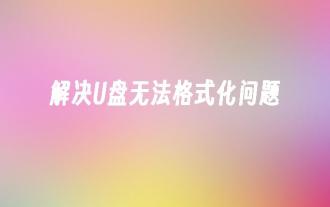 Solve the problem that U disk cannot be formatted
Mar 30, 2024 pm 06:36 PM
Solve the problem that U disk cannot be formatted
Mar 30, 2024 pm 06:36 PM
Have you ever encountered the problem that a USB flash drive cannot be formatted? This is a headache, but don’t worry, this article will provide you with a solution. By interspersing some real cases, we will briefly summarize the content of the article and elaborate on our argument: solving the problem of the USB disk not being formatted is not difficult. Tools and raw materials: When solving the problem that the U disk cannot be formatted, we need the following tools and materials: Computer brand model: XXX Operating system version: Windows10 Software version: Disk management tool v2.0 Text: 1. U disk detection and repair 1. First, we need to ensure that the computer can correctly detect the USB flash drive. After inserting the USB flash drive, open the disk management tool and check whether the USB flash drive is displayed in the disk list. If it is not displayed, it may be the USB drive




