News widget missing on iPhone? How to fix it?
Widget is a convenient function that allows you to easily check the status of the device, part of the APP content, or quickly open the APP. Some consider widgets to be one of the best features of iOS. However, sometimes when you swipe left from the home screen expecting to see neatly arranged widgets, you find that some of them are missing.
iPhone users report that sometimes the iPhone News widget disappears from the widget. In this case, here are a few troubleshooting solutions you can try.
1. Make sure the News widget has been added
Before we try any drastic solutions to fix this problem, we may want to make sure that the News widget has been added to the window correctly Widget area. To achieve this, you can follow these simple steps:
Step 1: To open the widgets section, we need to swipe left on the home screen.
Step 2: Scroll down to the bottom and click "Edit."
Step 3: Now check to make sure the News widget is added. If not, click " " to add it.
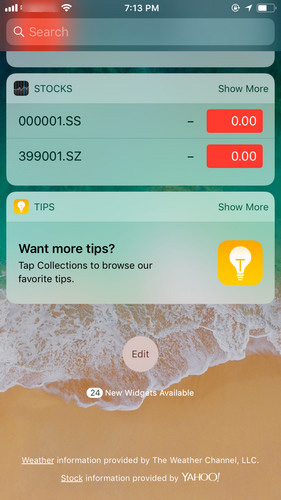
2. Delete and then re-add the widget
If you have added the widget to the notification panel but it still does not show up, you can simply follow the below to remove it and then add it again. 1. First, open the notification panel. You can swipe at the top or bottom of the screen, or swipe down on the home screen, to expand the notification panel. 2. Find the widget on the notification panel. They usually appear as icons or short text. You can swipe the notification panel to find notifications that contain widgets. 3. Long press the icon or text of the widget until the option to delete or remove appears. This may vary by device and operating system. 4. Tap the Delete or Remove option to remove the widget from the notification panel. 5. Then, add the widget again. You can press and hold an empty area on your home screen until the option to add a widget appears. After tapping this option, you can browse the available widgets and select the ones you want to add to the notification panel. With these simple steps, you should be able to remove and re-add the widget so that it shows up in the notification panel.
The first step is to remove the red "-", which can be done with just one click. Next, click the "Finish" button to confirm the deletion.
Step 2: Restart the device and add the news widget.
3. Restart iPhone
If deleting and then re-adding the News widget doesn't work, try restarting your device. This is your first line of defense against any problems you may encounter while using the device.
Step 1: Press and hold the Sleep/Wake button until the slider appears.
Step 2: Slide the device to close it.
Step 3: Press and hold the Sleep/Wake button until you see the Apple logo on the screen.
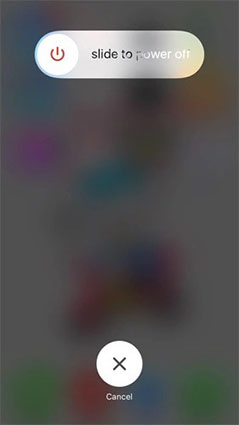
You can also try to force restart the iPhone, which is a common method to solve the problem.
4. Update iPhone software
Updating iOS firmware can also help you solve problems quickly and effectively. To update iOS OTA, follow these simple steps;
Step 1: Open your iPhone and go to the Settings app.
Step 2: Click "General" and then select "Software Update."
Step 3: If an update is available, click "Download and Install" to install it on your device.
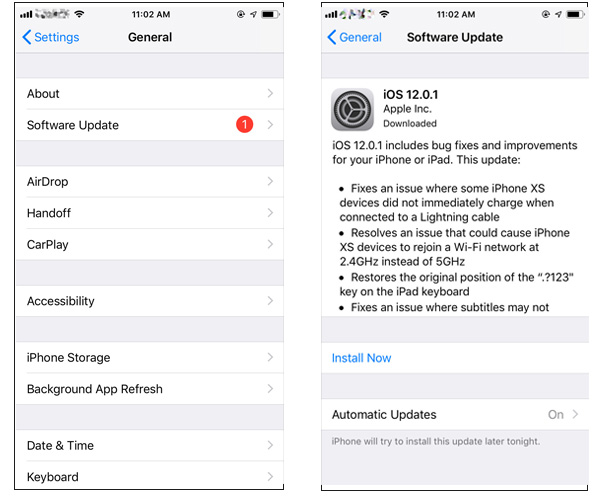
5. Reset all settings
If you are still having trouble viewing the News widget, you may need to reset all settings on your device. Doing this will eliminate any software bugs that may be causing the problem. How is this done;
First, we need to open the settings on the device. On your device's Home screen, find and tap the Settings icon. Generally speaking, the settings icon is a gear or a machine icon. After clicking, you will enter the setting interface. Next, we need to click on the “General” option. In the settings interface, general options are usually located in the menu bar above or on the left. After clicking, the related settings of the general options will be expanded. Through the above two steps, we successfully entered the device's settings interface and opened the general options. Next, we can make corresponding settings and adjustments in the general options according to specific needs and purposes.
Step 2: Click "Reset > Reset All Settings".
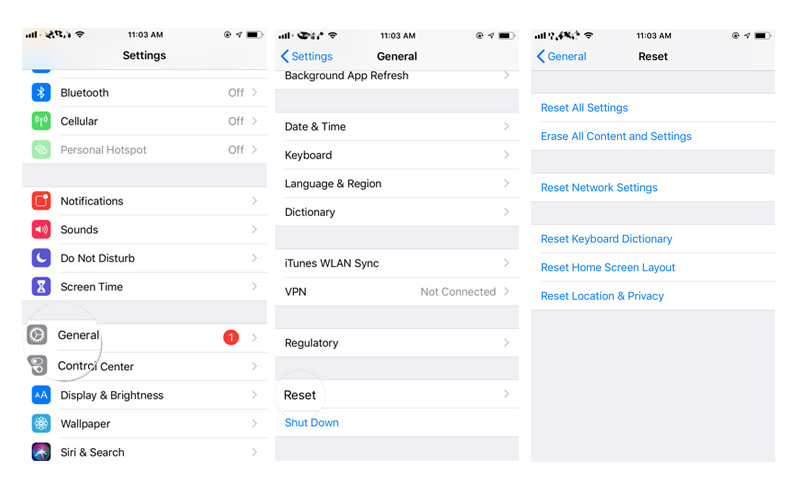
Alternative Ways to Fix News Widget on iPhone
If you have tried all the above solutions and none of them work, you may need a more radical one But efficient solution. One of the best third-party tools to help you solve any iOS issue is Apple Phone Repair Tool. It can help you resolve any iOS stuck issues, including devices stuck on Apple logo, recovery mode, or devices not functioning properly.
Step one: Download and open the iPhone repair tool, use a USB data cable to connect your iPhone to your computer, and click "Start".

Step 2: Select the repair mode, giving priority to "Standard Repair" to avoid losing device data.

#Step 3: Click the "Download Firmware" button. After successful download, you can start the repair. The entire repair process takes about 10 minutes. Please be sure not to disconnect the data cable and wait patiently until the screen displays "Repair Completed". Once the repair is complete, your device will be back up and ready to use.

If you find that your iPhone’s News widget is missing, you can try the following solutions to restore it. If none of these methods work, then you may consider restoring your iPhone to factory settings or contact Apple for assistance. These may be your last resort.
The above is the detailed content of News widget missing on iPhone? How to fix it?. For more information, please follow other related articles on the PHP Chinese website!

Hot AI Tools

Undresser.AI Undress
AI-powered app for creating realistic nude photos

AI Clothes Remover
Online AI tool for removing clothes from photos.

Undress AI Tool
Undress images for free

Clothoff.io
AI clothes remover

AI Hentai Generator
Generate AI Hentai for free.

Hot Article

Hot Tools

Notepad++7.3.1
Easy-to-use and free code editor

SublimeText3 Chinese version
Chinese version, very easy to use

Zend Studio 13.0.1
Powerful PHP integrated development environment

Dreamweaver CS6
Visual web development tools

SublimeText3 Mac version
God-level code editing software (SublimeText3)

Hot Topics
 1378
1378
 52
52
 8 iPhone Apps I'm Using to Try and Live Forever
Mar 16, 2025 am 12:19 AM
8 iPhone Apps I'm Using to Try and Live Forever
Mar 16, 2025 am 12:19 AM
Maximize Your Lifespan: iPhone Apps for a Healthier, Longer Life Groucho Marx famously aspired to live forever, or die trying. While immortality remains elusive, we can significantly extend both our lifespan and healthspan (the length of time we enj
 The Best 11-inch iPad Air Cases of 2025
Mar 19, 2025 am 06:03 AM
The Best 11-inch iPad Air Cases of 2025
Mar 19, 2025 am 06:03 AM
Top iPad Air 11-inch Cases: A Comprehensive Guide (Updated 03/14/2025) This updated guide showcases the best iPad Air 11-inch cases available, catering to various needs and budgets. Whether you own the new M3 or the M2 model, protecting your investm
 Google Assistant Will No Longer Work With Waze on iPhone
Apr 03, 2025 am 03:54 AM
Google Assistant Will No Longer Work With Waze on iPhone
Apr 03, 2025 am 03:54 AM
Google is sunsetting Google Assistant integration in Waze for iPhones, a feature that has been malfunctioning for over a year. This decision, announced on the Waze community forum, comes as Google prepares to fully replace Google Assistant with its
 The Best iPad Pro 13-inch Cases of 2025
Mar 25, 2025 am 02:49 AM
The Best iPad Pro 13-inch Cases of 2025
Mar 25, 2025 am 02:49 AM
If you've taken the plunge with the 13-inch iPad Pro, you'll want to kit it out with a case to protect it against accidental damage.
 Apple Intelligence Is a Bust but It's Had One Major Benefit
Mar 25, 2025 am 03:08 AM
Apple Intelligence Is a Bust but It's Had One Major Benefit
Mar 25, 2025 am 03:08 AM
Summary Apple Intelligence has so far underdelivered with unimpressive features, some of which probably won't arrive until iOS 19 launches later in
 The Best 13-inch iPad Air Cases of 2025
Mar 20, 2025 am 02:42 AM
The Best 13-inch iPad Air Cases of 2025
Mar 20, 2025 am 02:42 AM
Recommended Best iPad Air 13-inch Protective Case in 2025 Your new 13-inch iPad Air is easily scratched, bumped, or even broken without a protective case. A good protective case not only protects your tablet, but also enhances its appearance. We have selected a variety of protective cases with excellent appearance for you, and there is always one for you! Update: March 15, 2025 We updated the selection of the best budget iPad Air case and added instructions on case compatibility. Best Overall Choice: Apple Smart Folio for iPad Air 13-inch Original price $99, current price $79, saving $20! Apple Smart Fo
 The Simple Reason I Don't Use Apple Family Sharing (However Good It Is)
Mar 22, 2025 am 03:04 AM
The Simple Reason I Don't Use Apple Family Sharing (However Good It Is)
Mar 22, 2025 am 03:04 AM
Apple's Family Sharing: A Broken Promise? Ask to Buy's Failure to Protect Against Redownloads Apple's Family Sharing, while convenient for sharing apps, subscriptions, and more, has a significant flaw: its "Ask to Buy" feature fails to pre
 Which iPhone version is the best?
Apr 02, 2025 pm 04:53 PM
Which iPhone version is the best?
Apr 02, 2025 pm 04:53 PM
The best iPhone version depends on your individual needs. 1. iPhone12 is suitable for users who need 5G. 2. iPhone 13 is suitable for users who need long battery life. 3. iPhone 14 and 15ProMax are suitable for users who need powerful photography functions, especially 15ProMax also supports AR applications.




