How to repair damaged jpg files
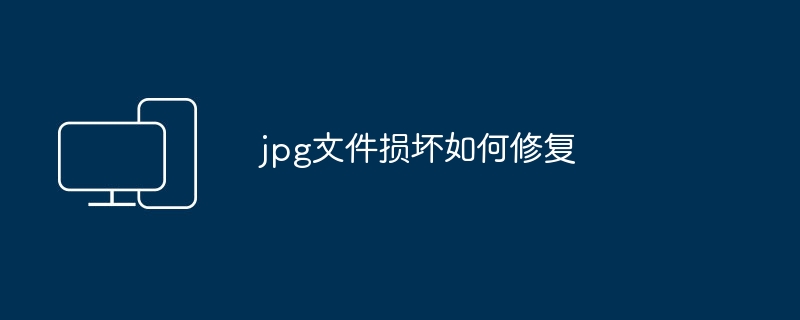
How to repair damaged jpg files
Your hard disk may have bad sectors. It is recommended to use some hard disk repair software to isolate the bad sectors. For damaged small paintings, you can try to use Photoshop to repair them, but if the file is too large, it may not be repairable. I have studied this problem in depth before and read the JPEG standard, encoding and decoding process and related codes, but there is no effective way to fix it. There is no workable solution yet, I hope you can believe that.
Let me tell you the truth:
1. Jpeg divides the picture into blocks and then uses wavelet transform. If there is an error, one block should no longer be used, but the contents of other blocks can be restored. But on the other hand, several blocks that are close to this block may not work, because the data of the blocks next to it depends on this block.
In general, when reading the wrong Huffman encoding, we can try different encoding lengths one by one to fix it. Normally, the number of Huffman codes used in a JPG file will not be too many, and not all codes that can be represented by 16 bits will be used. However, the most important problem is that Huffman encoding is of variable length. If one encoding is wrong, subsequent encodings may be misaligned. Therefore, care needs to be taken when fixing incorrect Huffman encodings to ensure that subsequent encodings can be read correctly.
Summarize:
Assume that the difficulty is reduced, the important mark codes are not damaged, the Huffman table and quantization table are not damaged, and only the compressed data may be damaged.
1. How to know which part of the compressed data is damaged.
2. Know how to change.
3. If the check code is used for repair during data transmission, but the backup of the file is used for the data file.
We have no way to start with these three questions. So there is no final answer yet. Hope you'd understand.
Open this file with ACDSEE or PHOTOSHOP or drawing tools,
If these 3 cannot be opened, they cannot be repaired.
jpg picture damage repair problem!
But if the lower part of most pictures is not displayed, it cannot be said to be OK. However, using free software such as ER and FD, it is not bad to be able to produce something. Because image files usually occupy a relatively large space, it is very easy to form multiple fragments when the file is stored, which is commonly known as file fragmentation. This type of software is flawed in its fragmentation processing algorithm.
There are two ways to solve your problem:
The first is file repair: open the JPG file from the bottom layer and check whether its internal structure is damaged (such as quantization table, Huffman table...) If the file structure is damaged, corresponding repair work can be carried out.
If the decoded data stream is lost due to fragmentation, switch to the second method.
The second is to re-analyze the storage structure of your picture files on your hard disk, extract all relevant file fragments, and then combine them correctly to achieve the purpose of restoring your files.
If you find it difficult to operate, you can HI me.
The above is the detailed content of How to repair damaged jpg files. For more information, please follow other related articles on the PHP Chinese website!

Hot AI Tools

Undresser.AI Undress
AI-powered app for creating realistic nude photos

AI Clothes Remover
Online AI tool for removing clothes from photos.

Undress AI Tool
Undress images for free

Clothoff.io
AI clothes remover

Video Face Swap
Swap faces in any video effortlessly with our completely free AI face swap tool!

Hot Article

Hot Tools

Notepad++7.3.1
Easy-to-use and free code editor

SublimeText3 Chinese version
Chinese version, very easy to use

Zend Studio 13.0.1
Powerful PHP integrated development environment

Dreamweaver CS6
Visual web development tools

SublimeText3 Mac version
God-level code editing software (SublimeText3)

Hot Topics
 1386
1386
 52
52
 How do I edit the Registry? (Warning: Use with caution!)
Mar 21, 2025 pm 07:46 PM
How do I edit the Registry? (Warning: Use with caution!)
Mar 21, 2025 pm 07:46 PM
Article discusses editing Windows Registry, precautions, backup methods, and potential issues from incorrect edits. Main issue: risks of system instability and data loss from improper changes.
 How do I manage services in Windows?
Mar 21, 2025 pm 07:52 PM
How do I manage services in Windows?
Mar 21, 2025 pm 07:52 PM
Article discusses managing Windows services for system health, including starting, stopping, restarting services, and best practices for stability.
 How to Fix the Steam Cloud Error? Try These Methods
Apr 04, 2025 am 01:51 AM
How to Fix the Steam Cloud Error? Try These Methods
Apr 04, 2025 am 01:51 AM
The Steam Cloud error can be caused by many reasons. To play a game smoothly, you need to take some measures to remove this error before you launch the game. php.cn Software introduces some best ways as well as more useful information in this post.
 Windows Metadata and Internet Services Problem: How to Fix It?
Apr 02, 2025 pm 03:57 PM
Windows Metadata and Internet Services Problem: How to Fix It?
Apr 02, 2025 pm 03:57 PM
You may see the “A connection to the Windows Metadata and Internet Services (WMIS) could not be established.” error on Event Viewer. This post from php.cn introduces how to remove the Windows Metadata and Internet Services problem.
 How do I change the default app for a file type?
Mar 21, 2025 pm 07:48 PM
How do I change the default app for a file type?
Mar 21, 2025 pm 07:48 PM
Article discusses changing default apps for file types on Windows, including reverting and bulk changes. Main issue: no built-in bulk change option.
 How to Resolve the KB5035942 Update Issues – Crashing System
Apr 02, 2025 pm 04:16 PM
How to Resolve the KB5035942 Update Issues – Crashing System
Apr 02, 2025 pm 04:16 PM
KB5035942 update issues - crashing system commonly happens to users. Inflicted people hope to find a way out of the kind of trouble, such as crashing system, installation, or sound issues. Targeting these situations, this post published by php.cn wil
 How do I use the Group Policy Editor (gpedit.msc)?
Mar 21, 2025 pm 07:48 PM
How do I use the Group Policy Editor (gpedit.msc)?
Mar 21, 2025 pm 07:48 PM
The article explains how to use the Group Policy Editor (gpedit.msc) in Windows for managing system settings, highlighting common configurations and troubleshooting methods. It notes that gpedit.msc is unavailable in Windows Home editions, suggesting
 How to Use Chris Titus Tool to Create a Debloated Win11/10 ISO
Apr 01, 2025 am 03:15 AM
How to Use Chris Titus Tool to Create a Debloated Win11/10 ISO
Apr 01, 2025 am 03:15 AM
Chris Titus Tech has a tool called Windows Utility that can help you easily create a debloated Windows 11/10 ISO to install a clean system. php.cn offers a full guide on how to do this thing using the Chris Titus tool.




