
Explorer.exe is the system file resource manager, which can manage the desktop and files. Some friends encountered the situation where the Explorer.exe server failed to run while using Win7. Then they encountered the Win7Explorer.exe server failed to run. How to do it? Next, the editor will give you a detailed introduction to the solution to the Win7Explorer.exe server failure. If you are interested, you can take a look.
1. Click Start in the taskbar below and enter "Folder Options" in the search box to open it.
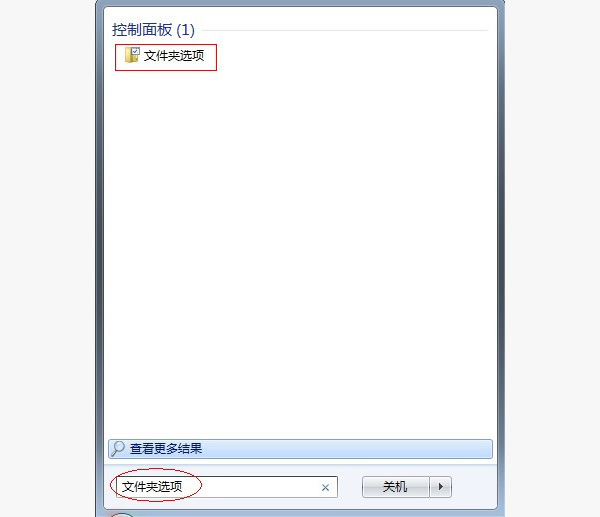
2. In the open window, click the "View" tab above, find the "Open folder window in a separate process" and cancel it Check it and click OK to save.
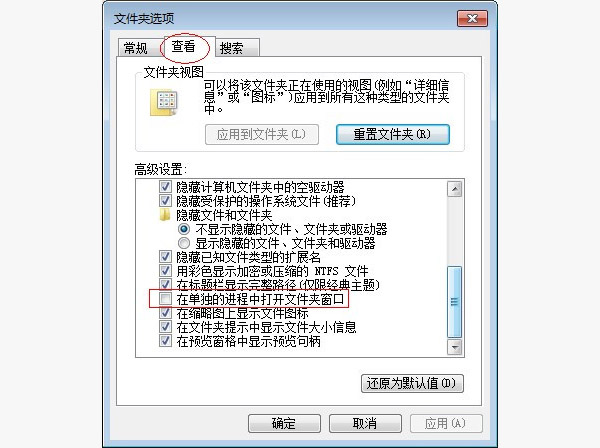
The above is the detailed content of What to do if the Win7Explorer.exe server fails to run. For more information, please follow other related articles on the PHP Chinese website!
 How to solve discuz database error
How to solve discuz database error
 latex usage
latex usage
 What are the search sites?
What are the search sites?
 The difference between windows hibernation and sleep
The difference between windows hibernation and sleep
 Dynamic link library initialization routine failed
Dynamic link library initialization routine failed
 How to check ports in Linux
How to check ports in Linux
 Why can't the Himalayan connect to the Internet?
Why can't the Himalayan connect to the Internet?
 Introduction to the main work content of the backend
Introduction to the main work content of the backend
 How to close the window opened by window.open
How to close the window opened by window.open




