
After turning on incognito browsing mode in Safari browser, Face ID verification is required every time it is opened, which greatly protects our privacy.
#But it is really troublesome to need Face ID verification every time you use it. If we don’t need Safari private browsing, we can cancel it ourselves. The following is how to cancel private browsing in Safari browser:
1: Open iPhone [Settings],
2: Open [Safari browser], scroll down to find "Require password/Face ID to unlock incognito mode", and turn it off.
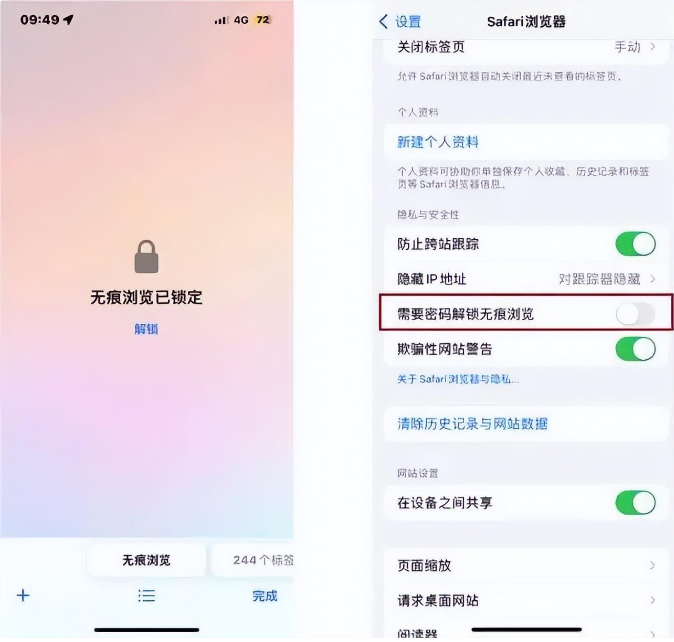
The above is the detailed content of How to cancel private browsing in Safari browser?. For more information, please follow other related articles on the PHP Chinese website!




