Advantages and disadvantages of LCD screen and OLED screen
Advantages of LCD screen: 1. Lower price; 2. Strong color expression; 3. High brightness; 4. Long life; 5. Large viewing angle. Disadvantages of LCD screens: 1. Slow response speed; 2. Low contrast; 3. Low contrast; 4. Thickness. Advantages of OLED screens: 1. Can display pure black; 2. No light leakage; 3. Small thickness; 4. Flexible; 5. Bright colors; 6. Individual bright spots can be achieved; 7. Low power consumption; 8. Screen responsiveness short time. Disadvantages of OLED screens: 1. Higher price; 2. Shorter life; 3. Not suitable for displaying fixed images for a long time.
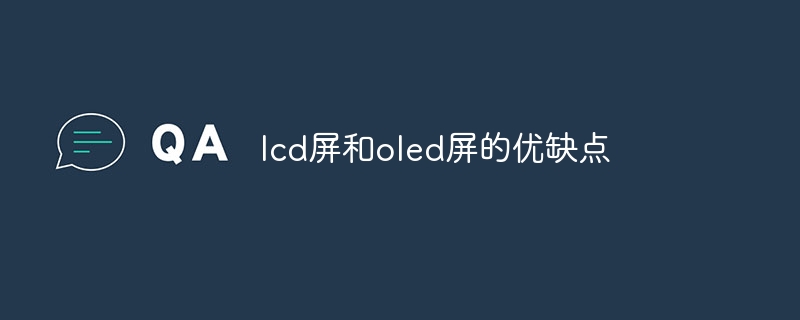
LCD (liquid crystal display) and OLED (organic light-emitting diode display) are two common display technologies, each with their own pros and cons.
Advantages of LCD:
- Relatively low price: LCD is currently one of the most mature and cheapest display technologies, so its manufacturing cost is low , the price is relatively low.
- Strong color expression: The LCD screen has strong color expression and can provide brighter colors and better contrast.
- High brightness: The LCD screen has high brightness and can maintain clarity in strong light environments.
- Long life: LCD screens have a long service life, generally reaching more than 50,000 hours.
- Wide viewing angle: The LCD screen has a large viewing angle, and the screen can be viewed from different angles without distortion.
Disadvantages of LCD:
- Slow response speed: The LCD screen has a slow response speed and is prone to problems such as smearing and afterimages.
- Low contrast: Compared with other display technologies, LCD screens have lower contrast and blacks are not pure enough.
- : Due to the need for components such as backlight tubes, LCD screens consume relatively high power.
- Thickness: The thickness of the LCD screen is relatively thick, which is not conducive to thin and light design.
Advantages of OLED:
- Can display pure black: OLED screen can display true black, while LCD screen actually displays black It is a gray mixture of black and white.
- No light leakage: OLED screens have no backlight layer, so there will be no light leakage.
- Small thickness: Since the OLED screen does not have a backlight layer and a liquid crystal layer, the thickness is relatively small.
- Bendable: OLED screens have a certain degree of flexibility and can be bent, so they can be used in special designs such as curved screens.
- Bright colors: OLED screens have extremely strong color expression and can provide very bright colors and extremely high contrast.
- Achieve individual highlights: The OLED screen can control individual pixels to emit light, thereby achieving some special effects, such as the lock screen always-on display time, etc.
- Low power consumption: The OLED screen emits light from pixels. It works when it is working and turns off when it is not working, so the power consumption is relatively low.
- Short screen response time: The response time of the OLED screen is very short, with almost no delay, which can reduce visual afterimages and smearing.
Disadvantages of OLED:
- Higher price: OLED technology is relatively new and the manufacturing cost is high, so the price is relatively high.
- Relatively short life: Because the organic materials in OLED screens age over time, their lifespan is relatively short, generally only tens of thousands of hours.
- Not suitable for displaying fixed images for a long time: Displaying fixed images for a long time may leave marks on the OLED screen.
The above is the detailed content of Advantages and disadvantages of LCD screen and OLED screen. For more information, please follow other related articles on the PHP Chinese website!

Hot AI Tools

Undresser.AI Undress
AI-powered app for creating realistic nude photos

AI Clothes Remover
Online AI tool for removing clothes from photos.

Undress AI Tool
Undress images for free

Clothoff.io
AI clothes remover

AI Hentai Generator
Generate AI Hentai for free.

Hot Article

Hot Tools

Notepad++7.3.1
Easy-to-use and free code editor

SublimeText3 Chinese version
Chinese version, very easy to use

Zend Studio 13.0.1
Powerful PHP integrated development environment

Dreamweaver CS6
Visual web development tools

SublimeText3 Mac version
God-level code editing software (SublimeText3)

Hot Topics
 1378
1378
 52
52
 InfoComm China2024 transparent OLED screen shows broad commercial value
Apr 25, 2024 pm 05:55 PM
InfoComm China2024 transparent OLED screen shows broad commercial value
Apr 25, 2024 pm 05:55 PM
InfoComm+China+2024 was held grandly at the National Convention Center from April 17th to 19th. As the leading professional viewing and integrated experience solutions exhibition in the Asia-Pacific region, there were more than 400 well-known domestic and foreign enterprises and brand exhibitors in the exhibition space. More than 500 first-time new products were displayed. Among the many advanced display technologies at the InfoCommChina2024 viewing event, the transparent OLED screen relied on its novel product form, excellent display effect and broad commercial scenario applications, attracting many visitors at the exhibition to stop and inquire. At the IFC2024 exhibition, participating brands such as Philips and AOC also presented the latest transparent OLED products, which became one of the highlights of the exhibition.
 ASUS ZenBook 14 dual-screen review: a walking 20-inch monitor!
Mar 05, 2024 pm 02:00 PM
ASUS ZenBook 14 dual-screen review: a walking 20-inch monitor!
Mar 05, 2024 pm 02:00 PM
There are currently only a few manufacturers dedicated to exploring new forms of notebook computers, and ASUS is one of them. ASUS has been working hard for the past ten years to allow users to smoothly transition from traditional notebooks to dual-screen notebooks. They not only launch dual-screen notebooks in various forms, but also continuously optimize product interaction and deeply explore the actual value of multi-screen notebooks. In 2024, ASUS launched the ASUS Lingyao 14 dual-screen notebook, equipped with the world's first dual 14-inch OLED 120Hz high refresh rate screen. To me, this laptop represents the future of dual-screen laptops. Two 2.8 KOLED 120Hz high-refresh screens of the same size and proportions bring an almost perfect dual-screen experience; in dual-screen mode, the actual display area is close to a 20-inch monitor. Comes with magnetic Bluetooth
 Advantages and disadvantages of LCD screen and OLED screen
Jan 12, 2024 pm 03:58 PM
Advantages and disadvantages of LCD screen and OLED screen
Jan 12, 2024 pm 03:58 PM
Advantages of LCD screens: 1. Lower price; 2. Strong color expression; 3. High brightness; 4. Long life; 5. Large viewing angle. Disadvantages of LCD screens: 1. Slow response speed; 2. Low contrast; 3. Low contrast; 4. Thickness. Advantages of OLED screens: 1. Can display pure black; 2. No light leakage; 3. Small thickness; 4. Flexible; 5. Bright colors; 6. Individual bright spots can be achieved; 7. Low power consumption; 8. Screen responsiveness short time. Disadvantages of OLED screens: 1. Higher price; 2. Shorter life; 3. Not suitable for displaying fixed images for a long time.
 How to realize HDR content display on LCD screen
Feb 29, 2024 pm 12:19 PM
How to realize HDR content display on LCD screen
Feb 29, 2024 pm 12:19 PM
How to turn on the HDR function on the LCD screen to enhance the effect of the screen. Many friends don't know how to turn on HDR. In fact, we first need to support turning on the HDR function on our LCD screen. If it supports it, open the display settings, find the HDR function and turn it on. How to realize HDR content display on LCD screen, first make sure that the screen supports the HDR function. 1. First, we right-click the "Display Settings" in the menu. 2. Then click the "HDR" option on the interface. 3. Next, click the "Video Playback" option in the menu. 4. Finally, turn on all function option switches on the jump interface.
 How to connect lcd screen to laptop
Feb 29, 2024 pm 04:43 PM
How to connect lcd screen to laptop
Feb 29, 2024 pm 04:43 PM
The screen of a laptop is generally not too big. It will inevitably feel ordinary when playing games and watching videos. I want to connect an external LCD screen but I don’t know how to do it. In fact, it is not difficult to connect the screen to the computer with a cable, and then connect the screen to the computer. Just adjust the resolution. How to connect an LCD screen to a laptop 1. First take out the connector to connect the laptop and the LCD monitor (generally laptops are equipped with interfaces) 2. After turning on the monitor, the laptop's screen may also be on both (this This is a normal phenomenon) but the resolution of the screen is not good, resulting in a poor and blurry picture. 3. At this time, we need to set the resolution. Right-click the mouse to open the display settings. 4. Click on the resolution adjustment for multiple screens. 5. Finally, click Settings System Meeting
 How to set super wallpaper on LCD screen
Feb 29, 2024 am 10:47 AM
How to set super wallpaper on LCD screen
Feb 29, 2024 am 10:47 AM
Everyone knows that the dynamic wallpaper function of mobile phones is very beautiful when set, but mobile phones with LCD screens do not come with super wallpapers. So how can users with LCD screens also use super wallpapers? This requires us to use Google software to set super wallpapers. setting. How to set super wallpaper on LCD screen 1. First download the latest version of Google Wallpaper APP. 2. Then download the super wallpaper file. 3. After installing the super wallpaper, set a dynamic wallpaper in the theme store. 4. Finally, open the Google Wallpaper APP, find the dynamic wallpaper option, and click Super Wallpaper inside. Note: If you find that the super wallpaper has not been set after the setting is completed, you need to set the super wallpaper again and repeat the above process. Extended reading: How to realize HDR content on LCD screen
 How to prevent blue light on LCD screen
Feb 29, 2024 am 09:37 AM
How to prevent blue light on LCD screen
Feb 29, 2024 am 09:37 AM
The blue light on the screen causes damage to the eyes when we watch the screen for a long time. So how to set up the screen to reduce the damage of blue light to the eyes? You can refer to the following methods. We can adjust the screen brightness or avoid being exposed to direct sunlight. Reduce the harm of blue light. How to prevent blue light on LCD screen 1. Adjust the screen brightness: Make the screen not too bright so that your eyes can see clearly. 2. Adjust contrast: Using high contrast can make your eyes comfortable when viewing the screen. If possible, you can use night mode. 3. Adjust the color temperature configuration: make the screen more red and less blue. 4. Use a screen with its own blue light filter: Equipped with a blue light filter, it can reduce the blue light effect to a certain extent. 5. Proper lighting conditions: in the room
 High color gamut ≠ wide color gamut, laptop screens also have pitfalls!
Aug 20, 2024 am 10:35 AM
High color gamut ≠ wide color gamut, laptop screens also have pitfalls!
Aug 20, 2024 am 10:35 AM
In the past two years, when we buy laptops, we often see screen parameters like this: 2.5K high resolution, 100% DCI-P3 high color gamut coverage, 120Hz high refresh rate, etc. These sound very " What kind of experience improvement can the term "high-end" bring to our daily use? Today, we will intuitively reveal the true meaning behind these numbers to help you make an informed decision when purchasing. 1080P resolution: It really should be eliminated! For a long time, 1920x1080 (commonly known as 1080P) has been the mainstream resolution for laptop screens, and its position has been stable for more than ten years. It provides users with crisp and clear pictures while also cleverly balancing performance and battery life.



