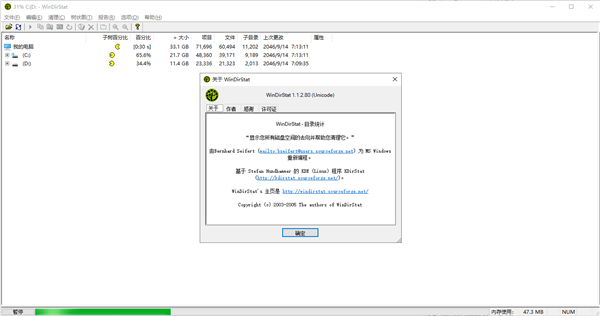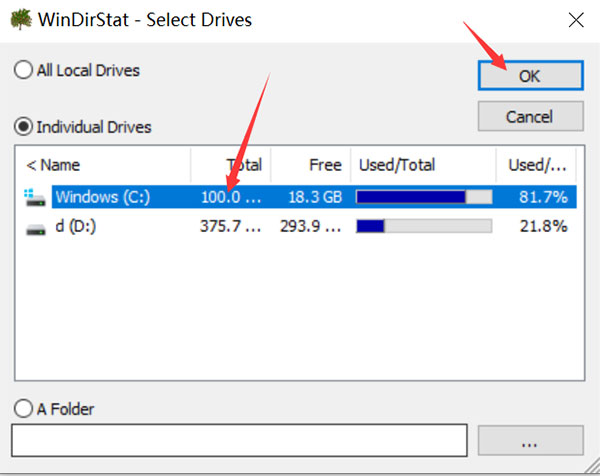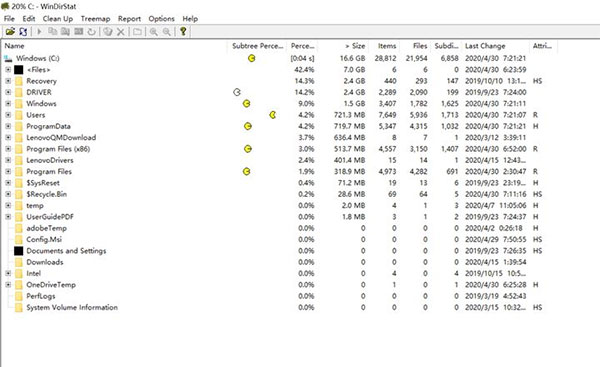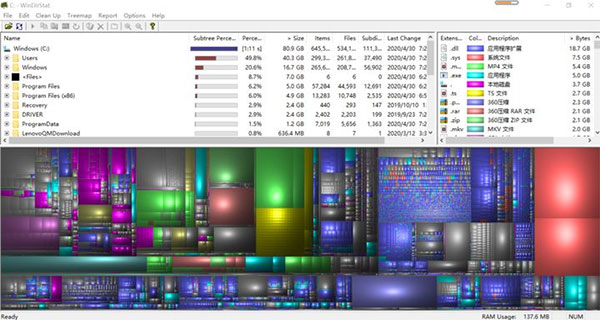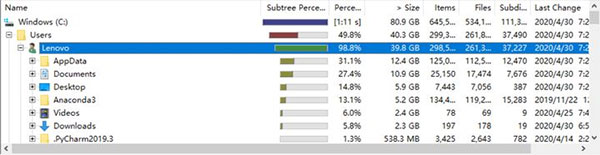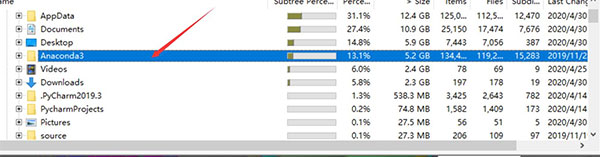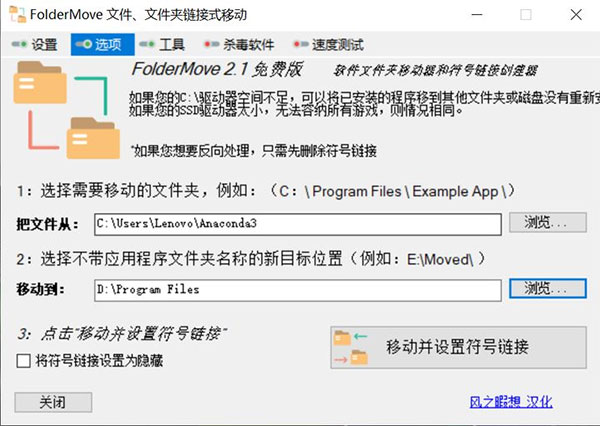Windirstat is an extremely excellent hard disk capacity statistics software. It has two major functions: hard disk analysis and disk cleaning, helping users to deal with unnecessary files in the computer very effectively. However, many friends do not know how to use windirstat when they first come into contact with it. In order to help everyone get started better. The editor has brought detailed usage methods for your reference, let’s take a look.

How to use windirstat
Note: For those who have not downloaded windirstat, don’t miss the Chinese version of windirstat provided by the editor!
1. After opening the software, we will use the c drive as an example to teach you how to use it;

2. Wait for a while, the software is analyzing the c drive;

3. After the analysis is completed, as shown in the figure below:

Tip: The color block below represents the local file. The larger the color block, the larger the file size.
4. The software provides us with The files are arranged from large to small, and we check and analyze whether to delete them in turn;

5. When deleting files, be sure to understand the content and function of the files to avoid accidental deletion;

6. Although we transferred the required files to the D drive, and so on, I can easily process the 20G files, and my computer can run fast again.

The above is the detailed content of How to use Windirstat. For more information, please follow other related articles on the PHP Chinese website!