
In iPadOS 17, Apple launches a redesigned lock screen and interactive widgets! After upgrading to the iPadOS 17 preview, users can personalize the lock screen and interact with widgets in new ways; the autofill feature can intelligently identify and fill tables, making it easier to process PDFs.
Craig Federighi, Apple’s senior vice president of software engineering, said, “Through interactive widgets on the lock screen, updates to PDF and Notes apps, Messages apps and FaceTime calls With app improvements, iPadOS gives users more ways to get things done easier and faster than ever."
Lock screen and interactivity in iPadOS 17 The improvements to widgets are specifically reflected in the following aspects:
Beautiful personalized lock screen experience
Users can now fully utilize the iPad display to customize the lock screen Customize settings to make it more personalized, practical and beautiful. Rich new photo features help users set their favorite photos on the lock screen and style them in novel ways. Users can select a single photo from their personal library, a group of photos that appear randomly throughout the day, or a Live Photo that displays a smooth slow-motion effect when they wake up iPad.

Users can choose from the lock screen gallery that will look more stunning on the iPad’s big screen Wallpaper, choose vivid fonts and colors for the date and time, or create a unique design using your favorite emoji and color combinations.
#iPadOS welcomes real-time activities, allowing users to learn about ongoing activities directly from the lock screen, such as sports games, travel arrangements, food delivery, and more.
More powerful widgets
iPadOS 17 adds new interactive widgets, allowing users to complete tasks with just one click. For example, users can use widgets to directly turn on lights, play songs, and mark reminders as complete. The updated WidgetKit helps developers build interactive experiences for their widgets.
Interactive widgets can be used on the lock screen and home screen to help users easily complete a variety of operations and obtain practical information at a glance. On the lock screen, widgets blend into the wallpaper with adaptive coloring to optimize clarity.

Work with PDFs more easily
Enter information in PDF than It used to be simpler. iPadOS 17 uses machine learning to identify PDF input boxes, allowing users to quickly add names, addresses, emails and other details from their address books.
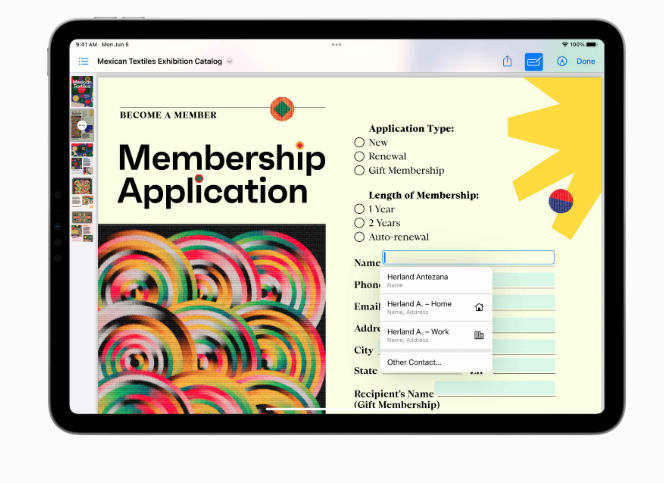
Memo app launches a new PDF experience
Memo app welcomes major events Updates bring users new ways to manage, read, annotate and collaborate on PDFs. In iPadOS 17, PDFs will be displayed at full width, making it easier for users to turn pages, quickly add comments, and use Apple Pencil to write and draw directly in the document. Users can browse and markup PDFs and scan documents directly in the Notes app; when sharing notes with others, all changes are updated in real time through collaboration.
Message app launches enhanced communication tools to increase interactivity
Message app brings new ways of communication to users, including emoji sticker experience, users can also Use your own photos, extract subjects from the background, create live stickers, and add special effects to live stickers to bring your conversations to life. A new “drawer” in the keyboard holds all of a user’s stickers for easy use across iPadOS.
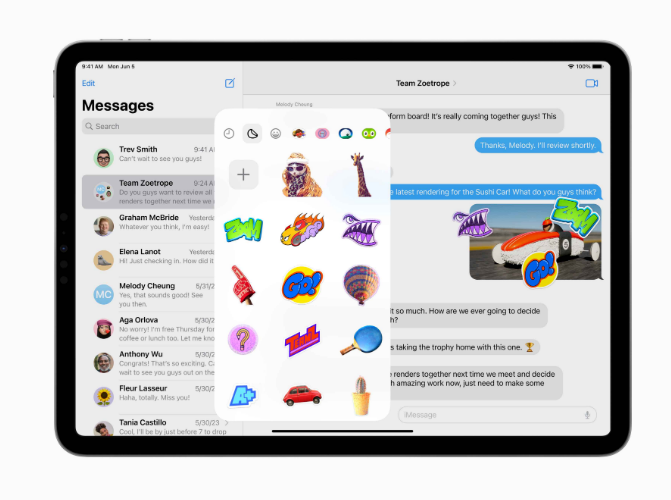
Message app New features also include an expandable menu that can be accessed with just one tap Easily access the most commonly used iMessage apps. Filters such as people, keywords, and content types improve the search experience, making it easier for users to find the information they are looking for more accurately. Users can now easily jump to the last message they read in an active group chat, and replying to messages is now easier and faster with just a swipe from the message bubble.
#The voice message will be automatically transcribed into text, and the user can read it directly or listen to it later. When a user shares their location in a Messages app, it appears in the conversation in real time until the sharing is complete.
Communicate in the FaceTime app in a more vivid way
In the FaceTime app, users can leave audio messages when the other party is not connected or video message.
FaceTime app adds new Reactions, such as hearts, balloons, fireworks, laser rays, rain, etc., to convey emotions more vividly. Users can trigger these new effects with simple gestures, and the feature also supports third-party video calling apps.
Safari browser helps users improve efficiency
Safari browser features have been enhanced to help users further improve efficiency. Users can browse content by topics such as work and personal through archives. Each profile has its own browsing history, cookies, tab groups and favorites, and you can easily switch between different profiles.
Private Browsing can lock the window the user is browsing through Face ID or Touch ID to block cross-site trackers. The search experience is further improved, the response is more sensitive, and the search suggestions are more accurate and easier to read.
iPad Comes to Health Apps
iPadOS 17 brings Health apps to iPad, giving users new ways to view rich and detailed health data. Collections has a new look optimized for the iPad display, allowing users to gain insights into their health data in Trending feeds and detailed interactive charts. Now, iPad users can track and manage their medication, use period tracking, record mood and daily moods, view their available health records from multiple institutions, and more, all in the same centralized, secure, and private health app Completed in.
HealthKit for iPad brings new opportunities to health and fitness developers through user-shared data and strong privacy and data security protocols in their health apps. Create more innovative experiences in apps.
The iPadOS 17 developer preview version will be available to Apple Developer Program members at developer.apple.com starting from the 6th, and the Public Beta version will be available at beta.apple next month .com launched for iPadOS users. The new software feature will be available as a free software update this fall for iPad (6th generation and later), iPad mini (5th generation and later), iPad Air (3rd generation and later) and 12.9-inch iPad Pro (2nd generation and later) and 11-inch iPad Pro (1st generation and later) launched. Supported models can follow and use iPadOS 17 upgrade updates at any time.
The above is the detailed content of What are the updates to the lock screen and interactive widgets in iPadOS 17?. For more information, please follow other related articles on the PHP Chinese website!
 Disk scheduling algorithm
Disk scheduling algorithm
 The difference between shingled disks and vertical disks
The difference between shingled disks and vertical disks
 Android desktop software recommendations
Android desktop software recommendations
 Why is my phone not turned off but when someone calls me it prompts me to turn it off?
Why is my phone not turned off but when someone calls me it prompts me to turn it off?
 Springcloud five major components
Springcloud five major components
 Bitcoin latest price trend
Bitcoin latest price trend
 Comparative analysis of iqooneo8 and iqooneo9
Comparative analysis of iqooneo8 and iqooneo9
 What is the role of kafka consumer group
What is the role of kafka consumer group
 Flutter framework advantages and disadvantages
Flutter framework advantages and disadvantages




