
We usually choose to set a virtual memory in the disk to increase the storage space of the disk. So in the Windows 10 operating system, what other functions does the virtual memory setting have?
In an environment where physical memory is in short supply, virtual memory can be called a major breakthrough in the computer field. It cleverly uses the extra storage capacity of the hard disk,
Convert into real extended memory with the same performance as physical memory! It can grow into a wider address space than physical memory,
And for those data that are not frequently called, it will be effectively migrated to the hard disk, thereby releasing the occupied physical memory,
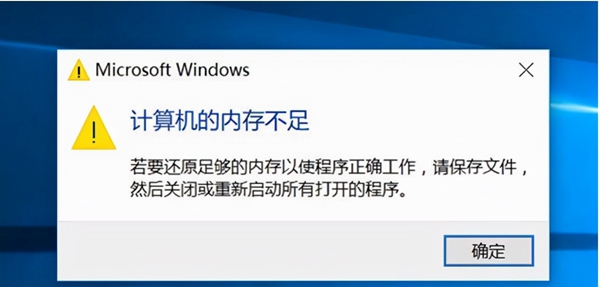
Get more running resources for other programs. Undoubtedly, appropriately adjusting the size of virtual memory will make your computer feel smoother and
effectively reduce the frequency of adverse reactions caused by insufficient memory. Therefore, the setting of virtual memory is very important, so you must operate it with caution!
The above is the detailed content of Functions and uses of win10 virtual memory. For more information, please follow other related articles on the PHP Chinese website!
 win10 bluetooth switch is missing
win10 bluetooth switch is missing
 Why do all the icons in the lower right corner of win10 show up?
Why do all the icons in the lower right corner of win10 show up?
 The difference between win10 sleep and hibernation
The difference between win10 sleep and hibernation
 Win10 pauses updates
Win10 pauses updates
 What to do if the Bluetooth switch is missing in Windows 10
What to do if the Bluetooth switch is missing in Windows 10
 win10 connect to shared printer
win10 connect to shared printer
 Clean up junk in win10
Clean up junk in win10
 How to share printer in win10
How to share printer in win10




