
Many friends who use the win10 system have encountered a problem with their computers. The screen goes black for a long time after booting up the computer before entering the desktop. Don’t panic at this time. The main reason is caused by the conflict of the independent graphics card. Turning off the ULPS function of the graphics card can completely solve the problem. For the problem of black screen for half a minute when booting up, let’s take a look at the specific tutorial with the editor.
Cause: caused by the conflict of independent graphics cards. Turning off the ULPS function of the graphics card can completely solve the problem of a black screen for half a minute after booting up. ULPS stands for Ultra Low Power State. ULPS is a sleep state that reduces the frequency and voltage of non-main cards to save power. The disadvantage is that it may cause performance loss and some instability in exchanges.
Method 1:
1. Right-click on the desktop, select, and select
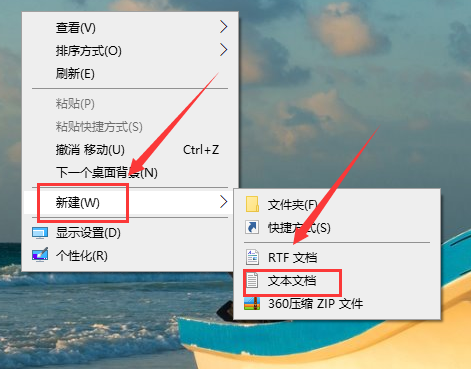
in the lower-level menu. 2. Double-click to open Create a new one, copy and paste the following text into it.
Windows Registry Editor Version 5.00
[HKEY_LOCAL_MACHINE\SYSTEM\ControlSet001\Control\Class\{4D36E968-E325-11CE-BFC1-08002BE10318}\0000]
"EnableULPS "=dword:00000000
[HKEY_LOCAL_MACHINE\SYSTEM\ControlSet001\Control\Class\{4D36E968-E325-11CE-BFC1-08002BE10318}\0001]
"EnableULPS"=dword:00000000
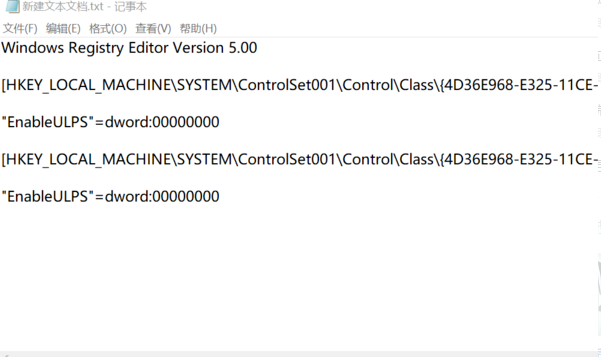
#3. After pasting all the text, click on the upper left and select in the lower-level menu bar.
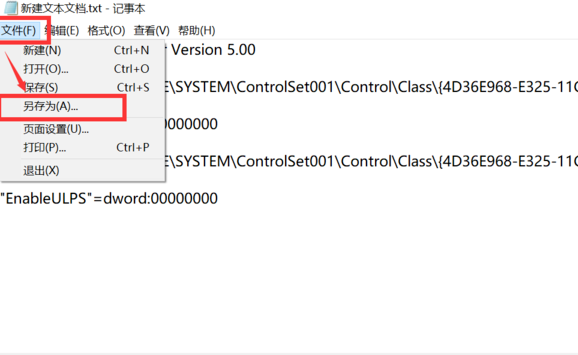
#4. Save the selection as Save, then name the file as, then change to, and finally click.
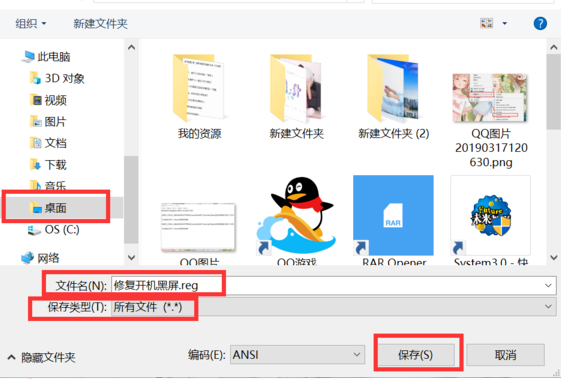
#5. After saving, a program will appear on the desktop. Right-click the program and select it from the lower-level menu.
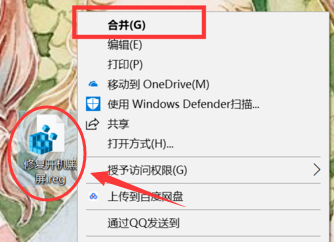
#6. Then a window will pop up, and then click the option to complete the repair of the black screen at startup.
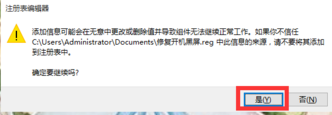
Method 2:
1. There may be too many startup items that affect the boot speed.
You can press "win" r" to open Run and enter "MSConfig" and press Enter to open the system configuration.
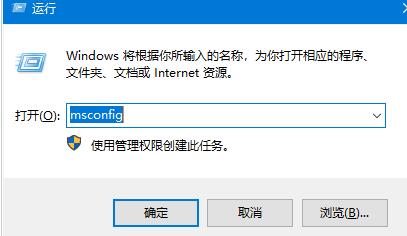
#2. Then enter startup and open the task manager.
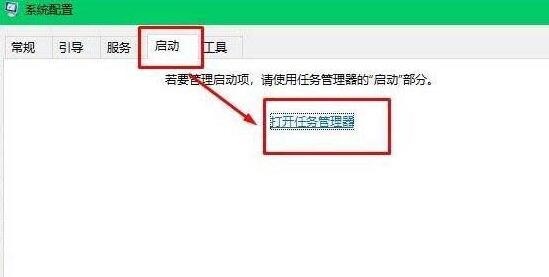
#3. Finally, right-click the unnecessary startup items to disable them.

The above is the detailed content of Win10 starts slowly and has a long black screen. For more information, please follow other related articles on the PHP Chinese website!
 Android desktop software recommendations
Android desktop software recommendations
 Ubuntu startup black screen solution
Ubuntu startup black screen solution
 How to solve the problem of black screen after turning on the computer and unable to enter the desktop
How to solve the problem of black screen after turning on the computer and unable to enter the desktop
 What should I do if my computer starts up and the screen shows a black screen with no signal?
What should I do if my computer starts up and the screen shows a black screen with no signal?
 WeChat payment deduction sequence
WeChat payment deduction sequence
 what is python programming
what is python programming
 How to solve the "NTLDR is missing" error on your computer
How to solve the "NTLDR is missing" error on your computer
 windows picture viewer cannot display out of memory
windows picture viewer cannot display out of memory




