
2023 has come to an end. At the end of every year, it’s the season of being haunted by all kinds of PPT nightmares...
For example, the editor’s work group has been “pinned” non-stop by the leader recently, such as product summary, market review, etc. Performance reports, plans for next year, etc. This PPT has not been finished yet, and the next one has already arrived, which is really crazy.
When it comes to making PPT, everyone must have a common pain: the content takes one hour, and the typesetting takes a whole day. Various design elements and typesetting details need to be adjusted manually bit by bit. It is extremely cumbersome and the content needs to be adjusted. A little more, and it will take several days.
In the past two days, the editor has often heard the wailing of fellow programmers in the office who usually easily handle complex codes when they are trapped in dozens of pages of PPT...
But in fact, nowadays, generative AI is developing at the right time, and many mechanical and tedious tasks no longer need to be completed by ourselves. For example, the free PPT generation "artifact" launched by iFlytek not long ago can greatly improve the efficiency of our PPT production and free us from the pain of complicated PPT.

Today, let us experience it together
1. PPT creation
Currently, iFlytek only has a web version, register After logging in, you can go to the main interface of the webpage. You can see that the overall design of the webpage is elegant and elegant, without many fancy webpage elements.
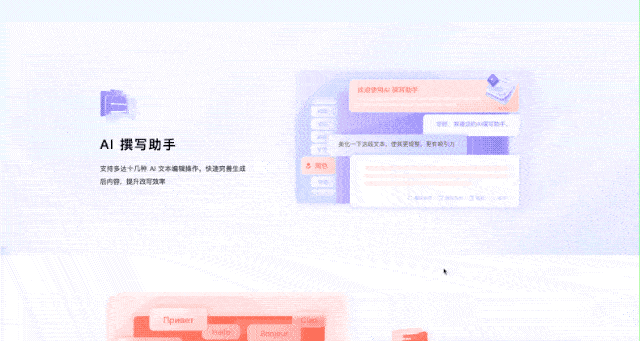
As an intelligent document assistant mainly supported by AIGC, the technical foundation behind iFlytek Zhiwen naturally comes from iFlytek's iFlytek Spark cognitive large model. Regarding iFlytek Spark, IT House has introduced and experienced it in the past. Generally speaking, among the many large model products in China, the performance of iFlytek Spark can be said to be in the first echelon. This also makes us look forward to the actual performance of iFlytek Zhiwen even more
Without further ado, click "Free Use" to enter the function page of iFlytek Zhiwen. That’s right, iFlytek is currently free and open to use. New users are given 1,000 points, and each time a PPT document is generated, it only costs 50 points. You can also get an additional 300 points by inviting friends to sign up.
After entering the PPT creation function, you can see the two optional PPT creation methods: "topic creation" and "text creation".

The first is topic creation, that is, one-sentence topic input, which quickly turns your ideas into PPT documents. AI can be rewritten according to needs to improve the document content.
This mode is more suitable for use when you have no specific ideas or ideas on how to make PPT on a certain topic. You only need to enter the topic and you can use the wisdom of AI to generate PPT. You can also use the content generated by AI. It’s much faster to get inspired than to think hard on your own.
For example, when the editor inputs the topic: "Year-end Summary Report of the Editorial Department", iFlytek only took about 7 seconds to generate a complete PPT title and outline. The content of the outline is very complete and detailed, and On the whole, it also meets the basic requirements of the editorial outline.
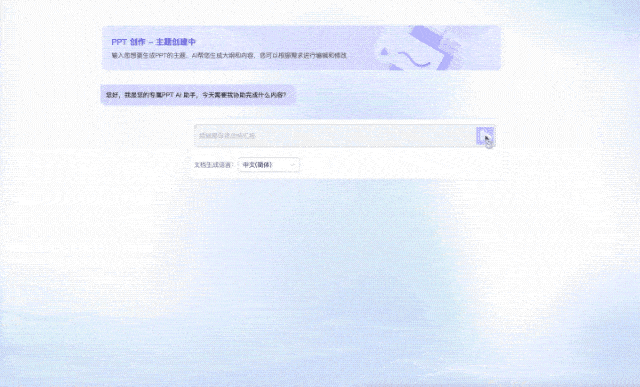
After seeing the outline generated by iFlytek, you must have some ideas and needs of your own, and you can modify the outline at this time. Compared with writing it all by yourself, the workload of such brief additions and deletions is much smaller. The difference can be said to be one day and one place.
After modifying the outline, click Next and iFlytek will automatically generate PPT. Before that, you can choose the theme style for generating PPT. iFlytek provides 7 different styles of themes. However, I think there is still room for further improvement and increase in the number and personalization of available themes

It can be observed that this process is rendered and generated page by page of. The editor's summary generated a total of 63 pages, and the total time only takes about 3 minutes, which is quite fast.
Then let's look at the second creation method, which is text creation. In this creation method, you can Enter a long text of up to 8,000 words, and AI will help you summarize and split it, and finally generate a highly relevant PPT document.
This mode is suitable for making PPT when you already have ideas and ideas, or already have a manuscript, which will undoubtedly be more efficient.
The editor found the Chinese teaching syllabus of Zhu Ziqing's "Back", and then used iFlytek to generate a PPT. The entered text is approximately 600 characters. iFlytek only took 24 seconds to generate the outline, and then took another 1 minute to completely output the PPT
Then the editor increased the intensity and input an English version of the "Marketing Department Year-end Report Speech" with more than 2,400 words, and let it be made into a Chinese version of PPT. As you can see from the video below, it only takes about 15 seconds for iFlytek to translate the English speech into Chinese and refine it into an outline. It is very powerful, and it only takes just 15 seconds to output the outline into a 31-page PPT. For 30 seconds, this performance is really amazing. At the same time, it is not only English. Based on iFlytek's deep cultivation and technology accumulation in the multi-lingual field, iFlytek currently also supports the generation of texts in 10 foreign languages, including Russian, Japanese, and Korean, and the translation of multi-lingual texts.
Moreover, the overall completion and content fit of the PPT generated with the manuscript is quite high, and does not require too much manual adjustment in the later stage.
2. PPT modification and adjustment
I just mentioned manual adjustment, because PPT is generated by AI after all, and in most cases it is still necessary to manually adjust the content according to the actual situation.
The rewritten content of the basic adjustment function is: Adjust the basic function
For example, you can modify the font, font, color, alignment and other modification operations on the text to make the text and layout more consistent Your aesthetic.
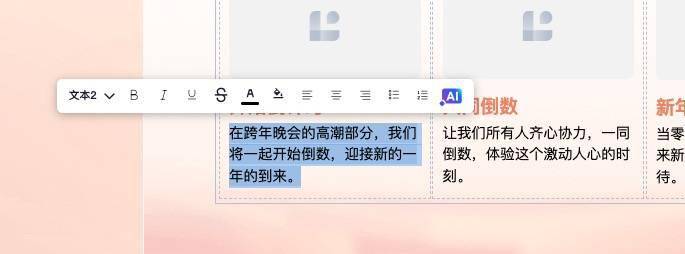
At the same time, for a certain page of PPT, you can also perform operations such as copying, moving up and down, and deleting.
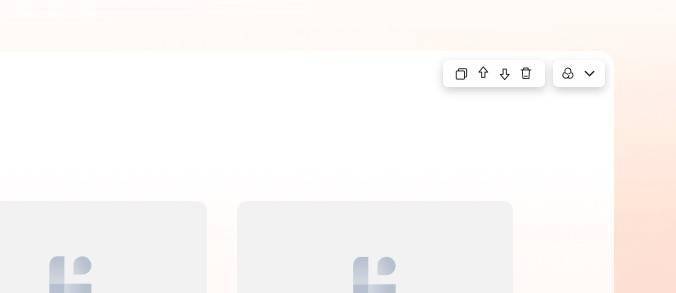
You can also set the display mode of the page background pattern. Blank means there is no pattern, traditional pages have the background base map displayed in a blur, and base map mode allows the background pattern to be clearly displayed.

After generating the PPT, if you are not satisfied with the previously selected theme style, you can easily click the button in the upper right corner to switch the theme style with one click
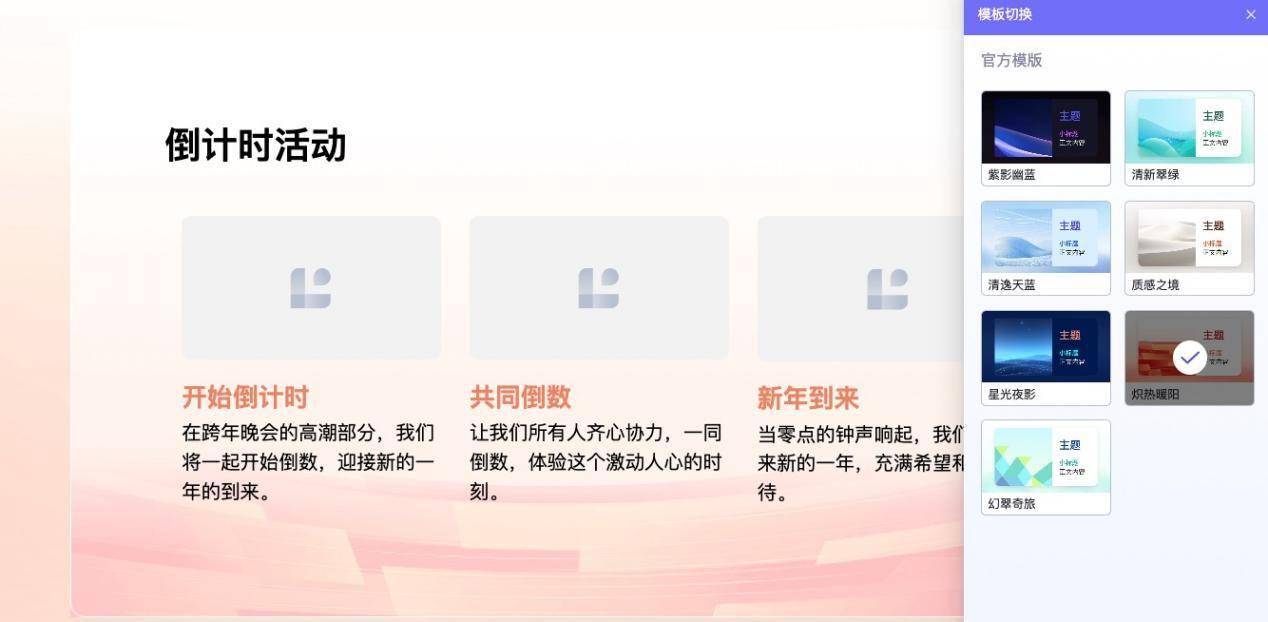
You can also preview the effect of the demonstration by clicking the "Demo" button in the upper right corner.
Built-in AI assistant, in-depth modification is faster
What I just mentioned is only the basic modification. When it comes to in-depth modification of PPT content, iFlytek also provides powerful AIGC assistance capabilities.
A very important part of PPT is the accompanying pictures. You may have noticed just now that there are no accompanying pictures in the PPT directly generated by iFlytek. It is suitable to insert the prepared accompanying pictures yourself here. Of course, it doesn’t matter if you don’t have it. iFlytek also has a built-in AI text-generating function. Select text or enter text to generate multiple reference pictures. You only need to choose the one you are satisfied with.
Not only that, you can also use iFlytek's specially built-in Intelligent AI writing assistant to perform text editing, including but not limited to polishing, amplification, translation, abbreviation, splitting, summarizing, refining, error correction, Rewrite and other operations.
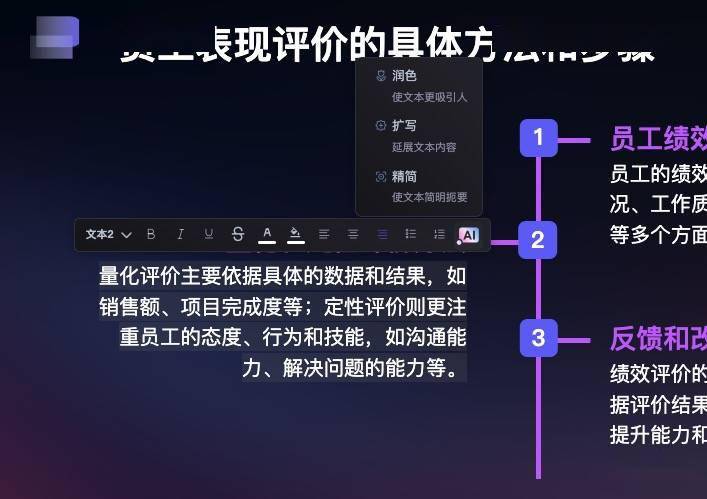
For example, the editor feels that the following paragraph in the PPT is a bit cumbersome and wants to streamline it, so you can directly select it and click "AI" in the pop-up menu window. -"Simplify", you can directly get a streamlined copy. Compared with the original copy, the language is indeed more concise, and it also makes the overall layout look more refreshing.
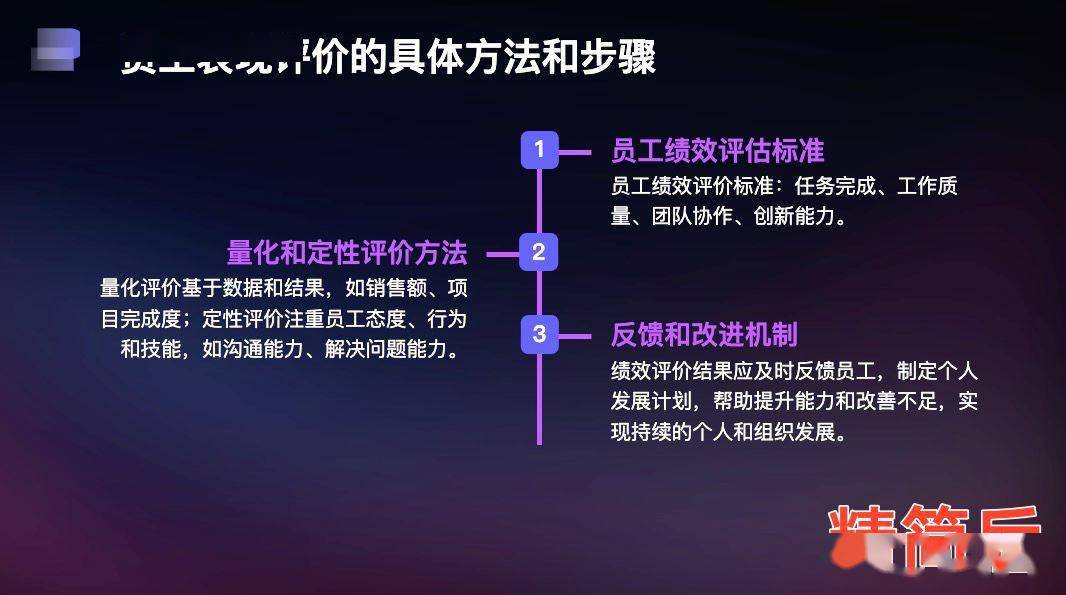
Of course, you can also directly click the "AI" floating button on the right side of the PPT editing page to call out the AI writing assistant, then select the text and enter instructions in the instruction box, thereby Complete the revision and writing of copywriting.
For another example, in another PPT about the outline of the speech of the host of the company's New Year's Eve party, the editor felt that the opening paragraph was a bit simple, and wanted Zhiwen AI writing assistant to help me expand it.
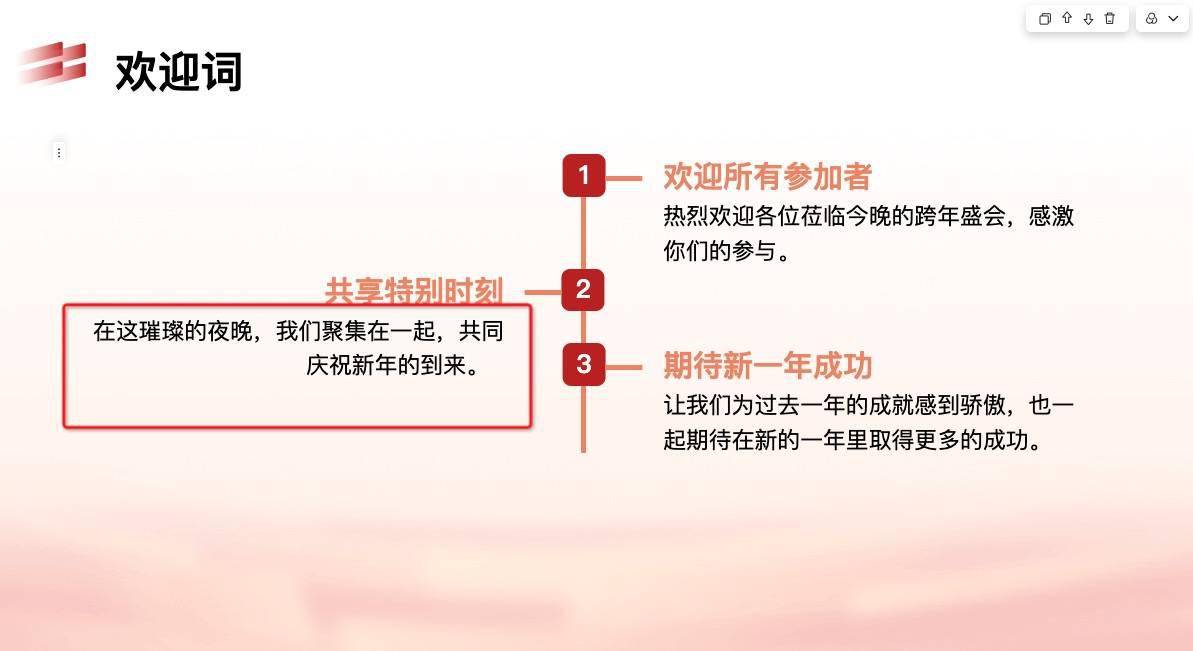
Judging from the expanded content, the number of words is a bit more than what the editor needs, and further adjustments need to be made manually.
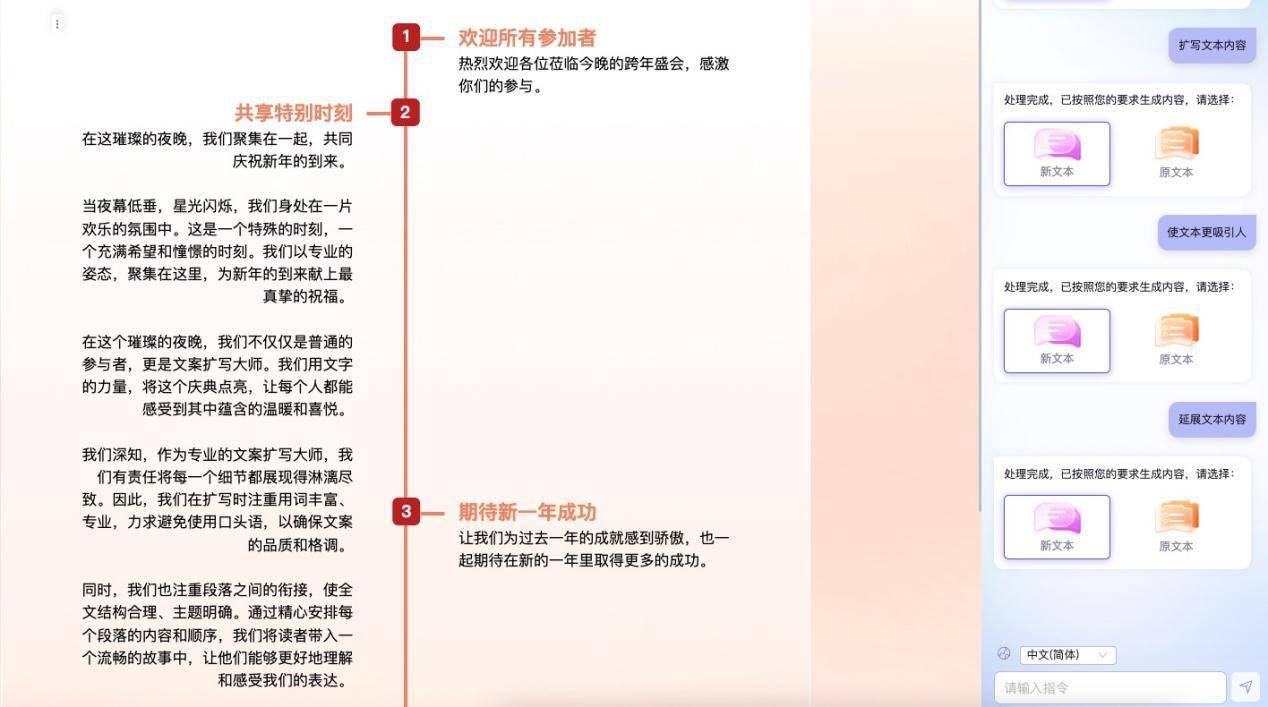
Of course, Zhiwen AI Writing Assistant has a large number of copywriting materials to choose from, making modifications very convenient. Just pick the sentences you like and delete the parts you don't need. This is obviously much faster than thinking about expansion by yourself
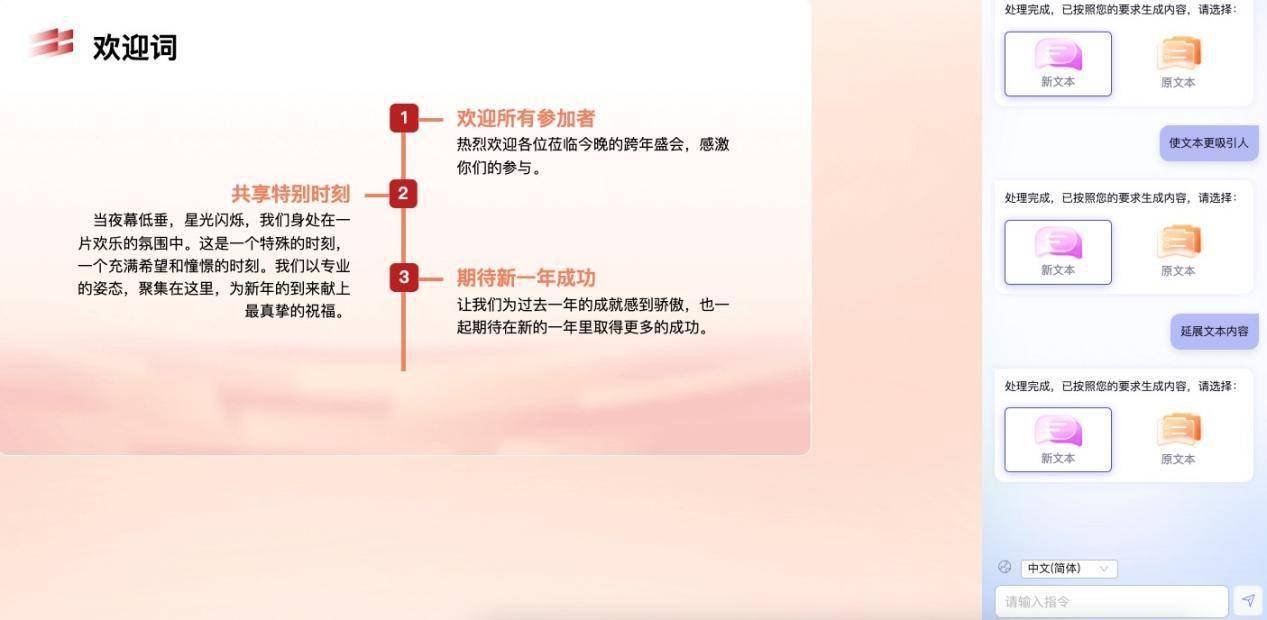
With these two AIGC artifacts, it has become much easier and more convenient for us to make subsequent adjustments to PPT.
3. Speech notes to help you complete your speech smoothly
The content of PPT is often highly condensed and streamlined, so when we use PPT to give a speech, we often need to prepare a complete speech in advance Drafting, or making a good draft of the content of the speech, is also a troublesome thing. iFlytek has even taken this into consideration and specially provides a speech note function.
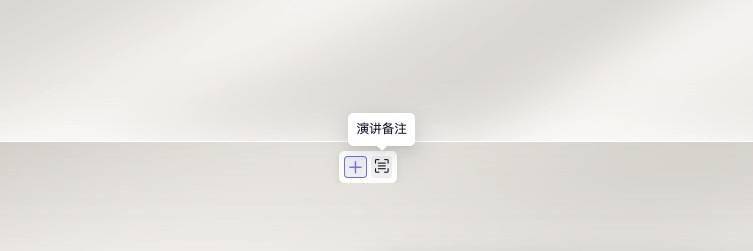
When using it, you only need to click the "Speech Notes" button under the PPT on a specific page, and AI will help you generate the speech for this page in seconds. , for example, the speech notes generated by the editor on a certain page of the PPT of Zhu Ziqing's "Back View" syllabus read very smoothly, and are closely aligned with the PPT content, and can basically be used directly.
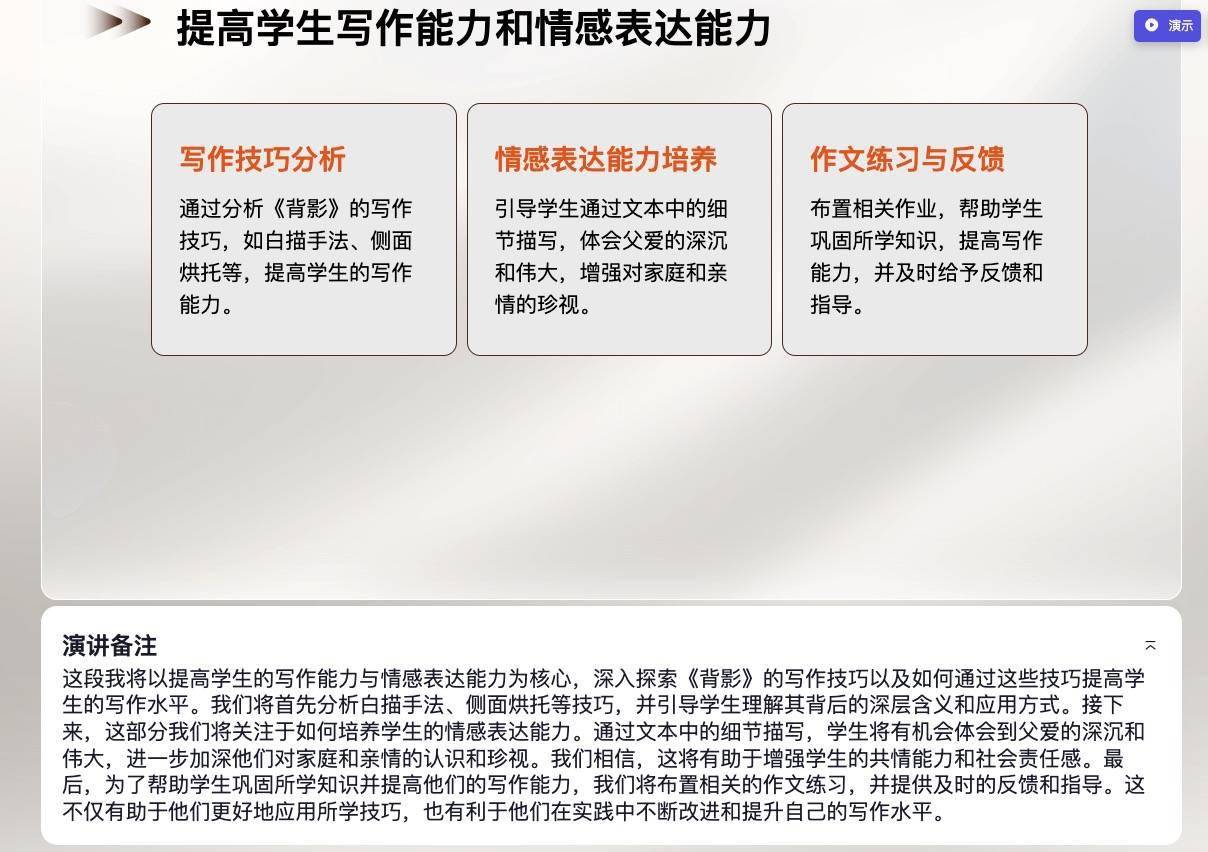
After all the content has been modified, you can click the "Export" button in the upper right corner to completely export the PPT. Based on the editor's 40-page Zhu Ziqing's " For the PPT "Back View" syllabus, the export process only took about 30 seconds, which is also very fast.
After exporting, the editor opened it and looked at it, and found no formatting errors, and the speech notes I just made are still there. With the speech notes, you don’t have to worry when you present and give PPT presentations later. I forgot the words and got stuck.
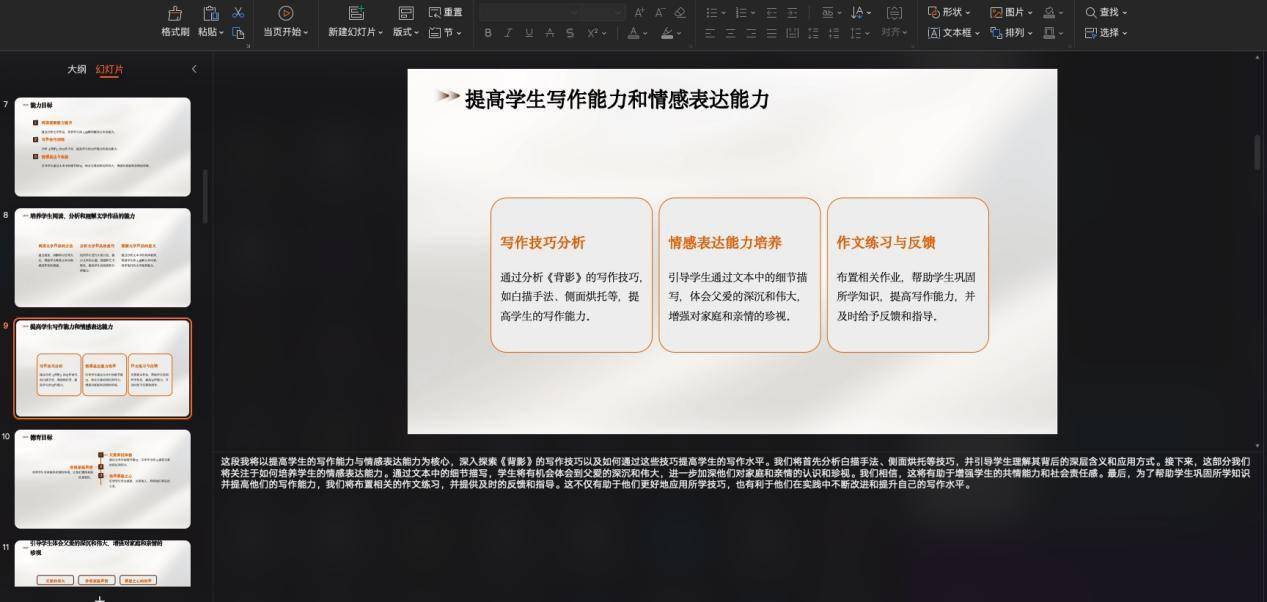
4. Create documents
In addition to PPT creation, iFlytek now also supports AI document creation. This is a new section added in the V1.3 version update on December 14. Its main functions are: multiple article types can be selected to generate, support free creation and editing, powerful AI writing assistant can help improve document content, etc. To put it simply, it can Help you generate various types of articles.
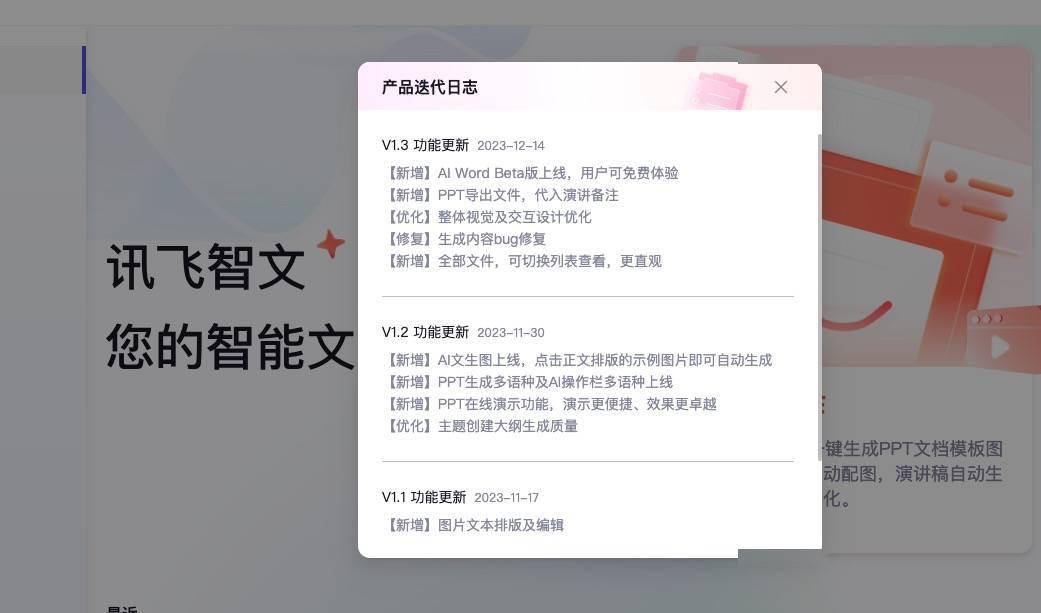
After clicking to enter, you can see that there are also two creation methods, namely theme creation and free creation.

In the theme creation mode, you can select different copywriting types to generate based on the theme and requirements you input. For example, if I ask the editor to help me generate a notice about things to note before leaving on the last day of the company's New Year's Day holiday, I can directly enter the subject category and then select the document type as notice.
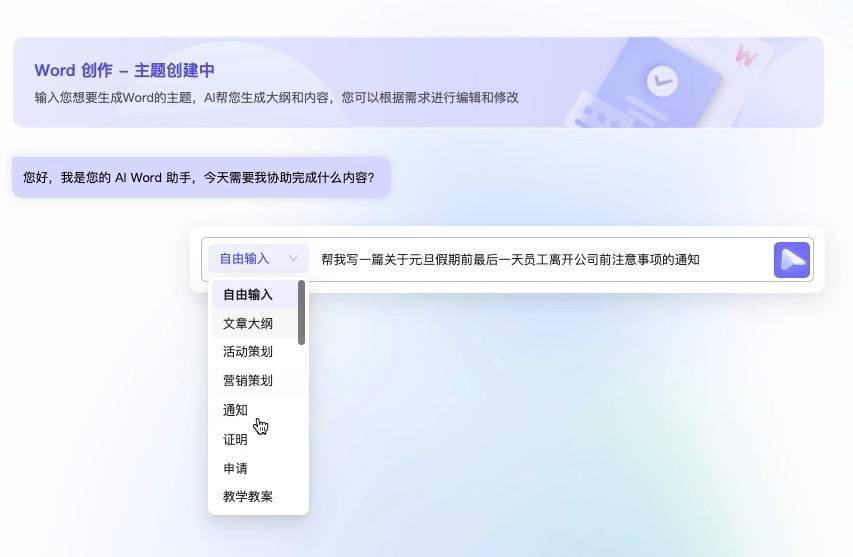
After clicking the generate button, iFlytek quickly generated a high-quality notice that can be used directly without modification
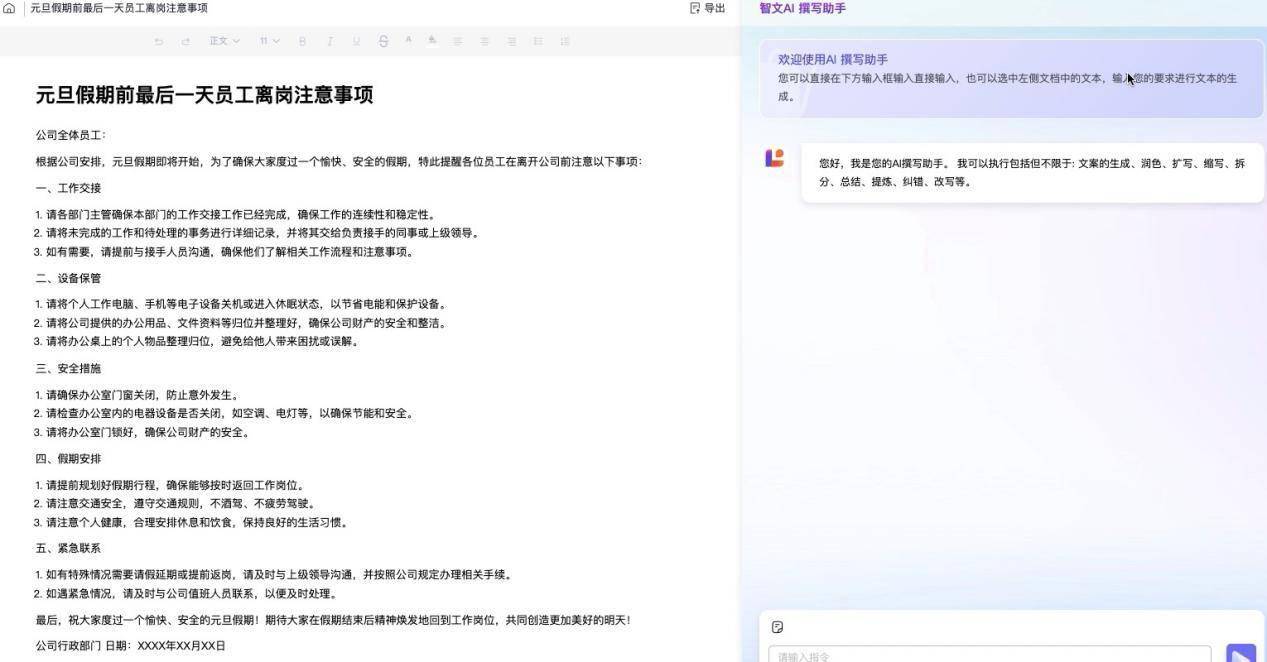
For the generated documents, you can also use the Zhiwen AI writing assistant to polish, expand, abbreviate, split, summarize, refine and other operations on some of the text. For example, in the following copy of the opening words of the "Dream of Red Mansions" community exchange salon, the editor asked the AI writing assistant to polish the second paragraph of text, and you can see that the effect is quite good.
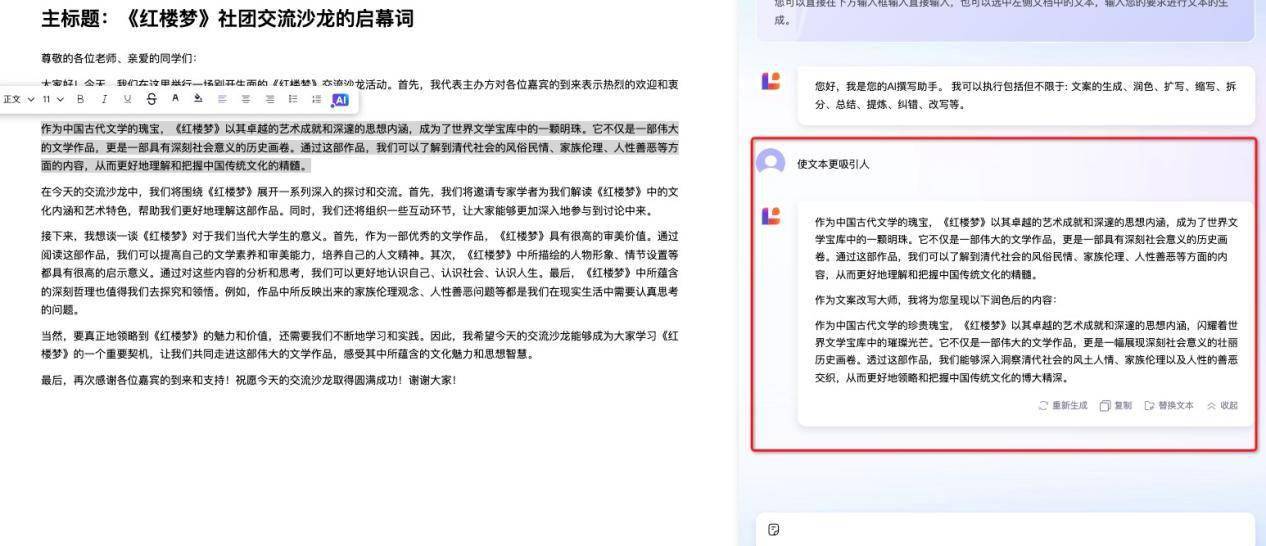
As for free creation, after clicking it, you will enter a blank document. You can freely write personalized content, and then use the Zhiwen AI writing assistant to assist your writing.
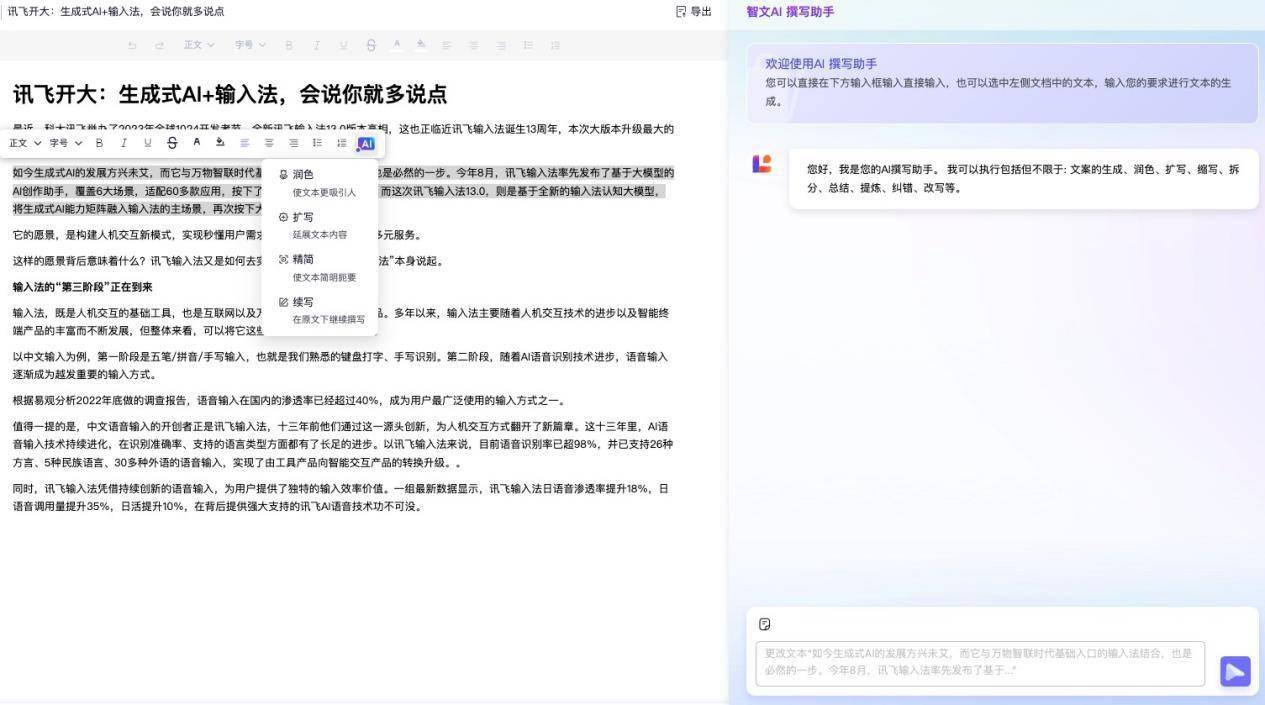
After the document is written in iFlytek, it can also be exported to Word format to facilitate further adjustments and improvements.
Conclusion
Generally speaking, iFlytek, as an AI PPT tool, has excellent performance in terms of product completion and experience. It has made many mistakes in the process of making PPT in the past. The workload that needs to be measured in hours or even days has become measured in minutes or even seconds. The efficiency improvement is not just a little bit. You only need to modify and adjust according to your own needs to get a satisfactory PPT.

If you are a college student or a white-collar worker in the workplace, and often need to make PPT and write documents, the editor strongly recommends that you use iFlytek Zhiwen to improve your daily work efficiency. Whether it is group work, year-end reports or department summaries, using iFlytek Zhiwen can significantly improve your production efficiency
Behind iFlytek Zhiwen, we still have to lament the powerful capabilities of the iFlytek Spark model. According to data from the CCID Research Institute of the Ministry of Industry and Information Technology, the scale of China's generative artificial intelligence market is expected to exceed 10 trillion yuan this year. AIGC is accelerating its penetration into all walks of life. We also look forward to the future AIGC products like iFlytek Spark will bring Come and find more tools and applications that help us increase our productivity.
The above is the detailed content of iFlytek AI PPT experience: improve work efficiency to the minute level. For more information, please follow other related articles on the PHP Chinese website!




