
Many users who have updated win11 have encountered problems such as inexplicable software crashes, freezes, and blue screens. Recently, Microsoft finally admitted that there is such a bug in win11 and stated that it only appeared in a recent update. It is currently researching and testing corresponding solutions. Let’s take a look below.
1. Recently, some win11 users have experienced blue screen of death and application crash problems.
2. These two problems appeared after a patch was installed in November 2021.
3. Microsoft stated that this problem is due to a recent update that caused an error in the Microsoft installer MSI.
4. It is understood that the applications currently affected by this bug include Kaspersky Security Suite, some system service software, etc.

5. Microsoft stated that it already has a corresponding solution and it is expected to be pushed in the Windows 11 Build 22000.348 (KB5007262) update.
6. The update has now been provided to the preview version of win11 in the beta and Release Preview channels. If the test results are good, it should be pushed to the official version users soon.
7. In addition, some users have encountered searchindexer.exe crash problem, which usually occurs when using remote desktop and cloud computing.
8. According to speculation, this problem is also expected to be solved in the latest KB5007262 update in the future.
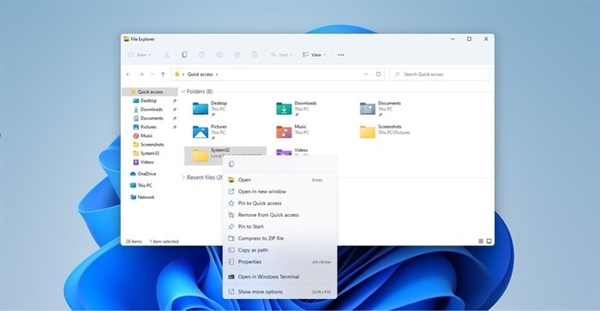
The above is the detailed content of Win11 releases fix patch to solve program opening problem. For more information, please follow other related articles on the PHP Chinese website!
 How to clean up the computer's C drive when it is full
How to clean up the computer's C drive when it is full
 fil currency price real-time price
fil currency price real-time price
 How to defend cloud servers against DDoS attacks
How to defend cloud servers against DDoS attacks
 How to download Binance
How to download Binance
 How to buy and sell Bitcoin on Huobi.com
How to buy and sell Bitcoin on Huobi.com
 How to open iso file
How to open iso file
 What are the functions of computer networks
What are the functions of computer networks
 how to hide ip address
how to hide ip address
 How to solve problems when parsing packages
How to solve problems when parsing packages




