What are the application scenarios of event bubbling?
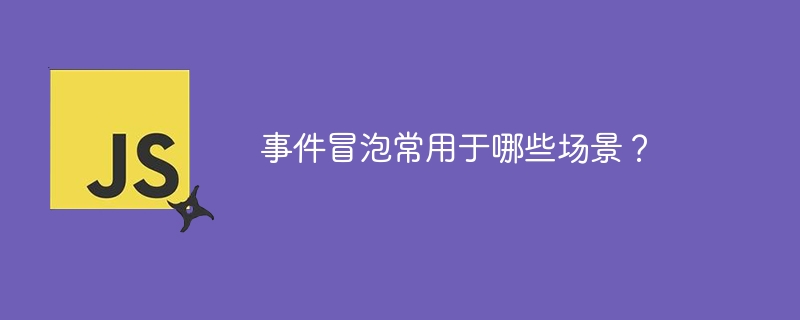
What scenarios are event bubbling commonly used in? ——In-depth understanding of the principle of event bubbling and its application
Event bubbling is an event model commonly used in web development. It can simplify the code structure and provide an effective way to handle a large number of similar events. Case. This article will delve into the principle of event bubbling, as well as common scenarios in practical applications, and provide specific code examples to help readers better understand.
The principle of event bubbling means that when an element triggers an event, the event will bubble up from the most specific element to the top-level parent element. In other words, if a parent element also has a listener bound to the event, then when the child element triggers the event, the parent element's listener will also be triggered. The beauty of this bubbling mechanism is that we don't need to write listening functions for each child element separately. We only need to listen for events on the parent element, and we can handle the same event on multiple child elements.
In practical applications, event bubbling can be widely used. The following are some common application scenarios and specific code examples:
- Dynamic element binding event monitoring
Suppose we have a list. When the user clicks on the list item, We need to trigger an event for processing. Using event bubbling, we can bind a listener function only on the parent element of the list to avoid binding a listener function for each list item. The specific code is as follows:
// HTML代码
<ul id="list">
<li>列表项1</li>
<li>列表项2</li>
<li>列表项3</li>
</ul>
// JavaScript代码
const list = document.getElementById('list');
list.addEventListener('click', function(event) {
if (event.target.nodeName === 'LI') {
console.log(event.target.textContent);
}
});- Multi-layer nested element event processing
In a complex UI structure, we may have multiple layers of nested elements, and we need to and handle click events of external elements. Using event bubbling, you can conveniently handle click events on internal and external elements on the parent element. The specific code is as follows:
// HTML代码
<div id="outer">
<div id="inner">点击内部元素</div>
</div>
// JavaScript代码
const outer = document.getElementById('outer');
outer.addEventListener('click', function(event) {
if (event.target.id === 'inner') {
console.log('点击了内部元素');
} else {
console.log('点击了外部元素');
}
});- Event delegation
Event delegation is a technology that delegates specific event processing to the parent element. This technique is often used for dynamically loaded elements or large numbers of similar elements. Event delegation uses the event bubbling mechanism. You only need to bind an event listening function on the parent element to handle events on all child elements. The specific code is as follows:
// HTML代码
<div id="parent">
<button>按钮1</button>
<button>按钮2</button>
<button>按钮3</button>
</div>
// JavaScript代码
const parent = document.getElementById('parent');
parent.addEventListener('click', function(event) {
if (event.target.nodeName === 'BUTTON') {
console.log(`点击了${event.target.textContent}`);
}
});Through the above examples, we can see the importance and convenience of event bubbling in practical applications. Not only does it streamline the code, it also provides a flexible way to handle a large number of event-like situations. Mastering the principle of event bubbling and applying it flexibly in actual development can improve development efficiency and improve code maintainability.
In summary, event bubbling is often used in scenarios such as dynamic element binding event monitoring, multi-layer nested element event processing, and event delegation. By deeply understanding the principle of event bubbling and combining it with specific code examples, we can better apply the event bubbling mechanism, improve development efficiency, and write more concise and maintainable code.
The above is the detailed content of What are the application scenarios of event bubbling?. For more information, please follow other related articles on the PHP Chinese website!

Hot AI Tools

Undresser.AI Undress
AI-powered app for creating realistic nude photos

AI Clothes Remover
Online AI tool for removing clothes from photos.

Undress AI Tool
Undress images for free

Clothoff.io
AI clothes remover

Video Face Swap
Swap faces in any video effortlessly with our completely free AI face swap tool!

Hot Article

Hot Tools

Notepad++7.3.1
Easy-to-use and free code editor

SublimeText3 Chinese version
Chinese version, very easy to use

Zend Studio 13.0.1
Powerful PHP integrated development environment

Dreamweaver CS6
Visual web development tools

SublimeText3 Mac version
God-level code editing software (SublimeText3)

Hot Topics
 1387
1387
 52
52
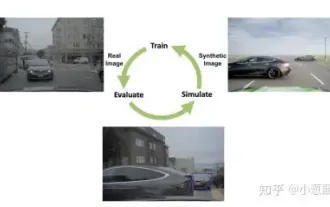 How to solve the long tail problem in autonomous driving scenarios?
Jun 02, 2024 pm 02:44 PM
How to solve the long tail problem in autonomous driving scenarios?
Jun 02, 2024 pm 02:44 PM
Yesterday during the interview, I was asked whether I had done any long-tail related questions, so I thought I would give a brief summary. The long-tail problem of autonomous driving refers to edge cases in autonomous vehicles, that is, possible scenarios with a low probability of occurrence. The perceived long-tail problem is one of the main reasons currently limiting the operational design domain of single-vehicle intelligent autonomous vehicles. The underlying architecture and most technical issues of autonomous driving have been solved, and the remaining 5% of long-tail problems have gradually become the key to restricting the development of autonomous driving. These problems include a variety of fragmented scenarios, extreme situations, and unpredictable human behavior. The "long tail" of edge scenarios in autonomous driving refers to edge cases in autonomous vehicles (AVs). Edge cases are possible scenarios with a low probability of occurrence. these rare events
 Reasons and solutions for jQuery .val() failure
Feb 20, 2024 am 09:06 AM
Reasons and solutions for jQuery .val() failure
Feb 20, 2024 am 09:06 AM
Title: Reasons and solutions for the failure of jQuery.val() In front-end development, jQuery is often used to operate DOM elements. The .val() method is widely used to obtain and set the value of form elements. However, sometimes we encounter situations where the .val() method fails, resulting in the inability to correctly obtain or set the value of the form element. This article will explore the causes of .val() failure, provide corresponding solutions, and attach specific code examples. 1.Cause analysis.val() method
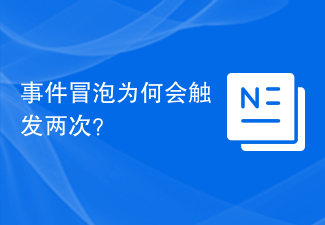 Why does event bubbling trigger twice?
Feb 22, 2024 am 09:06 AM
Why does event bubbling trigger twice?
Feb 22, 2024 am 09:06 AM
Why does event bubbling trigger twice? Event bubbling (Event Bubbling) means that in the DOM, when an element triggers an event (such as a click event), the event will bubble up from the element to the parent element until it bubbles to the top-level document object. . Event bubbling is part of the DOM event model, which allows developers to bind event listeners to parent elements, so that when child elements trigger events, the events can be captured and processed through the bubbling mechanism. However, sometimes developers encounter events that bubble up and trigger twice.
 Why can't click events in js be executed repeatedly?
May 07, 2024 pm 06:36 PM
Why can't click events in js be executed repeatedly?
May 07, 2024 pm 06:36 PM
Click events in JavaScript cannot be executed repeatedly because of the event bubbling mechanism. To solve this problem, you can take the following measures: Use event capture: Specify an event listener to fire before the event bubbles up. Handing over events: Use event.stopPropagation() to stop event bubbling. Use a timer: trigger the event listener again after some time.
 Have you used these stress testing tools for Linux systems?
Mar 21, 2024 pm 04:12 PM
Have you used these stress testing tools for Linux systems?
Mar 21, 2024 pm 04:12 PM
As an operation and maintenance personnel, have you ever encountered this scenario? You need to use tools to test high system CPU or memory usage to trigger alarms, or test the concurrency capabilities of the service through stress testing. As an operation and maintenance engineer, you can also use these commands to reproduce fault scenarios. Then this article can help you master commonly used testing commands and tools. 1. Introduction In some cases, in order to locate and reproduce problems in the project, tools must be used to conduct systematic stress testing to simulate and restore fault scenarios. At this time testing or stress testing tools become particularly important. Next, we will explore the use of these tools according to different scenarios. 2. Test Tools 2.1 Network speed limiting tool tctc is a command line tool used to adjust network parameters in Linux. It can be used to simulate various networks.
 What scenarios can event modifiers in vue be used for?
May 09, 2024 pm 02:33 PM
What scenarios can event modifiers in vue be used for?
May 09, 2024 pm 02:33 PM
Vue.js event modifiers are used to add specific behaviors, including: preventing default behavior (.prevent) stopping event bubbling (.stop) one-time event (.once) capturing event (.capture) passive event listening (.passive) Adaptive modifier (.self)Key modifier (.key)
 Why does the event bubbling mechanism trigger twice?
Feb 25, 2024 am 09:24 AM
Why does the event bubbling mechanism trigger twice?
Feb 25, 2024 am 09:24 AM
Why does event bubbling happen twice in a row? Event bubbling is an important concept in web development. It means that when an event is triggered in a nested HTML element, the event will bubble up from the innermost element to the outermost element. This process can sometimes cause confusion. One common problem is that event bubbling occurs twice in a row. In order to better understand why event bubbling occurs twice in a row, let's first look at a code example:
 Which JS events don't bubble up?
Feb 19, 2024 pm 09:56 PM
Which JS events don't bubble up?
Feb 19, 2024 pm 09:56 PM
What are the situations in JS events that will not bubble up? Event bubbling (Event Bubbling) means that after an event is triggered on an element, the event will be transmitted upward along the DOM tree starting from the innermost element to the outermost element. This method of transmission is called event bubbling. However, not all events can bubble up. There are some special cases where events will not bubble up. This article will introduce the situations in JavaScript where events will not bubble up. 1. Use stopPropagati




