 System Tutorial
System Tutorial
 Windows Series
Windows Series
 Learn how to back up your computer system. The editor teaches you 2 backup techniques
Learn how to back up your computer system. The editor teaches you 2 backup techniques
Learn how to back up your computer system. The editor teaches you 2 backup techniques

How to back up the computer system? Backing up the system in advance can help restore the backed-up system at any time the next time a system problem occurs. Below Xiaobai provides two methods for backing up the system.
Related recommendations
1. One-click reinstallation of win10 system for beginners
2. Reinstallation of win10 system on laptop
3.Desktop One-click reinstallation of the win10 system
1. The system comes with a backup
Generally, today’s computer systems have a built-in backup and restore function, whether it is win10 or win7. Need to back up manually.
Advantages: Can increase restore points, relatively saving time.
Disadvantages: It can only be restored when you can still enter the system. If the system crashes, it cannot be restored.
win7 system backup
1. Open the control panel on the computer and click to enter, as shown below:



win10 system backup
1. Press the shortcut key Win I to open the settings interface, select Update and Security, as shown below:


2. Xiaobai’s one-click reinstallation system backup
Xiaobai’s tool provides 2 above There are two kinds of backup, one is incremental backup and restore, the other is Ghost backup and restore, which are very operable.Advantages: If the system crashes or is poisoned, you can still use Ghost to restore the system.
Disadvantages: You need to download a novice tool to manually back up.
How to do it?
1. Double-click to download the good Xiaobai tool. Remember to turn off the anti-virus software on your computer. Picture below:
 ## 3. Select Ghost backup and restore.
## 3. Select Ghost backup and restore.
 4. Click New Backup, then add notes, and then click the Start Backup button, as shown below:
4. Click New Backup, then add notes, and then click the Start Backup button, as shown below:
 5. After the system environment deployment is completed, click Restart, as shown below:
5. After the system environment deployment is completed, click Restart, as shown below:
 6. After restarting the computer, the boot options, PE-Ghost and DOS-Ghost, will appear. Any mode can be backed up.
6. After restarting the computer, the boot options, PE-Ghost and DOS-Ghost, will appear. Any mode can be backed up.

7. After the final backup is completed, enter the system.

The above are the two methods of computer backup system. If you want to learn more system reinstallation tutorials, you can continue to follow Xiaobai.
The above is the detailed content of Learn how to back up your computer system. The editor teaches you 2 backup techniques. For more information, please follow other related articles on the PHP Chinese website!

Hot AI Tools

Undresser.AI Undress
AI-powered app for creating realistic nude photos

AI Clothes Remover
Online AI tool for removing clothes from photos.

Undress AI Tool
Undress images for free

Clothoff.io
AI clothes remover

AI Hentai Generator
Generate AI Hentai for free.

Hot Article

Hot Tools

Notepad++7.3.1
Easy-to-use and free code editor

SublimeText3 Chinese version
Chinese version, very easy to use

Zend Studio 13.0.1
Powerful PHP integrated development environment

Dreamweaver CS6
Visual web development tools

SublimeText3 Mac version
God-level code editing software (SublimeText3)

Hot Topics
 1377
1377
 52
52
 Analyze the meaning of computer system pe
Dec 30, 2023 pm 02:41 PM
Analyze the meaning of computer system pe
Dec 30, 2023 pm 02:41 PM
If we want to install a Windows system, we will definitely come into contact with the pe system, but many friends do not understand what the computer system pe means. In fact, it is a pre-installation environment system provided by Windows for users. What does computer system pe mean: Answer: Computer system pe is the windows pre-installation environment, which is the abbreviation of English PreinstallEnvironment. It is mainly used for Windows system installation and maintenance. 1. PE is a subsystem based on win32. It can be started directly from a USB disk or CD when we have not installed it. 2. For ordinary users, the most commonly used tasks in PE are to install Windows systems, repair systems, and maintain disk environments. 3. This
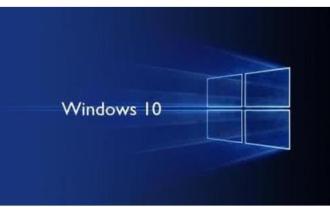 What are the computer operating systems?
Jan 12, 2024 pm 03:12 PM
What are the computer operating systems?
Jan 12, 2024 pm 03:12 PM
A computer operating system is a system used to manage computer hardware and software programs. It is also an operating system program developed based on all software systems. Different operating systems have different users. So what are the computer systems? Below, the editor will share with you what computer operating systems are. The so-called operating system is to manage computer hardware and software programs. All software is developed based on operating system programs. In fact, there are many types of operating systems, including those for industrial use, commercial use, and personal use, covering a wide range of applications. Below, the editor will explain to you what computer operating systems are. What computer operating systems are Windows systems? The Windows system is an operating system developed by Microsoft Corporation of the United States. than the most
 Teach you how to turn on Bluetooth in win7 computer system
Jul 17, 2023 am 10:41 AM
Teach you how to turn on Bluetooth in win7 computer system
Jul 17, 2023 am 10:41 AM
If you want to connect a Bluetooth headset or mouse and other devices to a win7 computer system, you not only need to install the corresponding driver, but also enable the win7 Bluetooth function service. Some netizens are not sure how to enable Bluetooth service in Win7. The editor below will teach you how to enable Bluetooth in Win7. Method 1: 1. Use the shortcut key "Windows+R" to open the "Run" interface, then enter "services.msc" in the run interface and click "OK". 2. Then in the pop-up "Service" interface, click "BluetoothSupportService" to enter its properties interface. 3. Then in the general interface of the BluetoothSupportService property, set "
 pe backup system to usb disk
Feb 12, 2024 pm 07:42 PM
pe backup system to usb disk
Feb 12, 2024 pm 07:42 PM
[PConline Application] In the era of DOS and win98, when the system failed, we often used floppy disks as startup tools to repair and reinstall the system. Nowadays, not to mention floppy disks, even compact discs are rare. U disks are now popular all over the world. So the system crashes, what should I do if I need to reinstall the system and perform system maintenance? Experienced veterans will take out a USB flash drive equipped with a PE system to perform various tasks. However, there is a mixed bag of PE systems circulating on the Internet, and many PE systems are mixed with rogue software. If you are inexperienced, you will be infected in minutes. Fortunately, there are still conscientious products, such as the "micro PE" introduced today. Micro PE: //www.wepe.com.cn/Micro PE is a highly praised P
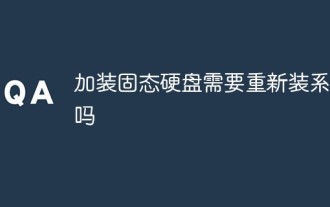 Do I need to reinstall the system to install a solid state drive?
Nov 07, 2022 am 10:39 AM
Do I need to reinstall the system to install a solid state drive?
Nov 07, 2022 am 10:39 AM
It is not necessary to reinstall the system to install a solid-state drive; if the added hard drive is only used to expand the storage capacity, then there is no need to reinstall the system; if the added solid-state drive is used as a system disk, the system must be reinstalled .
 Computer system version comparison (understand various computer system versions)
Apr 29, 2024 pm 04:01 PM
Computer system version comparison (understand various computer system versions)
Apr 29, 2024 pm 04:01 PM
Different versions of computer systems emerge in endlessly with the continuous development of technology. It is not easy for most users to choose the computer system version that suits them best among the many choices. And analyzing their respective advantages and disadvantages, this article will introduce several common computer system versions to help readers choose the version that suits them. Windows 10: stable, easy to use and powerful. It combines the advantages of Windows 7 and Windows 8. Windows 10 is Microsoft’s latest operating system version. At the same time, many new features have been added, which provide powerful performance and stability, such as Cortana smart assistant and Microsoft Edge browser. Especially for those users who need to run various software and games, Wi
 How to adjust Sesame Open Exchange into Chinese
Mar 04, 2025 pm 11:51 PM
How to adjust Sesame Open Exchange into Chinese
Mar 04, 2025 pm 11:51 PM
How to adjust Sesame Open Exchange to Chinese? This tutorial covers detailed steps on computers and Android mobile phones, from preliminary preparation to operational processes, and then to solving common problems, helping you easily switch the Sesame Open Exchange interface to Chinese and quickly get started with the trading platform.
 Tutorial on installing computer system on mobile phone (teaching you step by step to easily install computer system on mobile phone)
May 06, 2024 pm 02:28 PM
Tutorial on installing computer system on mobile phone (teaching you step by step to easily install computer system on mobile phone)
May 06, 2024 pm 02:28 PM
Mobile phones have become one of the indispensable tools in our lives with the continuous development of technology. At this time, it would be great if we could install a computer system on the mobile phone, but sometimes we may need to use some computer-specific software or perform some computer operations. This article will introduce in detail how to use a mobile phone to install a computer system. To choose a suitable mobile phone model, we need to carefully check the specifications and system requirements of the mobile phone. Because not all mobile phones can install computer systems, we first need to choose a suitable mobile phone model. Back up mobile phone data to prevent data loss during the installation process. We need to back up important data in the mobile phone before starting to install the computer system. Unlocking the phone to obtain administrator rights and install the computer system requires the phone



