 Backend Development
Backend Development
 Python Tutorial
Python Tutorial
 Use Python to write a program to draw the appearance of ice cubes
Use Python to write a program to draw the appearance of ice cubes
Use Python to write a program to draw the appearance of ice cubes
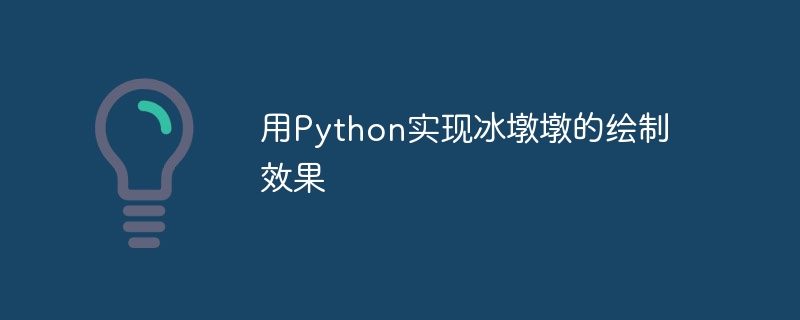
Use Python to realize the drawing effect of Bingdundun
Bingdundun, as the mascot of the 2022 Beijing Winter Olympics, is not only active in the competition venues, It has also won the love of many netizens on the Internet. If you want to use code to achieve the drawing effect of ice in Python, let’s take a look at the specific code examples below!
First, we need to introduce the turtle library in Python to implement the drawing function. If this library is not installed on your computer, you can install it through pip. The command is as follows:
pip install turtle
Then, we can start writing code. The following is a code example of a simplified version of the ice drawing effect:
import turtle
# 设置画笔速度和颜色
turtle.speed(1)
turtle.pensize(5)
turtle.color("black", "white")
# 绘制冰墩墩的外轮廓
turtle.begin_fill()
for i in range(2):
turtle.circle(100, 90)
turtle.circle(200, 90)
turtle.end_fill()
# 绘制眼睛
turtle.penup()
turtle.goto(-50, 150)
turtle.pendown()
turtle.color("black", "black")
turtle.begin_fill()
turtle.circle(20)
turtle.end_fill()
turtle.penup()
turtle.goto(50, 150)
turtle.pendown()
turtle.begin_fill()
turtle.circle(20)
turtle.end_fill()
# 绘制嘴巴
turtle.penup()
turtle.goto(-60, 100)
turtle.pendown()
turtle.color("black", "black")
turtle.left(45)
turtle.circle(70, 90)
turtle.seth(-135)
turtle.circle(70, 90)
# 绘制鼻子
turtle.penup()
turtle.goto(0, 120)
turtle.pendown()
turtle.color("black", "red")
turtle.begin_fill()
turtle.circle(10)
turtle.end_fill()
# 绘制帽子
turtle.penup()
turtle.goto(-100, 250)
turtle.pendown()
turtle.color("black", "red")
turtle.begin_fill()
turtle.forward(200)
turtle.left(90)
turtle.forward(100)
turtle.left(90)
turtle.forward(200)
turtle.left(90)
turtle.forward(100)
turtle.end_fill()
# 隐藏画笔
turtle.hideturtle()
# 点击窗口可退出程序
turtle.exitonclick()After executing the above code, you will see an ice drawing effect drawn with the turtle library, including outer outline, eyes, Mouth, nose and hat.
The above code example is just a simplified version, you can extend and modify it according to your own needs. For example, you can add more details, adjust colors, add animation effects to the ice cubes, and more.
Bingdundun, as the mascot of the Winter Olympics, represents the joy and friendship of winter. I hope that through this code example, you can not only learn the basic methods of using Python to draw, but also feel the joy and warmth brought by Bingdundun.
Of course, if you want to learn more about the Python drawing function, you can check the official documentation of the turtle library for more details and usage.
I hope you can enjoy the fun of programming, and I hope Bingdundun will accompany you to spend a pleasant winter time!
The above is the detailed content of Use Python to write a program to draw the appearance of ice cubes. For more information, please follow other related articles on the PHP Chinese website!

Hot AI Tools

Undresser.AI Undress
AI-powered app for creating realistic nude photos

AI Clothes Remover
Online AI tool for removing clothes from photos.

Undress AI Tool
Undress images for free

Clothoff.io
AI clothes remover

AI Hentai Generator
Generate AI Hentai for free.

Hot Article

Hot Tools

Notepad++7.3.1
Easy-to-use and free code editor

SublimeText3 Chinese version
Chinese version, very easy to use

Zend Studio 13.0.1
Powerful PHP integrated development environment

Dreamweaver CS6
Visual web development tools

SublimeText3 Mac version
God-level code editing software (SublimeText3)

Hot Topics
 1378
1378
 52
52
 How to implement Huffman coding algorithm using Python?
Sep 20, 2023 am 10:49 AM
How to implement Huffman coding algorithm using Python?
Sep 20, 2023 am 10:49 AM
How to implement Huffman coding algorithm using Python? Abstract: Huffman coding is a classic data compression algorithm that generates unique codes based on the frequency of character occurrences, thereby achieving efficient compression and storage of data. This article will introduce how to use Python to implement the Huffman coding algorithm and provide specific code examples. Understand the idea of Huffman coding. The core idea of Huffman coding is to use slightly shorter codes for characters that appear more frequently, and to use slightly longer codes for characters that appear less frequently, so as to achieve coding.
 How to implement the offline map download function in Baidu Map API in Python
Jul 29, 2023 pm 02:34 PM
How to implement the offline map download function in Baidu Map API in Python
Jul 29, 2023 pm 02:34 PM
Python method to implement the offline map download function in Baidu Map API With the rapid development of mobile Internet, the demand for offline map download function is becoming more and more urgent. The offline map download function allows users to still use map navigation and other functions without an Internet connection, giving users a better user experience. This article will introduce how to use Python to implement the offline map download function in Baidu Map API. Baidu Map API provides a complete set of open interfaces, including offline map download functions. In use
 Use Python to implement Baidu AI interface docking to make your program smarter and more powerful
Aug 13, 2023 am 09:29 AM
Use Python to implement Baidu AI interface docking to make your program smarter and more powerful
Aug 13, 2023 am 09:29 AM
Use Python to implement Baidu AI interface docking to make your program smarter and more powerful. With the continuous development of artificial intelligence technology, more and more developers are beginning to implement intelligent functions to improve the intelligence of their programs. The Baidu AI interface is a powerful tool that can help us implement multiple intelligent functions such as speech recognition, image recognition, and natural language processing. This article will show you how to use Python to connect to Baidu AI interface to make your program smarter and more powerful. First, we need to go to Baidu AI Open Platform (h
 Python implements methods and case sharing for automated testing of web pages using headless browser acquisition applications
Aug 08, 2023 am 08:29 AM
Python implements methods and case sharing for automated testing of web pages using headless browser acquisition applications
Aug 08, 2023 am 08:29 AM
Python implements methods and case sharing for automated testing of web pages using headless browser collection applications Overview: In today's Internet era, automated web page testing has become one of the important means to improve software quality and efficiency. As a high-level programming language, Python has a wealth of third-party libraries and tools, making it easy and fast to use Python for automated testing of web pages. This article will introduce how to use a headless browser to collect applications and implement automated testing of web pages, and provide relevant code examples. 1. What is headless browsing?
 Python implements page simulation click and scroll function analysis for headless browser collection applications
Aug 09, 2023 pm 05:13 PM
Python implements page simulation click and scroll function analysis for headless browser collection applications
Aug 09, 2023 pm 05:13 PM
Python implements page simulation click and scroll function analysis for headless browser collection applications. When collecting network data, it is often necessary to simulate user operations, such as clicking buttons, drop-down scrolling, etc. A common way to achieve these operations is to use a headless browser. A headless browser is actually a browser without a user interface that simulates user operations through programming. The Python language provides many libraries to implement headless browser operations, the most commonly used of which is the selenium library. selen
 WeChat applet realizes page zoom effect
Nov 21, 2023 pm 01:48 PM
WeChat applet realizes page zoom effect
Nov 21, 2023 pm 01:48 PM
WeChat Mini Programs Realize Page Zoom Effect With the rapid development of WeChat Mini Programs, more and more developers are beginning to pay attention to the interactive effects and user experience of Mini Programs. Among them, page zoom effect is a common requirement. This article will introduce how to use WeChat applet to achieve page zoom effect, and provide specific code examples. First, we need to enable the zoom function of the page in the page configuration file (app.json or page.json) of the mini program. In this file, add the following configuration code: "wind
 Use Python to write a program to draw the appearance of ice cubes
Jan 13, 2024 am 08:49 AM
Use Python to write a program to draw the appearance of ice cubes
Jan 13, 2024 am 08:49 AM
Using Python to realize the drawing effect of Bingdundun Bingdundun, as the mascot of the 2022 Beijing Winter Olympics, is not only active in the competition venues, but also has won the love of many netizens on the Internet. If you want to use code to achieve the drawing effect of ice in Python, let’s take a look at the specific code examples below! First, we need to introduce the turtle library in Python to implement the drawing function. If this library is not installed on your computer, you can install it through pip. The command is as follows: pipin
 Optimization strategies for Python implementation of Linux script operations
Oct 05, 2023 am 11:57 AM
Optimization strategies for Python implementation of Linux script operations
Oct 05, 2023 am 11:57 AM
Summary of optimization strategies for Python implementation of Linux script operations: With the widespread use of Linux operating systems, using scripts to automate operations has become a common way. In this article, we will discuss how to use Python to optimize Linux script operations to improve efficiency and maintainability. Specifically, we will focus on the following aspects: using appropriate modules and libraries, using multi-threading and multi-processing, using databases for data storage and management, etc. 1. Use appropriate modules and libraries Py



