
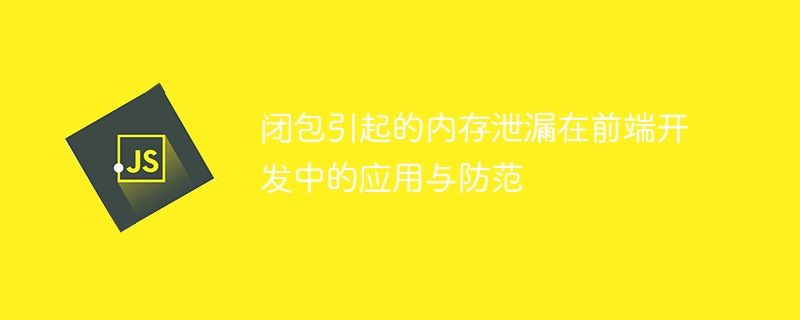
The application and prevention of memory leaks caused by closures in front-end development
Introduction:
In front-end development, memory leaks are a common problem. As a common programming technique, closures can also lead to memory leaks if used incorrectly. This article will introduce in detail the application scenarios of memory leaks caused by closures in front-end development, and give corresponding preventive measures and specific code examples.
The following is an example of using a closure to implement a counter:
function createCounter() {
let count = 0;
function increase() {
count++;
console.log(count);
}
return increase;
}
const counter = createCounter();
counter(); // 输出 1
counter(); // 输出 2In this example, the increase function acts as a closure and can access the external count variable. Each time the counter function is called, the value of count will be incremented and printed.
The following is an example showing a situation where closures cause memory leaks:
function addEventListener() {
let element = document.getElementById('btn');
element.addEventListener('click', function handleClick() {
element.innerHTML = 'Clicked';
});
}
addEventListener();In this example, the handleClick function is added as an event handler In the click event of the btn element. Due to the characteristics of closures, the handleClick function holds a reference to the element variable, causing element to not be released normally.
3.1. Timely dereference
When you no longer need to use closures, pay attention to timely dereferences to external variables. You can use delete or assign the variable to null to dereference.
The following is an example showing the method of timely dereference:
function addEventListener() {
let element = document.getElementById('btn');
element.addEventListener('click', function handleClick() {
element.innerHTML = 'Clicked';
// 及时解除对 element 的引用
element.removeEventListener('click', handleClick);
element = null;
});
}
addEventListener();In this example, the handleClick function passes after processing the click event. removeEventListener removes the reference to element and assigns the value of element to null.
3.2. Avoid circular references
In some cases, circular references may occur, that is, the closure internally refers to external variables, and the external variables refer to the closure itself. In this case, even if the closure is no longer used, it cannot be garbage collected, causing a memory leak.
The following is an example showing how to avoid circular references:
function createObject() {
let obj = {};
obj.selfRef = obj;
return obj;
}
const obj = createObject();
obj.selfRef = null;In this example, the createObject function returns an object and adds an Property selfRef and set its value to the object itself. In this case, the obj object will hold a reference to itself and cannot be garbage collected. We need to manually set selfRef to null to resolve the circular reference.
Conclusion:
In front-end development, closures are a very useful technology. However, if used improperly, it can easily cause memory leaks. In order to avoid memory leaks, we need to pay attention to dereferencing in time and avoiding circular references and other issues when using closures. Through reasonable use and prevention, we can make better use of closures and improve code quality and performance.
Through the introduction of this article, I believe readers will have a deeper understanding of the application and preventive measures of memory leaks caused by closures in front-end development. In actual development, we must combine specific business scenarios and code requirements, use closures reasonably, and pay attention to avoid potential memory leaks. Only in this way can we write higher quality and higher performance front-end code.
The above is the detailed content of How to apply and prevent memory leaks caused by closures in front-end development. For more information, please follow other related articles on the PHP Chinese website!




