
Due to work needs, your Apple iPhone 15 has multiple browsers installed, but for daily use you only want to use the Safari browser. We can set the Safari browser as the default browser through the following operations.
1: Open the "Settings" application on the iPhone 15 phone, find other browser applications (such as Chrome), and click to open;
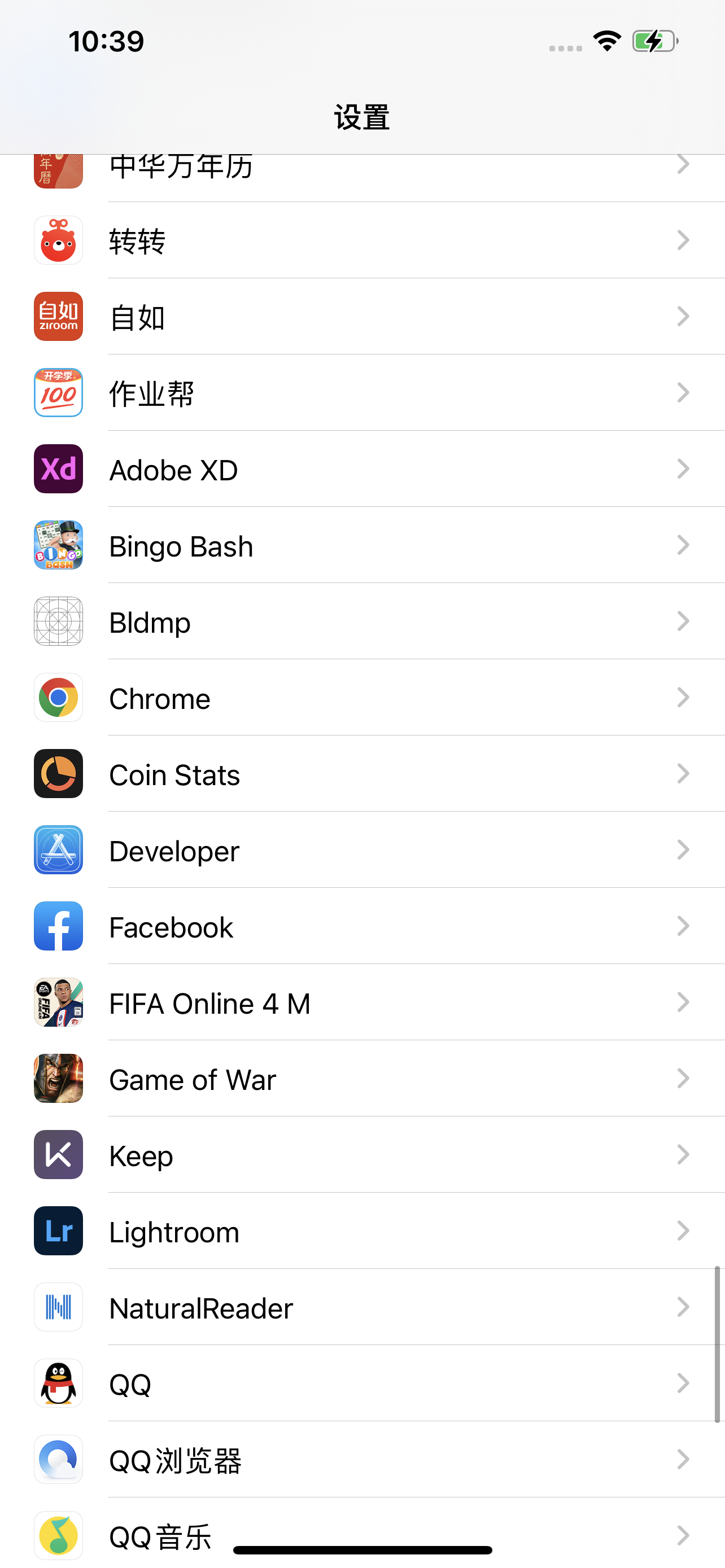
2: Enter the "Settings" interface of the Chrome browser, find the "Default Browser App", and click this option Enter;
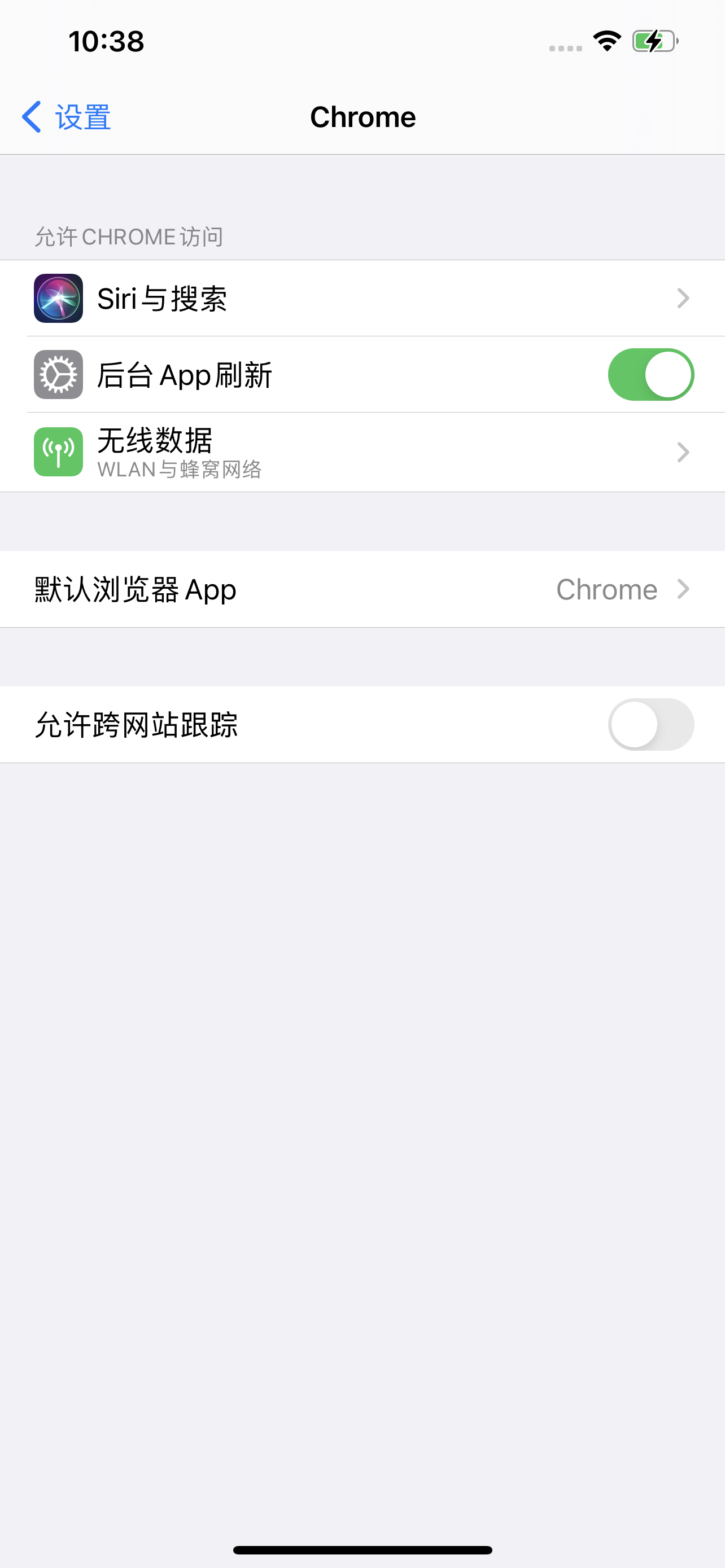
Three: Select "Safari Browser" and set it as the default browser Just install the device.
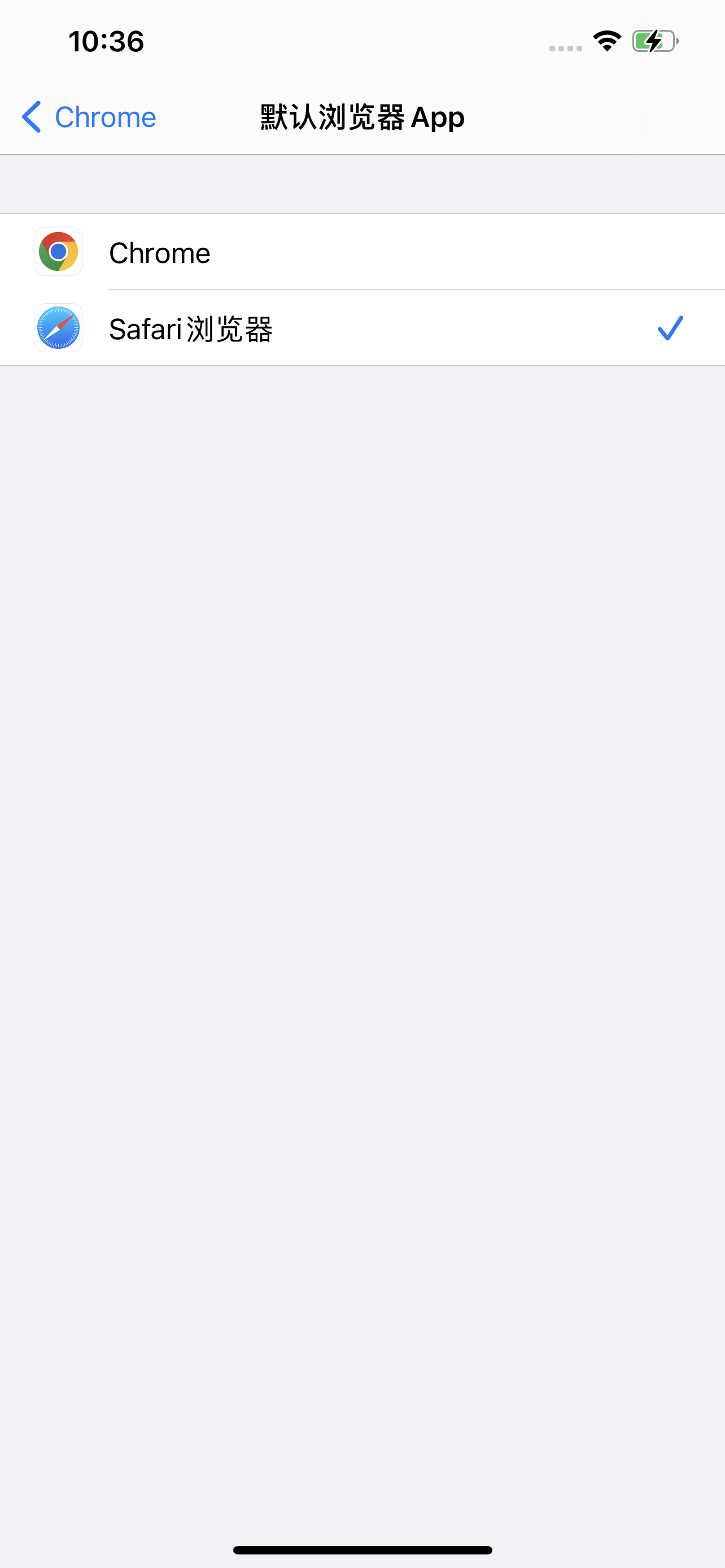
If you don’t find the option to set a third-party browser as the default app, It means that only Safari browser or other browsers on the phone may not support this feature. If you delete the Safari app, your device will set some other web browser app as the default browser.
The above is the detailed content of How to change the default browser back on Apple iPhone 15. For more information, please follow other related articles on the PHP Chinese website!
 How to turn off win10 upgrade prompt
How to turn off win10 upgrade prompt
 The difference between lightweight application servers and cloud servers
The difference between lightweight application servers and cloud servers
 CMD close port command
CMD close port command
 The difference between external screen and internal screen broken
The difference between external screen and internal screen broken
 How to jump with parameters in vue.js
How to jump with parameters in vue.js
 Cell sum
Cell sum
 How to intercept harassing calls
How to intercept harassing calls
 virtual digital currency
virtual digital currency




