
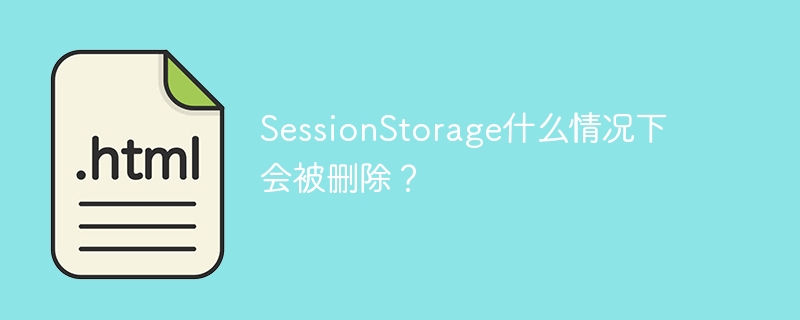
SessionStorage is a technology provided by HTML5 for storing data in the browser. It is similar to LocalStorage, but has some specific usage scenarios and limitations. This article will introduce under what circumstances SessionStorage will be deleted and provide specific code examples.
SessionStorage is a session-level storage mechanism. Its data is only valid in the current session (that is, the current browser window or tab) and is automatically cleared after the session ends. Specifically, the following situations will cause SessionStorage to be deleted:
Manually clear SessionStorage
Developers can manually clear all data saved in SessionStorage by calling the clear() method of SessionStorage. For example:
sessionStorage.clear();
The following is a code example that demonstrates how to use SessionStorage to store and read data:
// 存储数据
sessionStorage.setItem('name', 'Tom');
sessionStorage.setItem('age', '25');
// 读取数据
var name = sessionStorage.getItem('name');
var age = sessionStorage.getItem('age');
console.log(name); // 输出:Tom
console.log(age); // 输出:25It should be noted that only string type data can be stored in SessionStorage. If you want to store other types of data, you need to use the JSON.stringify() method to convert it to a string before storing it. When reading data, you can use the JSON.parse() method to convert the string into the original data type.
In short, SessionStorage is a temporary storage mechanism suitable for scenarios where data needs to be maintained during the session. But you need to remember that its data has a certain timeliness and will be automatically deleted under certain circumstances. When using SessionStorage, pay attention to the data storage timing and life cycle to avoid data loss or inconsistency.
The above is the detailed content of Under what circumstances will SessionStorage be cleared?. For more information, please follow other related articles on the PHP Chinese website!




