What are the methods to open iso files?
iso file, that is, a file with the file extension .iso format, is a file system format on a CD. Many people don’t know how to open files in this format? Then let the editor explain to you how to open the iso file.
Everyone who often reinstalls the system knows that the iso format is a disc image file format. For operating systems below win8, you need to install a third-party tool to open it. Next, I will tell you how to open it. iso format file?
The following is a graphic tutorial on how to open an iso format file:
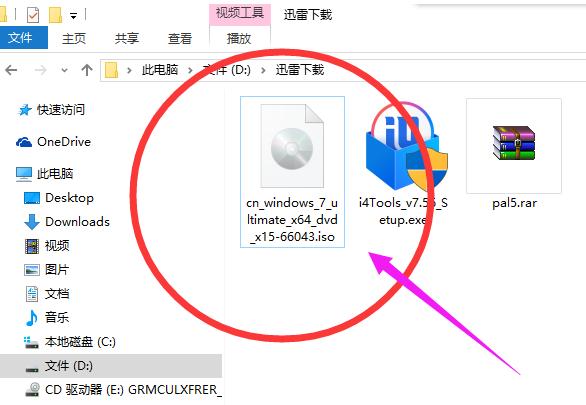
System file diagram-1
What is an iso file?
iso, international standard optical disc file system format. A disc image file format that complies with the ISO9660 standard. The file extension is usually iso. This kind of file can be simply understood as an image file formed by copying all the information on the disc.
How to open a file in iso format? ****
[page][page]Method 1: 360 compression software can be opened or Unzip the iso file, right-click on the iso file, and then click 360 Compression to open. Then unzip it to the location you want to unzip it.
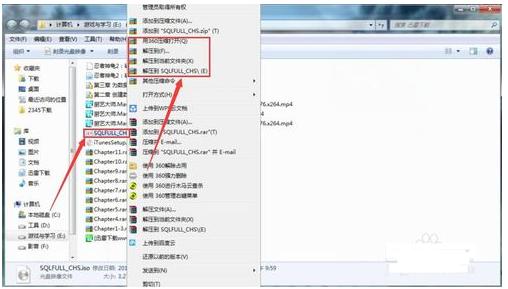
Format Chart-2

isoPicture-3
Method 2: Winrar decompression is also possible, or right-click the iso file, and then click to decompress the file as shown. Then just rewrite the decompression location, click OK, and decompression will begin.
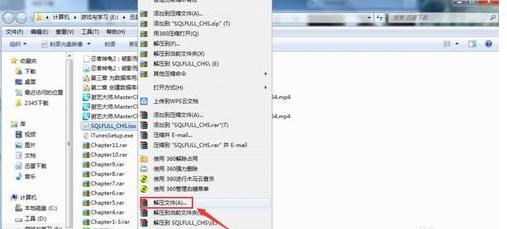
isoPicture-4
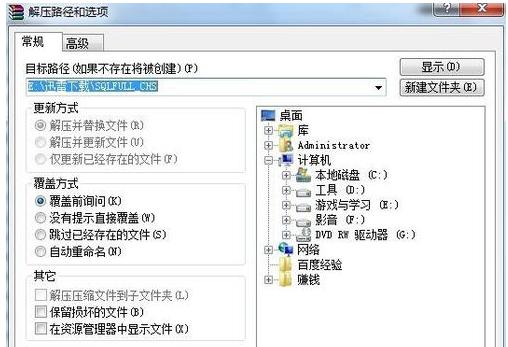
isoPicture-5
Method 3: In the old version of Windows system, the iso file cannot be opened. Starting from win8 and up, win8, win8.1 and the latest win10, you only need to double-click it. Open directly.

System file diagram-6
Method 4: You can install a virtual optical drive to open it. Common virtual optical drives include DAEMON TOOLS Lite, UltraISO, etc.
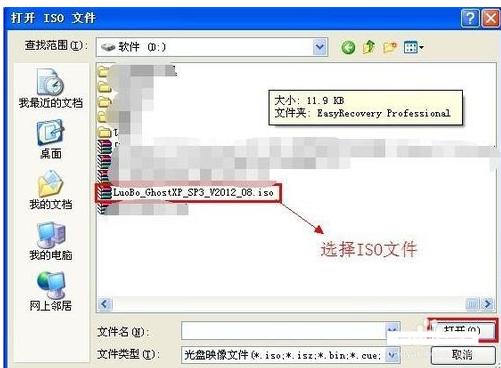
System file diagram-7
The above is a graphic tutorial on how to open an iso format file.
The above is the detailed content of What are the methods to open iso files?. For more information, please follow other related articles on the PHP Chinese website!

Hot AI Tools

Undresser.AI Undress
AI-powered app for creating realistic nude photos

AI Clothes Remover
Online AI tool for removing clothes from photos.

Undress AI Tool
Undress images for free

Clothoff.io
AI clothes remover

Video Face Swap
Swap faces in any video effortlessly with our completely free AI face swap tool!

Hot Article

Hot Tools

Notepad++7.3.1
Easy-to-use and free code editor

SublimeText3 Chinese version
Chinese version, very easy to use

Zend Studio 13.0.1
Powerful PHP integrated development environment

Dreamweaver CS6
Visual web development tools

SublimeText3 Mac version
God-level code editing software (SublimeText3)

Hot Topics
 1393
1393
 52
52
 1205
1205
 24
24
![You don't have permission to mount the file [FIXED]](https://img.php.cn/upload/article/000/000/164/170824952191099.jpg?x-oss-process=image/resize,m_fill,h_207,w_330) You don't have permission to mount the file [FIXED]
Feb 18, 2024 pm 05:45 PM
You don't have permission to mount the file [FIXED]
Feb 18, 2024 pm 05:45 PM
If you encounter permission errors when mounting an ISO image, this article may help. The error message is as follows: The file cannot be loaded. You do not have permission to load the file. Fortunately, you can fix it by following some simple suggestions. Why can't my ISO file be mounted? The ISO file may be corrupted or incomplete, which may cause mounting issues. Other causes include file corruption, storage media failure, or download errors. The ISO file is sparse. Interruption from security software. The disk image is not initialized. Sorry, there was a problem loading the file. The disc image file is corrupted. Fix the error that you do not have permission to mount the file. If you receive the Unable to mount file when trying to mount an ISO image, you No permission to mount file error, please follow these suggestions: Check the file
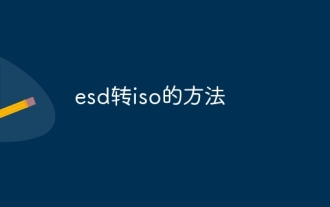 How to convert esd to iso
Dec 06, 2023 pm 01:53 PM
How to convert esd to iso
Dec 06, 2023 pm 01:53 PM
How to convert esd to iso: 1. Open the "This Computer" window and find the location of the ESD file; 2. Right-click the ESD file and select "Create Virtual Disk"; 3. In the pop-up dialog box, select the ISO to be saved The folder and file name of the file; 4. Wait for the virtual disk creation process to complete. After completion, the ISO file will be saved in the specified folder; 5. If you need to use the ISO file for installation, you can use some third-party tools to burn the ISO file to a disc or create a bootable USB flash drive.
 How to write the qq mailbox format? What is the qq mailbox format?
Feb 22, 2024 pm 03:40 PM
How to write the qq mailbox format? What is the qq mailbox format?
Feb 22, 2024 pm 03:40 PM
QQ email: QQ number@qq.com, English QQ email: English or numbers@qq.com, foxmail email account: set up your own account@foxmail.com, mobile phone email account: mobile phone number@qq.com. Tutorial Applicable Model: iPhone13 System: IOS15.3 Version: QQ Mailbox 6.3.3 Analysis 1QQ mailbox has four formats, commonly used QQ mailbox: QQ number@qq.com, English QQ mailbox: English or numbers@qq.com, foxmail Email account: set up your own account@foxmail.com, mobile phone email account: mobile phone number@qq.com. Supplement: What is qq mailbox? 1 The earliest QQ mailbox was only between QQ users
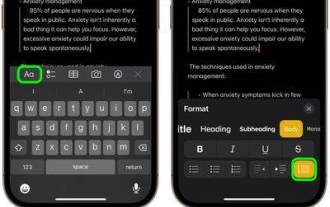 How to use block quotes in Apple Notes
Oct 12, 2023 pm 11:49 PM
How to use block quotes in Apple Notes
Oct 12, 2023 pm 11:49 PM
In iOS 17 and macOS Sonoma, Apple has added new formatting options for Apple Notes, including block quotes and a new Monostyle style. Here's how to use them. With additional formatting options in Apple Notes, you can now add block quotes to your notes. The block quote format makes it easy to visually offset sections of writing using the quote bar to the left of the text. Just tap/click the "Aa" format button and select the block quote option before typing or when you are on the line you want to convert to a block quote. This option applies to all text types, style options, and lists, including checklists. In the same Format menu you can find the new Single Style option. This is a revision of the previous "equal-width"
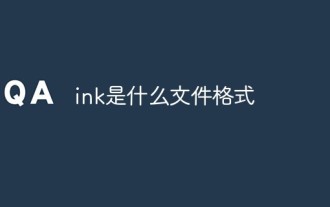 What is the file format of ink?
Feb 03, 2023 pm 02:32 PM
What is the file format of ink?
Feb 03, 2023 pm 02:32 PM
ink is the file format of a shortcut; a shortcut is a file object that is similar in function to a symbolic link, but is essentially different from a symbolic link; a shortcut is an ordinary file, not a symbol, and its extension is ".lnk" , so the shortcut can be copied, moved, changed or deleted; the shortcut can point to a file, folder or any other legal location in the system.
 What format file is cr3?
Jun 23, 2021 pm 03:22 PM
What format file is cr3?
Jun 23, 2021 pm 03:22 PM
CR3 files are original raw files recorded by Canon's new cameras using the Digic8 image processor. cr3 files can be opened through Canon ddp, which is software for performing image adjustments such as "RAW development" on RAW images.
 What is the format of pptm?
Jan 11, 2021 pm 02:46 PM
What is the format of pptm?
Jan 11, 2021 pm 02:46 PM
pptm is a file format of PowerPoint in the office office suite. Its full name is "macro-enabled PowerPoint presentation". pptm files can only be opened with office software of version 2007 and above. If opened with other versions of software, problems such as inability to edit and incomplete images will occur.
 What format is m3u8?
Feb 20, 2023 pm 01:38 PM
What format is m3u8?
Feb 20, 2023 pm 01:38 PM
m3u8 is UTF-8 encoding format. M3U8 refers to the UTF-8 encoded M3U file, and the M3U file records an index plain text file. When you open it, the playback software does not play it, but finds the network address of the corresponding audio and video file based on its index for online processing. Play. M3U8 is a common streaming media format that mainly exists in the form of a file list. It supports both live broadcast and on-demand playback. It is especially commonly used on platforms such as Android and iOS.




