 Web Front-end
Web Front-end
 CSS Tutorial
CSS Tutorial
 Detailed analysis of the features and advantages of CSS advanced selectors
Detailed analysis of the features and advantages of CSS advanced selectors
Detailed analysis of the features and advantages of CSS advanced selectors
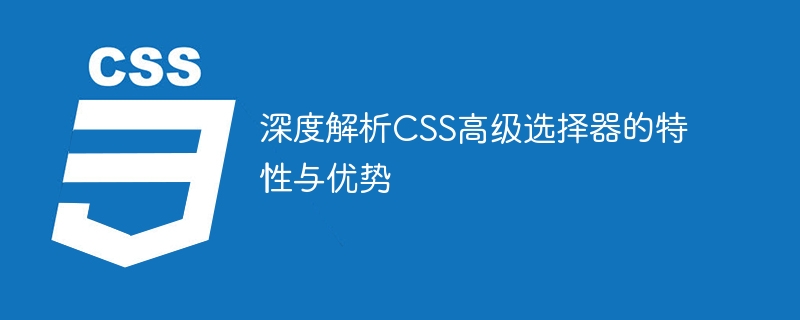
In-depth analysis of the characteristics and advantages of CSS advanced selectors
Introduction:
CSS is an essential part of web development. CSS can be used to add Style and layout. The selector is a very important part of CSS, which determines which elements in the web page apply CSS rules. In CSS, we are familiar with basic selectors, hierarchical selectors, pseudo-class selectors, etc. In addition to these common selectors, CSS also provides some advanced selectors. This article will deeply analyze the characteristics and advantages of CSS advanced selectors and provide specific code examples.
1. Attribute selector
Attribute selector is a selector that can select elements through their attributes. It can select the required elements based on their attribute values. Attribute selectors have the following forms:
- [attribute]: Select elements with specified attributes
- [attribute=value]: Select elements with specified attribute values
- [attribute~=value]: Select elements with the specified attribute value, which are multiple values separated by spaces
- [attribute|=value]: Select elements with the specified attribute value or with the specified Elements starting with an attribute value, which are multiple values separated by "-"
- [attribute^=value]: Select elements starting with the specified attribute value
- [attribute$= value]: Select elements ending with the specified attribute value
- [attribute*=value]: Select elements containing the specified attribute value
Code example:
1 2 3 4 5 6 7 8 9 10 11 12 13 14 15 16 17 18 19 20 21 22 23 24 25 26 27 28 29 30 |
|
2. Structural pseudo-class selector
The structural pseudo-class selector is a selector that selects elements based on their positional relationship in the document. It can select the first child element, the last child element, the nth child element, etc. Structural pseudo-class selectors have the following forms:
- :first-child: Select the first child element of the element
- :last-child: Select the last child of the element Element
- :nth-child(n): Select the nth child element of the element. n can be a specific number, keyword (such as "even", "odd") or formula (such as "2n", " 3n 1")
- :first-of-type: Select the first element among all elements of the same type that have the same parent element as this element
- :last-of-type: Select The last element among all elements of the same type that have the same parent element as this element
- :nth-of-type(n): Select the nth element among all elements of the same type that have the same parent element as this element elements
- :nth-last-child(n): Select the nth child element from the last of the element
- :nth-last-of-type(n): Select the element that has The nth element from the bottom among all elements of the same type of the same parent element
Code example:
1 2 3 4 5 6 7 8 9 10 11 12 13 14 15 16 17 18 19 20 21 22 23 24 25 26 27 28 29 30 31 32 33 34 35 36 37 38 39 |
|
3. Pseudo-element selector
The pseudo-element selector is a A selector used to select a specific part of an element rather than the entire element. It can select content in front of, behind, or at a certain position of an element, or generate some special effects. Common pseudo-element selectors have the following forms:
- ::before: Insert the generated content before the element content
- ::after: Insert the generated content after the element content Content
- ::first-letter: Select the first letter of the element content
- ::first-line: Select the first line of the element content
- ::selection: The style applied when text is selected
- ::placeholder: Select the placeholder text of the form control
Code example:
1 2 3 4 5 6 7 8 9 10 11 12 13 14 15 16 17 18 19 20 21 22 23 24 25 26 27 28 29 30 31 32 |
|
Summary:
Through the structure Pseudo-class selectors, attribute selectors and pseudo-element selectors allow us to select and process elements in web pages more flexibly and achieve more fine-grained style control. These advanced selectors provide developers with more choices and powerful style expression capabilities, making the application of CSS in web development more creative and flexible. In actual development, rational use of these advanced selectors can significantly improve work efficiency and code readability.
(Word count: 1500)
The above is the detailed content of Detailed analysis of the features and advantages of CSS advanced selectors. For more information, please follow other related articles on the PHP Chinese website!

Hot AI Tools

Undresser.AI Undress
AI-powered app for creating realistic nude photos

AI Clothes Remover
Online AI tool for removing clothes from photos.

Undress AI Tool
Undress images for free

Clothoff.io
AI clothes remover

AI Hentai Generator
Generate AI Hentai for free.

Hot Article

Hot Tools

Notepad++7.3.1
Easy-to-use and free code editor

SublimeText3 Chinese version
Chinese version, very easy to use

Zend Studio 13.0.1
Powerful PHP integrated development environment

Dreamweaver CS6
Visual web development tools

SublimeText3 Mac version
God-level code editing software (SublimeText3)

Hot Topics
 1377
1377
 52
52
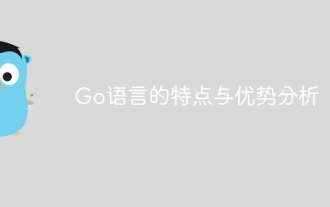 Analysis of the characteristics and advantages of Go language
Apr 03, 2024 pm 10:06 PM
Analysis of the characteristics and advantages of Go language
Apr 03, 2024 pm 10:06 PM
Features of Go language: High concurrency (goroutine) Automatic garbage collection Cross-platform simplicity Modularity Advantages of Go language: High performance Security Scalability Community support
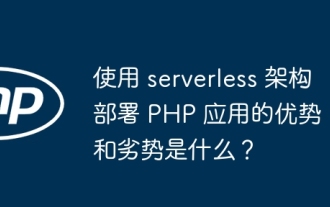 What are the advantages and disadvantages of deploying PHP applications using serverless architecture?
May 06, 2024 pm 09:15 PM
What are the advantages and disadvantages of deploying PHP applications using serverless architecture?
May 06, 2024 pm 09:15 PM
Deploying PHP applications using Serverless architecture has the following advantages: maintenance-free, pay-as-you-go, highly scalable, simplified development and support for multiple services. Disadvantages include: cold start time, debugging difficulties, vendor lock-in, feature limitations, and cost optimization challenges.
 Explore the advantages and application scenarios of Go language
Mar 27, 2024 pm 03:48 PM
Explore the advantages and application scenarios of Go language
Mar 27, 2024 pm 03:48 PM
The Go language is an open source programming language developed by Google and first released in 2007. It is designed to be a simple, easy-to-learn, efficient, and highly concurrency language, and is favored by more and more developers. This article will explore the advantages of Go language, introduce some application scenarios suitable for Go language, and give specific code examples. Advantages: Strong concurrency: Go language has built-in support for lightweight threads-goroutine, which can easily implement concurrent programming. Goroutin can be started by using the go keyword
 Detailed explanation of the advantages and utility of Golang server
Mar 20, 2024 pm 01:51 PM
Detailed explanation of the advantages and utility of Golang server
Mar 20, 2024 pm 01:51 PM
Golang is an open source programming language developed by Google. It is efficient, fast and powerful and is widely used in cloud computing, network programming, big data processing and other fields. As a strongly typed, static language, Golang has many advantages when building server-side applications. This article will analyze the advantages and utility of Golang server in detail, and illustrate its power through specific code examples. 1. The high-performance Golang compiler can compile the code into local code
 Golang's single-threaded features and advantages
Mar 18, 2024 am 11:51 AM
Golang's single-threaded features and advantages
Mar 18, 2024 am 11:51 AM
Golang's single-threaded features and advantages With the booming development of the Internet and mobile applications, the demand for high-performance, high-concurrency programming languages is increasing. Against this background, the Go language (Golang for short) was developed by Google and first released in 2009, and quickly became popular among developers. Golang is an open source programming language that uses static typing and concurrent design. One of its biggest advantages is its single-threaded feature. Golang adopts Goroutine’s concurrency model.
 In-depth exploration of the advantages and value of Go language
Mar 27, 2024 pm 10:18 PM
In-depth exploration of the advantages and value of Go language
Mar 27, 2024 pm 10:18 PM
The Go language (also known as Golang) is a programming language developed by Google that has attracted much attention since its first release. It is designed to increase programmer productivity and address increasingly complex software development needs. The Go language has many outstanding advantages and values. This article will explore these advantages in depth and provide specific code examples to demonstrate its power. 1. Advantages of concurrent programming As a modern programming language, Go has built-in powerful concurrent programming capabilities. It goes through goroutines and channels
 What are the advantages of having a matrix account? Can an ordinary account be used as a matrix account?
Mar 26, 2024 am 09:31 AM
What are the advantages of having a matrix account? Can an ordinary account be used as a matrix account?
Mar 26, 2024 am 09:31 AM
In today's increasingly prosperous context of social media, matrix account operation has become a popular marketing strategy. The so-called matrix account is to interconnect the accounts of a brand or individual on different platforms to form a network matrix to achieve resource sharing, fan interaction and brand promotion. This article will discuss the advantages of making a matrix account and whether ordinary accounts can be used as matrix accounts. 1. What are the advantages of having a matrix account? Establishing a matrix account can broaden your influence. By publishing content on different platforms, you can maximize the influence of your brand or individual. Different platforms have unique user groups and communication methods. Using matrix accounts can cover a wider target audience, thereby increasing visibility and influence. 2. Fan interaction: By creating matrix accounts, fans can be promoted
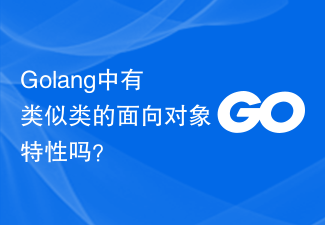 Are there any class-like object-oriented features in Golang?
Mar 19, 2024 pm 02:51 PM
Are there any class-like object-oriented features in Golang?
Mar 19, 2024 pm 02:51 PM
There is no concept of a class in the traditional sense in Golang (Go language), but it provides a data type called a structure, through which object-oriented features similar to classes can be achieved. In this article, we'll explain how to use structures to implement object-oriented features and provide concrete code examples. Definition and use of structures First, let's take a look at the definition and use of structures. In Golang, structures can be defined through the type keyword and then used where needed. Structures can contain attributes



