Pandas usage tutorial: Quick start for reading JSON files
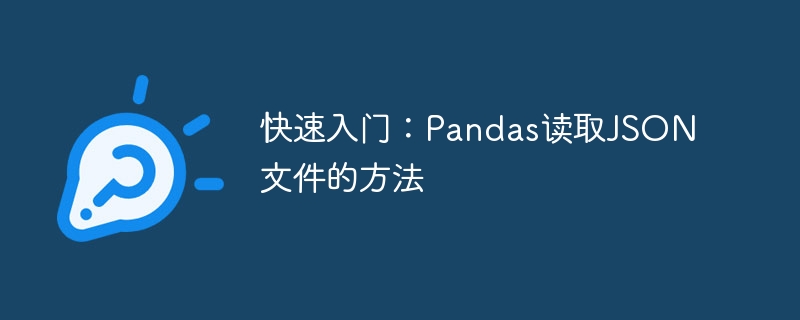
Quick Start: Pandas method of reading JSON files requires specific code examples
Introduction:
In the field of data analysis and data science, Pandas is an important One of the Python libraries. It provides rich functions and flexible data structures, and can easily process and analyze various data. In practical applications, we often encounter situations where we need to read JSON files. This article will introduce how to use Pandas to read JSON files, and attach specific code examples.
1. Installation and import of Pandas
To use the Pandas library, you first need to install it. You can use the pip tool to install Pandas. The command is as follows:
pip install pandas
After the installation is completed, you can import the Pandas library in the Python script. The sample code is as follows:
import pandas as pd
2. Use Pandas to read JSON file
Reading JSON files using Pandas is very simple. You only need to call the pd.read_json() function and pass in the path of the JSON file. Here is an example:
import pandas as pd
# 读取JSON文件
df = pd.read_json('data.json')Here we assume we have a JSON file named "data.json" which contains the data we want to process.
3. Process the read data
When Pandas successfully reads the JSON file, the data will be stored in a data frame (DataFrame). Next, we can perform various operations and analysis on this data frame.
View data
We can use thehead()function to view the first few rows of data. The first 5 rows are displayed by default. The sample code is as follows:# 查看前5行数据 print(df.head())
Copy after loginIf you want to display more lines, you can pass in an integer parameter in the
head()function, for examplehead(10)means display The first 10 rows of data.Get column names
Use thecolumnsattribute to get the column name list of the data frame. The sample code is as follows:# 获取列名 print(df.columns)
Copy after loginSelect data
We can use the column names of the data frame to select data. The sample code is as follows:# 选择特定的列 selected_columns = df[['column1', 'column2']] print(selected_columns)
Copy after loginHere, two columns of data named "column1" and "column2" will be selected and the results will be stored in a new data frame.
Filter data
We can use conditional expressions or Boolean indexes to filter records in the data frame. The sample code is as follows:# 筛选满足条件的记录 filtered_data = df[df['column1'] > 10] print(filtered_data)
Copy after loginHere will select records greater than 10 in the "column1" column and store the results in a new data frame.
4. Complete example
The following is a complete example that demonstrates how to use Pandas to read a JSON file and process and analyze the data:
import pandas as pd
# 读取JSON文件
df = pd.read_json('data.json')
# 查看前5行数据
print(df.head())
# 获取列名
print(df.columns)
# 选择特定的列
selected_columns = df[['column1', 'column2']]
print(selected_columns)
# 筛选满足条件的记录
filtered_data = df[df['column1'] > 10]
print(filtered_data)It should be noted that the "data.json" file and "column1", "column2", etc. in the example are virtual sample data and need to be modified according to the specific situation during actual application.
Conclusion:
Reading JSON files using Pandas is a very simple task that only requires a few lines of code to complete. By selecting, filtering and other operations on the read data, data analysis and processing can be easily performed. I hope the introduction and examples in this article can help readers better use the Pandas library.
The above is the detailed content of Pandas usage tutorial: Quick start for reading JSON files. For more information, please follow other related articles on the PHP Chinese website!

Hot AI Tools

Undresser.AI Undress
AI-powered app for creating realistic nude photos

AI Clothes Remover
Online AI tool for removing clothes from photos.

Undress AI Tool
Undress images for free

Clothoff.io
AI clothes remover

AI Hentai Generator
Generate AI Hentai for free.

Hot Article

Hot Tools

Notepad++7.3.1
Easy-to-use and free code editor

SublimeText3 Chinese version
Chinese version, very easy to use

Zend Studio 13.0.1
Powerful PHP integrated development environment

Dreamweaver CS6
Visual web development tools

SublimeText3 Mac version
God-level code editing software (SublimeText3)

Hot Topics
 1377
1377
 52
52
 Solving common pandas installation problems: interpretation and solutions to installation errors
Feb 19, 2024 am 09:19 AM
Solving common pandas installation problems: interpretation and solutions to installation errors
Feb 19, 2024 am 09:19 AM
Pandas installation tutorial: Analysis of common installation errors and their solutions, specific code examples are required Introduction: Pandas is a powerful data analysis tool that is widely used in data cleaning, data processing, and data visualization, so it is highly respected in the field of data science . However, due to environment configuration and dependency issues, you may encounter some difficulties and errors when installing pandas. This article will provide you with a pandas installation tutorial and analyze some common installation errors and their solutions. 1. Install pandas
 What is the difference between MySQL5.7 and MySQL8.0?
Feb 19, 2024 am 11:21 AM
What is the difference between MySQL5.7 and MySQL8.0?
Feb 19, 2024 am 11:21 AM
MySQL5.7 and MySQL8.0 are two different MySQL database versions. There are some main differences between them: Performance improvements: MySQL8.0 has some performance improvements compared to MySQL5.7. These include better query optimizers, more efficient query execution plan generation, better indexing algorithms and parallel queries, etc. These improvements can improve query performance and overall system performance. JSON support: MySQL 8.0 introduces native support for JSON data type, including storage, query and indexing of JSON data. This makes processing and manipulating JSON data in MySQL more convenient and efficient. Transaction features: MySQL8.0 introduces some new transaction features, such as atomic
 Performance optimization tips for converting PHP arrays to JSON
May 04, 2024 pm 06:15 PM
Performance optimization tips for converting PHP arrays to JSON
May 04, 2024 pm 06:15 PM
Performance optimization methods for converting PHP arrays to JSON include: using JSON extensions and the json_encode() function; adding the JSON_UNESCAPED_UNICODE option to avoid character escaping; using buffers to improve loop encoding performance; caching JSON encoding results; and considering using a third-party JSON encoding library.
 How do annotations in the Jackson library control JSON serialization and deserialization?
May 06, 2024 pm 10:09 PM
How do annotations in the Jackson library control JSON serialization and deserialization?
May 06, 2024 pm 10:09 PM
Annotations in the Jackson library control JSON serialization and deserialization: Serialization: @JsonIgnore: Ignore the property @JsonProperty: Specify the name @JsonGetter: Use the get method @JsonSetter: Use the set method Deserialization: @JsonIgnoreProperties: Ignore the property @ JsonProperty: Specify name @JsonCreator: Use constructor @JsonDeserialize: Custom logic
 Simple pandas installation tutorial: detailed guidance on how to install pandas on different operating systems
Feb 21, 2024 pm 06:00 PM
Simple pandas installation tutorial: detailed guidance on how to install pandas on different operating systems
Feb 21, 2024 pm 06:00 PM
Simple pandas installation tutorial: Detailed guidance on how to install pandas on different operating systems, specific code examples are required. As the demand for data processing and analysis continues to increase, pandas has become one of the preferred tools for many data scientists and analysts. pandas is a powerful data processing and analysis library that can easily process and analyze large amounts of structured data. This article will detail how to install pandas on different operating systems and provide specific code examples. Install on Windows operating system
 How to read binary files in Golang?
Mar 21, 2024 am 08:27 AM
How to read binary files in Golang?
Mar 21, 2024 am 08:27 AM
How to read binary files in Golang? Binary files are files stored in binary form that contain data that a computer can recognize and process. In Golang, we can use some methods to read binary files and parse them into the data format we want. The following will introduce how to read binary files in Golang and give specific code examples. First, we need to open a binary file using the Open function from the os package, which will return a file object. Then we can make
 Installation guide for PythonPandas: easy to understand and operate
Jan 24, 2024 am 09:39 AM
Installation guide for PythonPandas: easy to understand and operate
Jan 24, 2024 am 09:39 AM
Simple and easy-to-understand PythonPandas installation guide PythonPandas is a powerful data manipulation and analysis library. It provides flexible and easy-to-use data structures and data analysis tools, and is one of the important tools for Python data analysis. This article will provide you with a simple and easy-to-understand PythonPandas installation guide to help you quickly install Pandas, and attach specific code examples to make it easy for you to get started. Installing Python Before installing Pandas, you need to first
 In-depth understanding of PHP: Implementation method of converting JSON Unicode to Chinese
Mar 05, 2024 pm 02:48 PM
In-depth understanding of PHP: Implementation method of converting JSON Unicode to Chinese
Mar 05, 2024 pm 02:48 PM
In-depth understanding of PHP: Implementation method of converting JSONUnicode to Chinese During development, we often encounter situations where we need to process JSON data, and Unicode encoding in JSON will cause us some problems in some scenarios, especially when Unicode needs to be converted When encoding is converted to Chinese characters. In PHP, there are some methods that can help us achieve this conversion process. A common method will be introduced below and specific code examples will be provided. First, let us first understand the Un in JSON




