 Web Front-end
Web Front-end
 HTML Tutorial
HTML Tutorial
 lxml selector revealed: are you familiar with its full functionality?
lxml selector revealed: are you familiar with its full functionality?
lxml selector revealed: are you familiar with its full functionality?
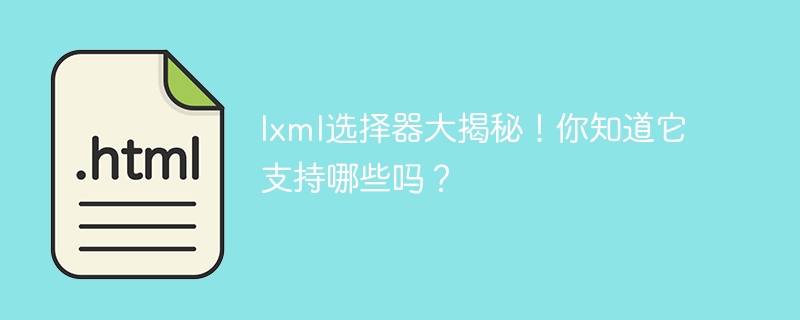
lxml selector revealed! Do you know which ones it supports?
As a developer, you often need to extract data from HTML or XML documents, process and analyze it. In the Python world, lxml is a very powerful library that provides a simple and flexible set of selectors for locating and extracting specific elements and content in documents. This article will reveal the functions and usage of the lxml selector, hoping to help readers make better use of this tool.
First of all, the basic method of using the lxml selector is to select elements through XPath expressions. XPath is a language for locating elements in XML and HTML documents, and lxml uses XPath at the core of its selectors. XPath provides a rich set of syntax rules that can use path expressions, predicates, etc. to select specific elements. The lxml selector is based on XPath and provides developers with convenient and flexible document parsing and element selection functions.
In the lxml selector, you can use the following basic XPath syntax to select elements:
- Select all elements: Use the
*wildcard character, such as//*Select all elements in the document. - Select the specified element: Use the tag name of the element, for example
//divSelect alldivelements in the document. - Select parent elements: Use
/.., for example//div/..to select the parent elements of alldivelements. - Select child elements: use
/or//, for example//div/ato select alldivelements Theaelement. - Select attributes: use
[@attribute-name='value'], for example//div[@class='example']SelectclassThedivelement with theexampleattribute. - Use index: Use
[]and a numeric index, such as//div[1]to select the firstdivelement in the document.
In addition to these basic XPath syntax, lxml selector also supports some advanced usage, such as using logical operators for element selection and using functions to filter specific elements. The XPath syntax supported by the lxml selector is very rich, which can meet the selection needs of developers in different scenarios.
In addition to XPath, the lxml selector also provides some auxiliary functions and methods for further operations and processing of the selected elements. For example, you can use the .text attribute to get the text content of an element, and the .get('attribute-name') method to get the specified attribute value of an element. In addition, you can also use the .xpath() method to continue using XPath expressions in the selected elements for further selection.
In addition to XPath and auxiliary functions, the lxml selector also supports some extended selector syntax. These extended syntaxes make selecting elements more convenient and efficient in specific situations. For example, the lxml selector supports CSS selector syntax, and you can use the .cssselect() method to use CSS selectors for element selection. This selector syntax is more intuitive and easier to use in some scenarios, especially for developers familiar with CSS.
To summarize, lxml selectors provide a set of powerful and flexible selectors for locating and extracting specific elements and content in HTML or XML documents. By using XPath expressions and auxiliary functions, developers can easily perform document parsing and element selection operations. In addition, the lxml selector also supports extended selector syntax, such as CSS selectors, which further improves the convenience and efficiency of selecting elements.
When using the lxml selector, you need to pay attention to the following points:
- Make sure the lxml library is installed: the lxml selector is part of the lxml library, so you need to install the lxml library first. Use the selector function. You can install the lxml library through the pip command:
pip install lxml. - Familiar with XPath syntax: XPath is the core of the lxml selector, so you need to be familiar with XPath's syntax rules and common operators. You can refer to the XPath documentation or tutorials to learn the basic usage and advanced operations of XPath.
- Understand the document structure: When selecting elements, you need to have a certain understanding of the structure of the document. Understanding the hierarchical relationship, attributes, and content of elements can help you write accurate and efficient selector expressions.
- Debugging and testing: When writing and using selector expressions, you can use debugging and testing tools to verify the accuracy and validity of the selector. You can use some online XPath testing tools or the debugging methods provided by lxml to verify the results of the selector.
In short, the lxml selector is a powerful and flexible tool for locating and extracting specific elements and content in HTML or XML documents. By proficiently using XPath syntax and auxiliary functions, developers can easily perform document parsing and data extraction operations. Mastering the use of lxml selectors will bring developers a more efficient and convenient development experience.
The above is the detailed content of lxml selector revealed: are you familiar with its full functionality?. For more information, please follow other related articles on the PHP Chinese website!

Hot AI Tools

Undresser.AI Undress
AI-powered app for creating realistic nude photos

AI Clothes Remover
Online AI tool for removing clothes from photos.

Undress AI Tool
Undress images for free

Clothoff.io
AI clothes remover

Video Face Swap
Swap faces in any video effortlessly with our completely free AI face swap tool!

Hot Article

Hot Tools

Notepad++7.3.1
Easy-to-use and free code editor

SublimeText3 Chinese version
Chinese version, very easy to use

Zend Studio 13.0.1
Powerful PHP integrated development environment

Dreamweaver CS6
Visual web development tools

SublimeText3 Mac version
God-level code editing software (SublimeText3)

Hot Topics
 1387
1387
 52
52
 Done in one minute! How to cast screen from Huawei mobile phone to TV revealed
Mar 22, 2024 pm 06:09 PM
Done in one minute! How to cast screen from Huawei mobile phone to TV revealed
Mar 22, 2024 pm 06:09 PM
In this digital era, mobile phones have become one of the indispensable tools in people's lives, and smartphones have made our lives more convenient and diverse. As one of the world's leading communication technology solution providers, Huawei's mobile phones have been highly praised. In addition to powerful performance and photography functions, Huawei mobile phones also have practical screen projection functions, allowing users to project content on their mobile phones to TVs for viewing, achieving a larger-screen audio-visual entertainment experience. In daily life, we often have such a situation: we want to be with our family
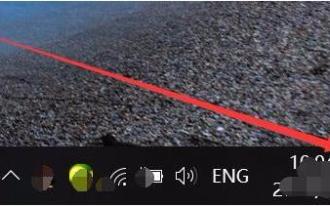 How to fix Windows Hello unsupported camera issue
Jan 05, 2024 pm 05:38 PM
How to fix Windows Hello unsupported camera issue
Jan 05, 2024 pm 05:38 PM
When using Windows Shello, a supported camera cannot be found. The common reasons are that the camera used does not support face recognition and the camera driver is not installed correctly. So let's take a look at how to set it up. Windowshello cannot find a supported camera tutorial: Reason 1: The camera driver is not installed correctly 1. Generally speaking, the Win10 system can automatically install drivers for most cameras, as follows, there will be a notification after plugging in the camera; 2. At this time, we open the device Check the manager to see if the camera driver is installed. If not, you need to do it manually. WIN+X, then select Device Manager; 3. In the Device Manager window, expand the camera option, and the camera driver model will be displayed.
 Does PyCharm Community Edition support enough plugins?
Feb 20, 2024 pm 04:42 PM
Does PyCharm Community Edition support enough plugins?
Feb 20, 2024 pm 04:42 PM
Does PyCharm Community Edition support enough plugins? Need specific code examples As the Python language becomes more and more widely used in the field of software development, PyCharm, as a professional Python integrated development environment (IDE), is favored by developers. PyCharm is divided into two versions: professional version and community version. The community version is provided for free, but its plug-in support is limited compared to the professional version. So the question is, does PyCharm Community Edition support enough plug-ins? This article will use specific code examples to
 Revealing five visualization tools to simplify Kafka operations
Jan 04, 2024 pm 12:11 PM
Revealing five visualization tools to simplify Kafka operations
Jan 04, 2024 pm 12:11 PM
Simplifying Kafka operations: Five easy-to-use visualization tools revealed Introduction: As a distributed stream processing platform, Kafka is favored by more and more enterprises. However, although Kafka has the advantages of high throughput, reliability, and scalability, its operational complexity has also become a major challenge for users. In order to simplify the operation of Kafka and improve developer productivity, many visualization tools have emerged. This article will introduce five easy-to-use Kafka visualization tools to help you navigate the world of Kafka with ease.
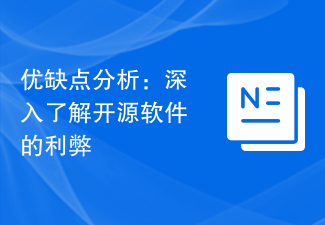 Pros and Cons Analysis: A closer look at the pros and cons of open source software
Feb 23, 2024 pm 11:00 PM
Pros and Cons Analysis: A closer look at the pros and cons of open source software
Feb 23, 2024 pm 11:00 PM
Pros and cons of open source software: Understanding the pros and cons of open source projects requires specific code examples In today’s digital age, open source software is getting more and more attention and respect. As a software development model based on the spirit of cooperation and sharing, open source software is widely used in different fields. However, despite the many advantages of open source software, there are also some challenges and limitations. This article will delve into the pros and cons of open source software and demonstrate the pros and cons of open source projects through specific code examples. 1. Advantages of open source software 1.1 Openness and transparency Open source software
 ASUS TUF Z790 Plus is compatible with ASUS MCP79 memory frequency
Jan 03, 2024 pm 04:18 PM
ASUS TUF Z790 Plus is compatible with ASUS MCP79 memory frequency
Jan 03, 2024 pm 04:18 PM
ASUS tufz790plus supports memory frequency. ASUS TUFZ790-PLUS motherboard is a high-performance motherboard that supports dual-channel DDR4 memory and supports up to 64GB of memory. Its memory frequency is very powerful, up to 4800MHz. Specific supported memory frequencies include 2133MHz, 2400MHz, 2666MHz, 2800MHz, 3000MHz, 3200MHz, 3600MHz, 3733MHz, 3866MHz, 4000MHz, 4133MHz, 4266MHz, 4400MHz, 4533MHz, 4600MHz, 4733MHz and 4800MHz. Whether it is daily use or high performance needs
 How to use Flask-Babel to implement multi-language support
Aug 02, 2023 am 08:55 AM
How to use Flask-Babel to implement multi-language support
Aug 02, 2023 am 08:55 AM
How to use Flask-Babel to achieve multi-language support Introduction: With the continuous development of the Internet, multi-language support has become a necessary feature for most websites and applications. Flask-Babel is a convenient and easy-to-use Flask extension that provides multi-language support based on the Babel library. This article will introduce how to use Flask-Babel to achieve multi-language support, and attach code examples. 1. Install Flask-Babel. Before starting, we need to install Flask-Bab first.
 Compatibility and related instructions between GTX960 and XP system
Dec 28, 2023 pm 10:22 PM
Compatibility and related instructions between GTX960 and XP system
Dec 28, 2023 pm 10:22 PM
Some users use the XP system and want to upgrade their graphics cards to gtx960, but are not sure whether gtx960 supports the xp system. In fact, gtx960 supports xp system. We only need to download the driver suitable for xp system from the official website, and then we can use gtx960. Let’s take a look at the specific steps below. Does gtx960 support XP system: GTX960 is compatible with XP system. Just download and install the driver and you're good to go. First, we need to open the NVIDIA official website and navigate to the home page. We then need to find a label or button above the page, it will probably be labeled "Drivers". Once we find this option we need to click on



