
Some friends want to switch the displayed skin to full-screen mode when using Tencent Computer Manager, which is more in line with their own preferences. So how to switch the Tencent Computer Manager skin to full-screen mode? The editor will give you a detailed introduction below. Check out the tutorial on switching to full-screen mode in Tencent Computer Manager. You can learn more if necessary.
1. Double-click to open the software and click the "Skin Change" icon in the upper right corner.

#2. In the pop-up window interface, you can see that the "Full Screen Mode" above is not turned on.
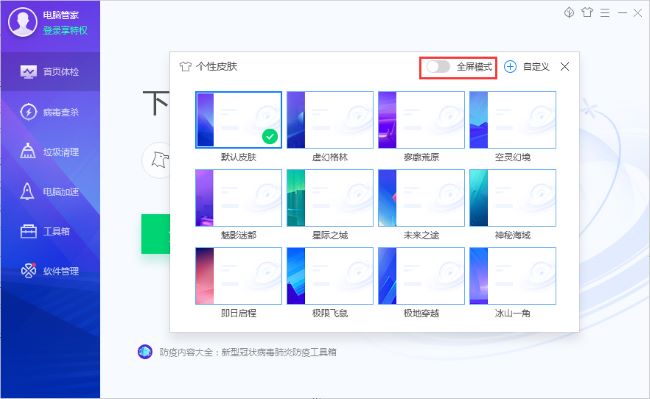
#3. Finally, slide the slider to turn on the switch button.

The above is the detailed content of How to switch to full-screen mode in Tencent Computer Manager. For more information, please follow other related articles on the PHP Chinese website!




