
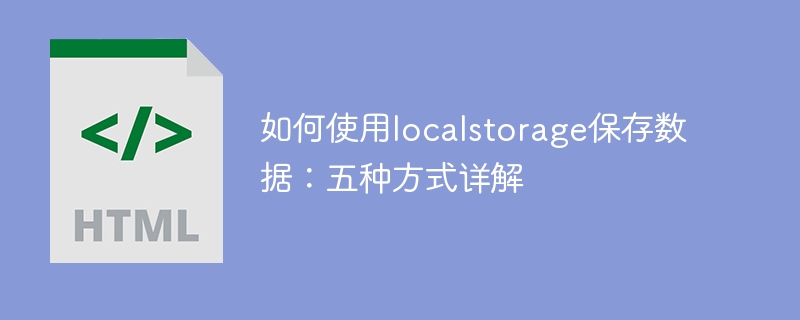
How to use localStorage to save data: five methods explained in detail
In front-end development, it is often necessary to save data on the browser side for next use. localStorage is a mechanism for saving data in the browser. It can conveniently store data in an object named "localStorage" in the user's browser. In this article, we will introduce in detail how to use localStorage to save data, including five different ways, and give specific code examples.
Code example:
localStorage.setItem('name', '张三');Code example:
const name = localStorage.getItem('name');
console.log(name); // 输出:张三Code example:
localStorage.removeItem('name');Code example:
localStorage.clear();
Code sample:
// 保存对象
const user = { name: '张三', age: 20 };
localStorage.setItem('user', JSON.stringify(user));
// 读取对象
const userStr = localStorage.getItem('user');
const userObj = JSON.parse(userStr);
console.log(userObj.name, userObj.age); // 输出:张三 20Summary:
This article details five ways to use localStorage to save data, including using the setItem method to save data and using the getItem method to obtain data. , use the removeItem method to delete data, use the clear method to clear all data, and use the JSON.stringify and JSON.parse methods to save and read complex data types. By flexibly using these methods, we can easily save and obtain data in the browser and improve development efficiency.
I hope this article can provide some help and guidance for everyone to understand and use localStorage. thanks for reading!
The above is the detailed content of Learn how to save data to localstorage using different methods. For more information, please follow other related articles on the PHP Chinese website!




