Use element selectors to achieve dynamic effects
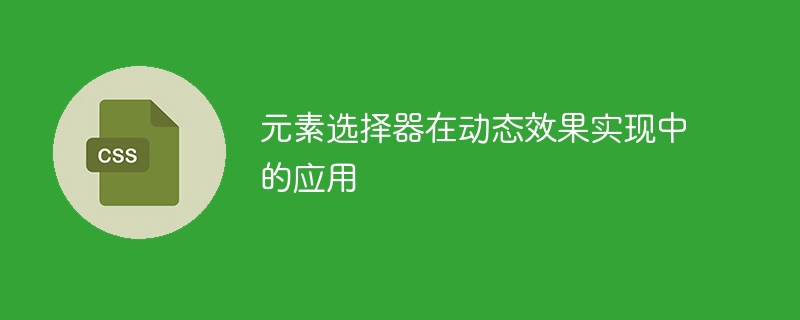
Application of element selector in the implementation of dynamic effects
In front-end development, the implementation of dynamic effects is a very common requirement. Element selector is an important concept in CSS. It can select elements based on their attributes, class names and other characteristics, and add styles to them or handle events. This article will explore the application of element selectors in the implementation of dynamic effects and provide some specific code examples.
1. Basic usage of element selector
Element selector is the simplest selector in CSS, which selects the corresponding element through the element name. For example, the following style rule will select all paragraph elements and set their text color to red:
p {
color: red;
}In the implementation of dynamic effects, we can use the element selector to select elements that require special processing , and then add other selectors or style rules to achieve different effects.
2. Pseudo-class selector of element selector
Pseudo-class selector is a special form of element selector. It selects specific elements by adding colon and pseudo-class name after the element name. Status element. Common pseudo-class selectors include :hover, :active, :focus, etc.
For example, in the following code example, when the mouse hovers over the button, the background color of the button will change to blue:
<button class="btn">按钮</button>
.btn:hover {
background-color: blue;
}This method is often used to achieve the mouse hover effect , click effects, etc., to make the interaction between users and the page more friendly.
3. Combination selectors of element selectors
Element selectors can also be combined with other selectors to select more specific elements. Common combination selectors include descendant selectors, sub-selectors, adjacent sibling selectors, etc.
- Descendant selector
The descendant selector uses spaces to connect two selectors, indicating that the descendant elements of an element are selected. For example, in the following code example, when the mouse hovers over a link in the list item, the text color of the link will change to red:
<ul class="list">
<li><a href="#">链接1</a></li>
<li><a href="#">链接2</a></li>
</ul>.list a:hover {
color: red;
}- sub-selector
sub-selector Use the greater than sign (>) to connect two selectors to select the direct child elements of an element. For example, in the following code example, only the text color of the direct child elements of the list item will change to red, without affecting other elements nested in it:
<ul class="list">
<li>列表项1
<ul>
<li>嵌套列表项1</li>
<li>嵌套列表项2</li>
</ul>
</li>
<li>列表项2</li>
</ul>.list > li {
color: red;
}- Adjacent brothers Selector
The adjacent sibling selector uses the plus sign ( ) to connect two selectors, indicating that the adjacent sibling elements of an element are selected. For example, in the following code example, when the mouse hovers over the first list item, the text color of the first list item and its adjacent sibling list items will change to red:
<ul class="list">
<li>列表项1</li>
<li>列表项2</li>
<li>列表项3</li>
</ul>.list > li:hover,
.list > li:hover + li {
color: red;
} 4. Combine with JavaScript to achieve dynamic effects
Element selectors can not only be used for style definition, but can also be used in conjunction with JavaScript to achieve richer dynamic effects.
You can dynamically modify the style, attributes, class names, etc. of elements through JavaScript to achieve some dynamic effects, such as click to expand, fade in and out, etc. The following is an example of a click-to-expand effect using an element selector and JavaScript:
<div class="content">
<h3 id="标题">标题</h3>
<p class="hidden">隐藏的内容</p>
</div>.hidden {
display: none;
}const title = document.querySelector('.title');
const content = document.querySelector('.hidden');
title.addEventListener('click', function() {
content.classList.toggle('hidden');
});Through JavaScript, when the title element is clicked, the class name of the hidden content element will switch, thereby enabling the expansion and hiding of the content. .
To sum up, element selectors play an important role in the realization of dynamic effects. By selecting elements that require special processing, combined with pseudo-class selectors, combination selectors or JavaScript, we can achieve a variety of dynamic effects to make web pages have a better user interaction experience.
The above is the detailed content of Use element selectors to achieve dynamic effects. For more information, please follow other related articles on the PHP Chinese website!

Hot AI Tools

Undresser.AI Undress
AI-powered app for creating realistic nude photos

AI Clothes Remover
Online AI tool for removing clothes from photos.

Undress AI Tool
Undress images for free

Clothoff.io
AI clothes remover

Video Face Swap
Swap faces in any video effortlessly with our completely free AI face swap tool!

Hot Article

Hot Tools

Notepad++7.3.1
Easy-to-use and free code editor

SublimeText3 Chinese version
Chinese version, very easy to use

Zend Studio 13.0.1
Powerful PHP integrated development environment

Dreamweaver CS6
Visual web development tools

SublimeText3 Mac version
God-level code editing software (SublimeText3)

Hot Topics
 1387
1387
 52
52
 How to Undo Delete from Home Screen in iPhone
Apr 17, 2024 pm 07:37 PM
How to Undo Delete from Home Screen in iPhone
Apr 17, 2024 pm 07:37 PM
Deleted something important from your home screen and trying to get it back? You can put app icons back on the screen in a variety of ways. We have discussed all the methods you can follow and put the app icon back on the home screen. How to Undo Remove from Home Screen in iPhone As we mentioned before, there are several ways to restore this change on iPhone. Method 1 – Replace App Icon in App Library You can place an app icon on your home screen directly from the App Library. Step 1 – Swipe sideways to find all apps in the app library. Step 2 – Find the app icon you deleted earlier. Step 3 – Simply drag the app icon from the main library to the correct location on the home screen. This is the application diagram
 The role and practical application of arrow symbols in PHP
Mar 22, 2024 am 11:30 AM
The role and practical application of arrow symbols in PHP
Mar 22, 2024 am 11:30 AM
The role and practical application of arrow symbols in PHP In PHP, the arrow symbol (->) is usually used to access the properties and methods of objects. Objects are one of the basic concepts of object-oriented programming (OOP) in PHP. In actual development, arrow symbols play an important role in operating objects. This article will introduce the role and practical application of arrow symbols, and provide specific code examples to help readers better understand. 1. The role of the arrow symbol to access the properties of an object. The arrow symbol can be used to access the properties of an object. When we instantiate a pair
 From beginner to proficient: Explore various application scenarios of Linux tee command
Mar 20, 2024 am 10:00 AM
From beginner to proficient: Explore various application scenarios of Linux tee command
Mar 20, 2024 am 10:00 AM
The Linuxtee command is a very useful command line tool that can write output to a file or send output to another command without affecting existing output. In this article, we will explore in depth the various application scenarios of the Linuxtee command, from entry to proficiency. 1. Basic usage First, let’s take a look at the basic usage of the tee command. The syntax of tee command is as follows: tee[OPTION]...[FILE]...This command will read data from standard input and save the data to
 Explore the advantages and application scenarios of Go language
Mar 27, 2024 pm 03:48 PM
Explore the advantages and application scenarios of Go language
Mar 27, 2024 pm 03:48 PM
The Go language is an open source programming language developed by Google and first released in 2007. It is designed to be a simple, easy-to-learn, efficient, and highly concurrency language, and is favored by more and more developers. This article will explore the advantages of Go language, introduce some application scenarios suitable for Go language, and give specific code examples. Advantages: Strong concurrency: Go language has built-in support for lightweight threads-goroutine, which can easily implement concurrent programming. Goroutin can be started by using the go keyword
 The wide application of Linux in the field of cloud computing
Mar 20, 2024 pm 04:51 PM
The wide application of Linux in the field of cloud computing
Mar 20, 2024 pm 04:51 PM
The wide application of Linux in the field of cloud computing With the continuous development and popularization of cloud computing technology, Linux, as an open source operating system, plays an important role in the field of cloud computing. Due to its stability, security and flexibility, Linux systems are widely used in various cloud computing platforms and services, providing a solid foundation for the development of cloud computing technology. This article will introduce the wide range of applications of Linux in the field of cloud computing and give specific code examples. 1. Application virtualization technology of Linux in cloud computing platform Virtualization technology
 Understanding MySQL timestamps: functions, features and application scenarios
Mar 15, 2024 pm 04:36 PM
Understanding MySQL timestamps: functions, features and application scenarios
Mar 15, 2024 pm 04:36 PM
MySQL timestamp is a very important data type, which can store date, time or date plus time. In the actual development process, rational use of timestamps can improve the efficiency of database operations and facilitate time-related queries and calculations. This article will discuss the functions, features, and application scenarios of MySQL timestamps, and explain them with specific code examples. 1. Functions and characteristics of MySQL timestamps There are two types of timestamps in MySQL, one is TIMESTAMP
 How to create dynamic effects in ppt
Mar 20, 2024 pm 12:58 PM
How to create dynamic effects in ppt
Mar 20, 2024 pm 12:58 PM
When we work, we often need to use PPT. Sometimes we want to make the PPT more beautiful without looking dull. Many people will add dynamic effects to the PPT, so that if you are giving a speech, everyone will look at your PPT. It won’t be boring, but how to make the dynamic effect of ppt? Now I will share the steps with my friends! 1. First, we open the PPT on the computer, click the [Insert] button on the menu bar, click the [Picture] button, select a picture on the computer, and insert it into the PPT, as shown in the red circle in the figure below: 2 .Then, click the [Animation] function in the toolbar, and then click the style you like below, as shown in the red circle in the figure below: 3. Next, in the effect options, we can select
 Apple tutorial on how to close running apps
Mar 22, 2024 pm 10:00 PM
Apple tutorial on how to close running apps
Mar 22, 2024 pm 10:00 PM
1. First we click on the little white dot. 2. Click the device. 3. Click More. 4. Click Application Switcher. 5. Just close the application background.




