Best practices for optimizing localstorage data storage

Best practices for using localStorage to store data
In modern web development, local storage is a very important technology. One of the commonly used local storage mechanisms is to use localStorage. localStorage is a method provided by HTML5 to save data on the client side. It can store data in the browser for a long time and is not affected by closing the browser or refreshing the page. This article will introduce the best practices for using localStorage to store data and provide specific code examples.
- Check whether the browser supports localStorage
Before using localStorage, we need to check whether the browser supports this feature. We can check it with the following code:
if (typeof(Storage) !== "undefined") {
// 浏览器支持localStorage
} else {
// 浏览器不支持localStorage
}- Storing data
It is very simple to use localStorage to store data. We can use the setItem method to store data into localStorage. The setItem method accepts two parameters, the first parameter is the key and the second parameter is the value. Here is an example:
localStorage.setItem("name", "John");In this example, we store the key named "name" with the value "John" into localStorage.
- Get data
To get previously stored data, we can use the getItem method. The getItem method accepts one parameter, which is the key to be obtained. The following is an example:
var name = localStorage.getItem("name");
console.log(name); // 输出 "John"In this example, we use the getItem method to obtain the value corresponding to the previously stored "name" key.
- Update data
If we want to update the previously stored data, we can use the setItem method. Just like storing data, we only need to pass in the key to be updated and the new value. The following is an example:
localStorage.setItem("name", "Tom");In this example, we use the setItem method to update the value of the previously stored "name" key to "Tom".
- Delete data
To delete previously stored data, you can use the removeItem method. The removeItem method accepts one parameter, which is the key to be deleted. The following is an example:
localStorage.removeItem("name");In this example, we delete the previously stored "name" key and its corresponding value from localStorage.
- Clear data
To clear all data in localStorage, you can use the clear method. The following is an example:
localStorage.clear();
In this example, we clear all data in localStorage.
- Storing Objects
In addition to storing strings, we can also use JSON to convert objects to strings and then store them in localStorage. When we need to get this object, we convert the stored string back into the object. The following is an example:
var user = {
name: "John",
age: 25
};
localStorage.setItem("user", JSON.stringify(user));
var storedUser = JSON.parse(localStorage.getItem("user"));
console.log(storedUser.name); // 输出 "John"
console.log(storedUser.age); // 输出 25In this example, we use the JSON.stringify method to convert the user object to a string and store it in localStorage. When we need to get this object, we use the JSON.parse method to convert the stored string back to the object.
Summary:
Using localStorage to store data is a very convenient method, but you need to pay attention to the following points:
- localStorage stores data on the client. Therefore it is not suitable for storing sensitive information.
- The size of localStorage is limited by the browser, usually about 5MB.
- When the user clears the browser cache, the data in localStorage will also be cleared.
- Web pages under different domain names or protocols cannot share data in localStorage.
Through the best practices introduced in this article, we can better use localStorage to store data in web development and provide better user experience and data management.
(Total word count: 746 words)
The above is the detailed content of Best practices for optimizing localstorage data storage. For more information, please follow other related articles on the PHP Chinese website!

Hot AI Tools

Undresser.AI Undress
AI-powered app for creating realistic nude photos

AI Clothes Remover
Online AI tool for removing clothes from photos.

Undress AI Tool
Undress images for free

Clothoff.io
AI clothes remover

Video Face Swap
Swap faces in any video effortlessly with our completely free AI face swap tool!

Hot Article

Hot Tools

Notepad++7.3.1
Easy-to-use and free code editor

SublimeText3 Chinese version
Chinese version, very easy to use

Zend Studio 13.0.1
Powerful PHP integrated development environment

Dreamweaver CS6
Visual web development tools

SublimeText3 Mac version
God-level code editing software (SublimeText3)

Hot Topics
 1392
1392
 52
52
 Best practices for converting strings to floating point numbers in PHP
Mar 28, 2024 am 08:18 AM
Best practices for converting strings to floating point numbers in PHP
Mar 28, 2024 am 08:18 AM
Converting strings to floating point numbers in PHP is a common requirement during the development process. For example, the amount field read from the database is of string type and needs to be converted into floating point numbers for numerical calculations. In this article, we will introduce the best practices for converting strings to floating point numbers in PHP and give specific code examples. First of all, we need to make it clear that there are two main ways to convert strings to floating point numbers in PHP: using (float) type conversion or using (floatval) function. Below we will introduce these two
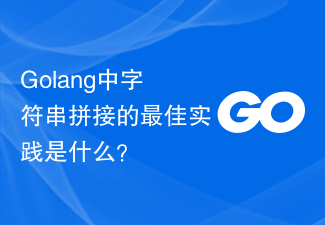 What are the best practices for string concatenation in Golang?
Mar 14, 2024 am 08:39 AM
What are the best practices for string concatenation in Golang?
Mar 14, 2024 am 08:39 AM
What are the best practices for string concatenation in Golang? In Golang, string concatenation is a common operation, but efficiency and performance must be taken into consideration. When dealing with a large number of string concatenations, choosing the appropriate method can significantly improve the performance of the program. The following will introduce several best practices for string concatenation in Golang, with specific code examples. Using the Join function of the strings package In Golang, using the Join function of the strings package is an efficient string splicing method.
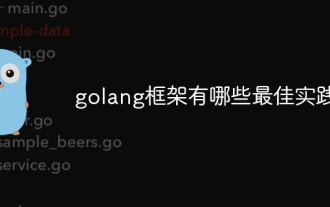 What are the best practices for the golang framework?
Jun 01, 2024 am 10:30 AM
What are the best practices for the golang framework?
Jun 01, 2024 am 10:30 AM
When using Go frameworks, best practices include: Choose a lightweight framework such as Gin or Echo. Follow RESTful principles and use standard HTTP verbs and formats. Leverage middleware to simplify tasks such as authentication and logging. Handle errors correctly, using error types and meaningful messages. Write unit and integration tests to ensure the application is functioning properly.
 Explore best practices for indentation in Go
Mar 21, 2024 pm 06:48 PM
Explore best practices for indentation in Go
Mar 21, 2024 pm 06:48 PM
In Go language, good indentation is the key to code readability. When writing code, a unified indentation style can make the code clearer and easier to understand. This article will explore the best practices for indentation in the Go language and provide specific code examples. Use spaces instead of tabs In Go, it is recommended to use spaces instead of tabs for indentation. This can avoid typesetting problems caused by inconsistent tab widths in different editors. The number of spaces for indentation. Go language officially recommends using 4 spaces as the number of spaces for indentation. This allows the code to be
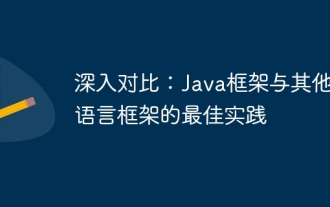 In-depth comparison: best practices between Java frameworks and other language frameworks
Jun 04, 2024 pm 07:51 PM
In-depth comparison: best practices between Java frameworks and other language frameworks
Jun 04, 2024 pm 07:51 PM
Java frameworks are suitable for projects where cross-platform, stability and scalability are crucial. For Java projects, Spring Framework is used for dependency injection and aspect-oriented programming, and best practices include using SpringBean and SpringBeanFactory. Hibernate is used for object-relational mapping, and best practice is to use HQL for complex queries. JakartaEE is used for enterprise application development, and the best practice is to use EJB for distributed business logic.
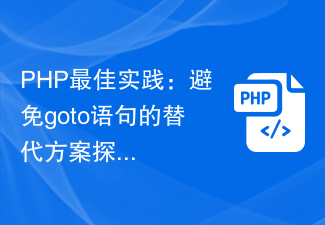 PHP Best Practices: Alternatives to Avoiding Goto Statements Explored
Mar 28, 2024 pm 04:57 PM
PHP Best Practices: Alternatives to Avoiding Goto Statements Explored
Mar 28, 2024 pm 04:57 PM
PHP Best Practices: Alternatives to Avoiding Goto Statements Explored In PHP programming, a goto statement is a control structure that allows a direct jump to another location in a program. Although the goto statement can simplify code structure and flow control, its use is widely considered to be a bad practice because it can easily lead to code confusion, reduced readability, and debugging difficulties. In actual development, in order to avoid using goto statements, we need to find alternative methods to achieve the same function. This article will explore some alternatives,
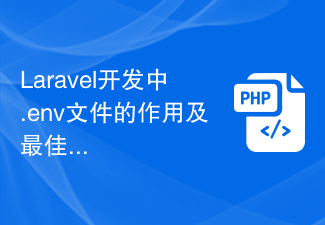 The role and best practices of .env files in Laravel development
Mar 10, 2024 pm 03:03 PM
The role and best practices of .env files in Laravel development
Mar 10, 2024 pm 03:03 PM
The role and best practices of .env files in Laravel development In Laravel application development, .env files are considered to be one of the most important files. It carries some key configuration information, such as database connection information, application environment, application keys, etc. In this article, we’ll take a deep dive into the role of .env files and best practices, along with concrete code examples. 1. The role of the .env file First, we need to understand the role of the .env file. In a Laravel should
 Git or version control? Key Differences in PHP Project Management
Mar 10, 2024 pm 01:04 PM
Git or version control? Key Differences in PHP Project Management
Mar 10, 2024 pm 01:04 PM
Version Control: Basic version control is a software development practice that allows teams to track changes in the code base. It provides a central repository containing all historical versions of project files. This enables developers to easily rollback bugs, view differences between versions, and coordinate concurrent changes to the code base. Git: Distributed Version Control System Git is a distributed version control system (DVCS), which means that each developer's computer has a complete copy of the entire code base. This eliminates dependence on a central server and increases team flexibility and collaboration. Git allows developers to create and manage branches, track the history of a code base, and share changes with other developers. Git vs Version Control: Key Differences Distributed vs Set




