How to solve the problem of inaccessibility after Tomcat deploys war package

How to solve the problem of inaccessibility after Tomcat deploys the war package
When using Tomcat to deploy applications, sometimes you will encounter the problem of inaccessibility. This may be due to incorrect configuration or other reasons. This article will provide some methods to solve the problem of inaccessibility after Tomcat deploys war package, and provide specific code examples.
Method 1: Check the deployment path and file name of the war package
First, we need to check whether the deployment path and file name of the war package are correct. Make sure that the war package has been correctly placed in Tomcat's webapps directory and the file name is correct. Sometimes, the file name of the war package contains special characters or spaces, which may cause Tomcat to fail to parse it correctly.
Method 2: Check the configuration file
Tomcat’s web.xml file is an important file for configuring Servlets and filters. We need to double check that the web.xml file is configured correctly. In particular, if your application uses custom servlets or filters, you need to ensure that they are configured correctly in the web.xml file.
The following is a sample code for a web.xml file:
<?xml version="1.0" encoding="UTF-8"?>
<web-app xmlns:xsi="http://www.w3.org/2001/XMLSchema-instance"
xmlns="http://xmlns.jcp.org/xml/ns/javaee"
xsi:schemaLocation="http://xmlns.jcp.org/xml/ns/javaee http://xmlns.jcp.org/xml/ns/javaee/web-app_4_0.xsd"
id="WebApp_ID" version="4.0">
<display-name>MyWebApp</display-name>
<welcome-file-list>
<welcome-file>index.html</welcome-file>
</welcome-file-list>
<servlet>
<servlet-name>HelloServlet</servlet-name>
<servlet-class>com.example.HelloServlet</servlet-class>
</servlet>
<servlet-mapping>
<servlet-name>HelloServlet</servlet-name>
<url-pattern>/hello</url-pattern>
</servlet-mapping>
</web-app>In this example, we configure a HelloServlet, and its URL pattern is /hello. If your application also has custom servlets or filters, make sure they are configured correctly in the web.xml file.
Method 3: Check whether the port is occupied
Another possible reason for inaccessibility is that the port is occupied. Make sure that the port used by Tomcat is not occupied by other programs. You can check the current port occupancy through the following command:
netstat -ano | findstr <端口号>
If you find that the port is occupied by other programs, you can try to change the Tomcat port number. The following configuration can be found in Tomcat's configuration file server.xml:
<Connector port="8080" protocol="HTTP/1.1"
connectionTimeout="20000"
redirectPort="8443" />Change the port number to an unoccupied port.
Method 4: Check whether the Tomcat service is running normally
Finally, we need to ensure that the Tomcat service is running normally. You can check the running status of Tomcat through the following command:
service tomcat status
If the Tomcat service is not running normally, you can try restarting Tomcat to solve the problem. The command is as follows:
service tomcat restart
Summary
When solving the problem of inaccessibility after Tomcat deploys the war package, we need to carefully check the deployment path and file name of the war package to ensure that the configuration file is correctly configured. Check Check whether the port is occupied and ensure that the Tomcat service is running normally. Hopefully the methods and code examples provided in this article will help you solve your problem.
The above is the detailed content of How to solve the problem of inaccessibility after Tomcat deploys war package. For more information, please follow other related articles on the PHP Chinese website!

Hot AI Tools

Undresser.AI Undress
AI-powered app for creating realistic nude photos

AI Clothes Remover
Online AI tool for removing clothes from photos.

Undress AI Tool
Undress images for free

Clothoff.io
AI clothes remover

AI Hentai Generator
Generate AI Hentai for free.

Hot Article

Hot Tools

Notepad++7.3.1
Easy-to-use and free code editor

SublimeText3 Chinese version
Chinese version, very easy to use

Zend Studio 13.0.1
Powerful PHP integrated development environment

Dreamweaver CS6
Visual web development tools

SublimeText3 Mac version
God-level code editing software (SublimeText3)

Hot Topics
 1382
1382
 52
52
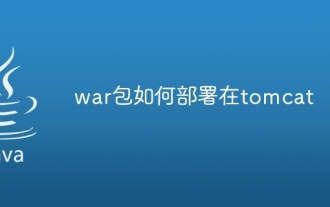 How to deploy war package in tomcat
Jan 05, 2024 pm 04:14 PM
How to deploy war package in tomcat
Jan 05, 2024 pm 04:14 PM
Deployment steps: 1. Prepare the WAR package: Make sure there is a valid WAR package, which contains all the contents of the web application; 2. Stop the Tomcat server: Before deployment, make sure the Tomcat server has been stopped; 3. Deploy the WAR Package: Copy or move the prepared WAR package to Tomcat's webapps directory; 4. Start the Tomcat server: Start the Tomcat server to make the changes take effect; 5. Access the Web application; 6. View the log.
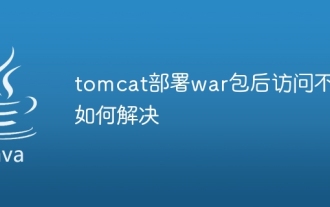 How to solve the problem that tomcat cannot access after deploying the war package
Jan 05, 2024 pm 04:23 PM
How to solve the problem that tomcat cannot access after deploying the war package
Jan 05, 2024 pm 04:23 PM
Solution: 1. Check the webapps directory to ensure that a directory with the same name as the WAR file exists; 2. Ensure that Tomcat has started successfully and there are no fatal errors; 3. Check the firewall settings to ensure that the port is accessible; 4. Make sure there are no spelling errors in the context path and the case must match; 5. Use appropriate file permission settings to ensure that the Tomcat user has access to the relevant files; 6. Make sure the WEB-INF directory, web.xml file, etc. are in the correct location.
 Solve the common problem of inaccessibility after Tomcat deploys war package
Jan 13, 2024 am 10:49 AM
Solve the common problem of inaccessibility after Tomcat deploys war package
Jan 13, 2024 am 10:49 AM
How to solve the problem that Tomcat cannot be accessed normally after deploying the war package Introduction: Tomcat is a commonly used JavaWeb application server that can provide powerful Web service support. However, when using Tomcat to deploy the war package, sometimes you may encounter a situation where you cannot access it normally. This article explains how to solve this problem and provides specific code examples. 1. When you cannot access the Tomcat log normally, you first need to check the Tomcat log file to understand the specific error information.
 Tomcat Deployment: A Beginner's Guide to Successfully Running WAR Packages
Jan 13, 2024 pm 01:48 PM
Tomcat Deployment: A Beginner's Guide to Successfully Running WAR Packages
Jan 13, 2024 pm 01:48 PM
Getting Started Guide: To successfully deploy a WAR package to Tomcat, specific code examples are required. Overview: In the development process of web applications, successfully deploying a WAR package to the Tomcat server is a skill that must be mastered. This article aims to provide beginners with a detailed guide to help them successfully deploy WAR packages to Tomcat servers. This article will provide some specific code examples so that readers can better understand and learn. Step 1: Download and install Tomcat First, we need to download and install Tomcat
 Best practices for Tomcat WAR package deployment
Jan 13, 2024 pm 12:06 PM
Best practices for Tomcat WAR package deployment
Jan 13, 2024 pm 12:06 PM
Best practices for deploying WAR packages with Tomcat require specific code examples. Tomcat is a widely used open source JavaServlet container for deploying and managing JavaWeb applications. Among them, WAR (WebApplicationArchive) package is a common web application packaging format, with the extension .war. In this article, we will explore the best practices for deploying WAR packages on Tomcat and provide relevant code examples. Preparation
 WAR package deployment methods and steps in Tomcat
Jan 13, 2024 am 09:37 AM
WAR package deployment methods and steps in Tomcat
Jan 13, 2024 am 09:37 AM
How to correctly deploy WAR packages in Tomcat Introduction Tomcat, as a popular JavaWeb server, is the first choice for deploying and running JavaWeb applications. In Tomcat, WAR (WebApplicationArchive) package is a common file format used to package and deploy web applications. This article will focus on how to correctly deploy WAR packages in Tomcat and provide specific code examples. Step 1: Prepare the WAR package header
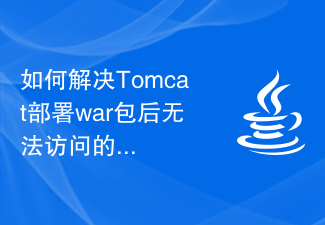 How to solve the problem of inaccessibility after Tomcat deploys war package
Jan 13, 2024 am 10:53 AM
How to solve the problem of inaccessibility after Tomcat deploys war package
Jan 13, 2024 am 10:53 AM
Methods to solve the problem of inaccessibility after Tomcat deploys war package. When using Tomcat to deploy applications, sometimes you will encounter the problem of inaccessibility. This may be due to incorrect configuration or other reasons. This article will provide some methods to solve the problem of inaccessibility after Tomcat deploys war package, and provide specific code examples. Method 1: Check the deployment path and file name of the war package. First, we need to check whether the deployment path and file name of the war package are correct. Make sure the war package has been correctly placed in Tomcat
 Detailed guide to deploying WAR packages in Tomcat
Jan 13, 2024 pm 02:05 PM
Detailed guide to deploying WAR packages in Tomcat
Jan 13, 2024 pm 02:05 PM
Tomcat is a commonly used Java Web application server, and deploying WAR packages is a common practice for publishing and running Web applications in Tomcat. This article will introduce the detailed steps of deploying WAR packages under Tomcat and provide specific code examples. Preparation Before you start deploying the WAR package, you need to ensure that you have installed Tomcat and the relevant environment configuration has been completed. In addition, you also need to prepare the WAR package file to be deployed. You can create a simple W by following the steps




