 Web Front-end
Web Front-end
 JS Tutorial
JS Tutorial
 Explore click event bubbling and master the key principles of front-end development
Explore click event bubbling and master the key principles of front-end development
Explore click event bubbling and master the key principles of front-end development
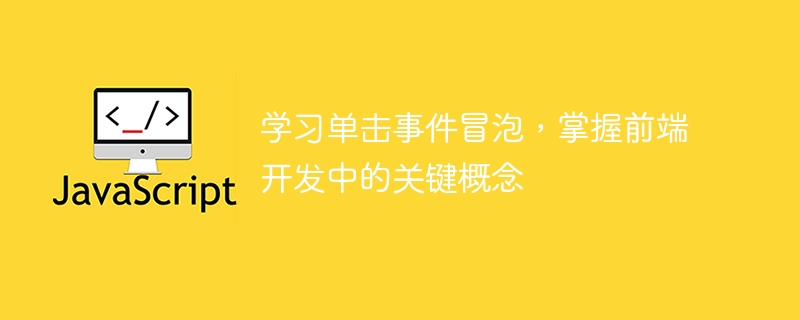
Learn click event bubbling and master key concepts in front-end development. Specific code examples are required
Front-end development is an important field in today's Internet era, and Event bubbling is one of the key concepts in front-end development. Understanding and mastering event bubbling is critical to writing efficient front-end code. This article will introduce what event bubbling is and how to use the concept of event bubbling in front-end development.
1. What is event bubbling
Event bubbling means that when an event on an element is triggered, it will start from the innermost element first, and then bubble up to the parent element step by step. , up to the top-level element. In other words, the event fires starting from the most specific element (such as a button) and then bubbles up along the parent element to the top-level element (such as the entire document).
For example, we have an HTML structure as follows:
<div id="parent">
<div id="child">
<button id="button">点击我</button>
</div>
</div>We add a click event to the button and use JavaScript code to listen to the event:
var button = document.getElementById('button');
button.addEventListener('click', function() {
console.log('按钮被点击了');
});When we click the button When, the console will output 'The button was clicked'. This is because event bubbling causes the click event to bubble up from the button, all the way up the DOM tree to the top-most element.
2. How to use event bubbling
First, we need to understand how to prevent event bubbling. Sometimes, an event we register on an element may trigger the same event on the element's parent element. To prevent this from happening, we can use the stopPropagation() method in JavaScript to stop the event from bubbling up.
var child = document.getElementById('child');
child.addEventListener('click', function(event) {
console.log('子元素被点击了');
event.stopPropagation(); // 阻止事件冒泡
});In the above example, when we click on the child element, only 'The child element was clicked' will be output, and the click event on the parent element will not be triggered.
In addition to stopping event bubbling, we can also use event bubbling to delegate event processing. Delegating event handling is a common way to optimize front-end code. It can reduce the number of event registrations and improve page performance.
Suppose we have a list, and the number of list items may be very large. If we register a click event for each list item, when there are many list items, it will cause a lot of event registration and memory usage. At this time, we can delegate the event to the parent element and handle the click event through event bubbling.
<ul id="list"> <li>列表项1</li> <li>列表项2</li> <li>列表项3</li> <li>列表项4</li> <!-- 更多列表项省略 --> </ul>
var list = document.getElementById('list');
list.addEventListener('click', function(event) {
if (event.target.tagName === 'LI') {
console.log(event.target.innerHTML);
}
});Through delegated event processing, we only register a click event on the parent element to handle clicks on all child elements. When we click on a list item, the console will output the contents of the corresponding list item.
In the above code, we use the event.target property to get the element that triggered the event. Then, by judging whether the tag name of the element is 'LI', we determine whether it is the list item we want to process. This implements the processing of click events for all list items.
By understanding and mastering the concept of event bubbling, we can handle events in front-end development more flexibly and efficiently. At the same time, by properly using event bubbling, we can optimize the front-end code and improve page performance.
Summary: This article introduces what event bubbling is and how to use the concept of event bubbling in front-end development. We learned how to stop events from bubbling up and how to optimize front-end code by delegating event handling. Through specific code examples, we have mastered these key concepts and hope to be helpful to readers in front-end development.
The above is the detailed content of Explore click event bubbling and master the key principles of front-end development. For more information, please follow other related articles on the PHP Chinese website!

Hot AI Tools

Undresser.AI Undress
AI-powered app for creating realistic nude photos

AI Clothes Remover
Online AI tool for removing clothes from photos.

Undress AI Tool
Undress images for free

Clothoff.io
AI clothes remover

AI Hentai Generator
Generate AI Hentai for free.

Hot Article

Hot Tools

Notepad++7.3.1
Easy-to-use and free code editor

SublimeText3 Chinese version
Chinese version, very easy to use

Zend Studio 13.0.1
Powerful PHP integrated development environment

Dreamweaver CS6
Visual web development tools

SublimeText3 Mac version
God-level code editing software (SublimeText3)

Hot Topics
 1378
1378
 52
52
 Learn some of the front-end development trends that will be highlighted in 2023!
Mar 14, 2023 am 09:37 AM
Learn some of the front-end development trends that will be highlighted in 2023!
Mar 14, 2023 am 09:37 AM
Front-end development trends are always evolving, and some trends stay popular for a long time. This article summarizes some front-end development trends that will be highlighted in 2023 and shares them with you~
 How to use PHP and Angular for front-end development
May 11, 2023 pm 04:04 PM
How to use PHP and Angular for front-end development
May 11, 2023 pm 04:04 PM
With the rapid development of the Internet, front-end development technology is also constantly improving and iterating. PHP and Angular are two technologies widely used in front-end development. PHP is a server-side scripting language that can handle tasks such as processing forms, generating dynamic pages, and managing access permissions. Angular is a JavaScript framework that can be used to develop single-page applications and build componentized web applications. This article will introduce how to use PHP and Angular for front-end development, and how to combine them
 Flet: a cross-platform Flutter-based Python framework
Apr 20, 2023 pm 05:46 PM
Flet: a cross-platform Flutter-based Python framework
Apr 20, 2023 pm 05:46 PM
Yesterday I just posted a micro-headline about the complete collection of Python desktop development libraries, and my colleague discovered the Flet library. This is a very new library. The first version was only released in June this year. Although it is very new, it is backed by the giant Flutter and allows us to use Python to develop full-platform software. Although it does not currently support all platforms, According to the author’s plan, whatever Flutter supports, it will support in the future. I briefly studied it yesterday and it’s really great. I recommend it to everyone. We can use it to do a series of things later. What is FletFlet is a framework that allows building interactive multi-user web, desktop and mobile applications in your favorite language without having to have front-end development experience. host
 Learn to use sessionstorage to improve front-end development efficiency
Jan 13, 2024 am 11:56 AM
Learn to use sessionstorage to improve front-end development efficiency
Jan 13, 2024 am 11:56 AM
To master the role of sessionStorage and improve front-end development efficiency, specific code examples are required. With the rapid development of the Internet, the field of front-end development is also changing with each passing day. When doing front-end development, we often need to process large amounts of data and store it in the browser for subsequent use. SessionStorage is a very important front-end development tool that can provide us with temporary local storage solutions and improve development efficiency. This article will introduce the role of sessionStorage,
 Summary of experience in JavaScript asynchronous requests and data processing in front-end development
Nov 03, 2023 pm 01:16 PM
Summary of experience in JavaScript asynchronous requests and data processing in front-end development
Nov 03, 2023 pm 01:16 PM
Summary of experience in JavaScript asynchronous requests and data processing in front-end development In front-end development, JavaScript is a very important language. It can not only achieve interactive and dynamic effects on the page, but also obtain and process data through asynchronous requests. In this article, I will summarize some experiences and tips when dealing with asynchronous requests and data. 1. Use the XMLHttpRequest object to make asynchronous requests. The XMLHttpRequest object is used by JavaScript to send
 The difference and connection between front-end and back-end development
Mar 26, 2024 am 09:24 AM
The difference and connection between front-end and back-end development
Mar 26, 2024 am 09:24 AM
Front-end and back-end development are two essential aspects of building a complete web application. There are obvious differences between them, but they are closely related. This article will analyze the differences and connections between front-end and back-end development. First, let’s take a look at the specific definitions and tasks of front-end development and back-end development. Front-end development is mainly responsible for building the user interface and user interaction part, that is, what users see and operate in the browser. Front-end developers typically use technologies such as HTML, CSS, and JavaScript to implement the design and functionality of web pages
 New trends in Golang front-end: Interpretation of Golang's application prospects in front-end development
Mar 20, 2024 am 09:45 AM
New trends in Golang front-end: Interpretation of Golang's application prospects in front-end development
Mar 20, 2024 am 09:45 AM
New trends in Golang front-end: Interpretation of the application prospects of Golang in front-end development. In recent years, the field of front-end development has developed rapidly, and various new technologies have emerged in an endless stream. As a fast and reliable programming language, Golang has also begun to emerge in front-end development. Golang (also known as Go) is a programming language developed by Google. It is famous for its efficient performance, concise syntax and powerful functions, and is gradually favored by front-end developers. This article will explore the application of Golang in front-end development.
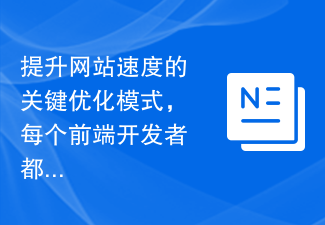 The key optimization mode to improve website speed, every front-end developer must master!
Feb 02, 2024 pm 05:36 PM
The key optimization mode to improve website speed, every front-end developer must master!
Feb 02, 2024 pm 05:36 PM
A must-have for front-end developers: master these optimization modes and make your website fly! With the rapid development of the Internet, websites have become one of the important channels for corporate promotion and communication. A well-performing, fast-loading website not only improves user experience, but also attracts more visitors. As a front-end developer, it is essential to master some optimization patterns. This article will introduce some commonly used front-end optimization techniques to help developers better optimize their websites. Compressed files In website development, commonly used file types include HTML, CSS and J



