 Web Front-end
Web Front-end
 JS Tutorial
JS Tutorial
 In-depth analysis of JS event bubbling principle: Detailed explanation of event bubbling
In-depth analysis of JS event bubbling principle: Detailed explanation of event bubbling
In-depth analysis of JS event bubbling principle: Detailed explanation of event bubbling
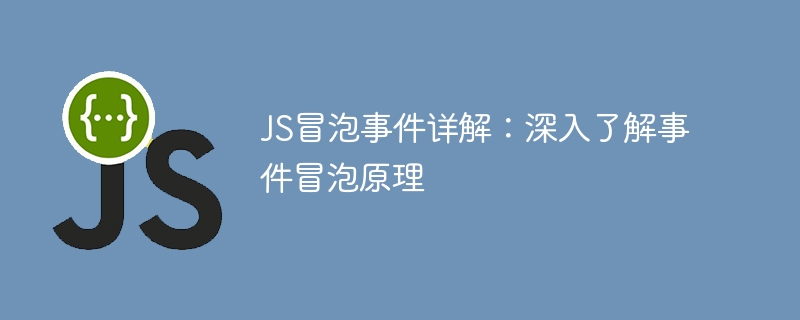
Detailed explanation of JS bubbling events: To understand the principle of event bubbling in depth, you need specific code examples
Event bubbling is an important concept in JavaScript. It is used in browsers plays an important role in. By understanding the principle of event bubbling, we can better understand the propagation process of events in the DOM tree, and then handle events flexibly.
1. The principle of event bubbling
Event bubbling means that when an element in the DOM tree triggers an event, the event will be propagated to the superior elements in order from back to front. . To put it simply, the event will start from the triggering element and propagate to the superior elements layer by layer until the root element.
For example, suppose we have the following HTML structure:
<div id="grandparent" onclick="console.log('grandparent clicked')">
<div id="parent" onclick="console.log('parent clicked')">
<div id="child" onclick="console.log('child clicked')">
点击我
</div>
</div>
</div>When we click on the div element with "id as child", the event will first trigger "child clicked" and then continue to bubble Go to the "parent" element, trigger "parent clicked", and finally bubble to the "grandparent" element, trigger "grandparent clicked".
2. Code Example
The following is a specific code example that demonstrates the process of event bubbling:
<div id="grandparent" onclick="console.log('grandparent clicked')">
<div id="parent" onclick="console.log('parent clicked')">
<div id="child" onclick="console.log('child clicked')">
点击我
</div>
</div>
</div>
<script>
// 获取DOM元素
var grandparent = document.getElementById('grandparent');
var parent = document.getElementById('parent');
var child = document.getElementById('child');
// 给child元素绑定事件监听器
child.addEventListener('click', function(event) {
console.log('child clicked');
event.stopPropagation(); // 阻止事件继续向上级元素冒泡
});
// 给parent元素绑定事件监听器
parent.addEventListener('click', function(event) {
console.log('parent clicked');
event.stopPropagation(); // 阻止事件继续向上级元素冒泡
});
// 给grandparent元素绑定事件监听器
grandparent.addEventListener('click', function(event) {
console.log('grandparent clicked');
event.stopPropagation(); // 阻止事件继续向上级元素冒泡
});
</script>In the above code, we give "grandparent" and "parent" respectively " and "child" elements have click event listeners bound to them. When the "child" element is clicked, "child clicked", "parent clicked" and "grandparent clicked" are output in sequence.
In addition, we used the event.stopPropagation() method to prevent events from bubbling up to upper elements. If you don't use this method, the event will bubble up to the root element.
3. Event proxy
In addition to the above methods, bubbling events can also be handled through event proxy. By binding event listeners to upper-level elements (such as parent elements), instead of binding event listeners to each child element.
The code example is as follows:
<div id="parent">
<div id="child1">子元素1</div>
<div id="child2">子元素2</div>
<div id="child3">子元素3</div>
</div>
<script>
// 获取parent元素
var parent = document.getElementById('parent');
// 通过事件代理,给parent元素绑定点击事件监听器
parent.addEventListener('click', function(event) {
var target = event.target;
var id = target.id;
console.log('子元素' + id + '被点击');
});
</script>In the above code, we bind a click event listener to the parent element "parent" through an event proxy. When any child element of the parent element is clicked, the event listener will be triggered, and the specific child element will be obtained through event.target. Then we can perform corresponding processing based on the id and other information of the child element.
Summary
By deeply understanding the principle of event bubbling, we can better handle various event operations. The code examples provide basic principle explanations and specific code examples, hoping to help understand the concept and application of event bubbling. At the same time, event proxying is also a very common technique that can reduce code redundancy and improve performance.
The above is the detailed content of In-depth analysis of JS event bubbling principle: Detailed explanation of event bubbling. For more information, please follow other related articles on the PHP Chinese website!

Hot AI Tools

Undresser.AI Undress
AI-powered app for creating realistic nude photos

AI Clothes Remover
Online AI tool for removing clothes from photos.

Undress AI Tool
Undress images for free

Clothoff.io
AI clothes remover

Video Face Swap
Swap faces in any video effortlessly with our completely free AI face swap tool!

Hot Article

Hot Tools

Notepad++7.3.1
Easy-to-use and free code editor

SublimeText3 Chinese version
Chinese version, very easy to use

Zend Studio 13.0.1
Powerful PHP integrated development environment

Dreamweaver CS6
Visual web development tools

SublimeText3 Mac version
God-level code editing software (SublimeText3)

Hot Topics
 1393
1393
 52
52
 37
37
 110
110
 Analysis of the function and principle of nohup
Mar 25, 2024 pm 03:24 PM
Analysis of the function and principle of nohup
Mar 25, 2024 pm 03:24 PM
Analysis of the role and principle of nohup In Unix and Unix-like operating systems, nohup is a commonly used command that is used to run commands in the background. Even if the user exits the current session or closes the terminal window, the command can still continue to be executed. In this article, we will analyze the function and principle of the nohup command in detail. 1. The role of nohup: Running commands in the background: Through the nohup command, we can let long-running commands continue to execute in the background without being affected by the user exiting the terminal session. This needs to be run
 Reasons and solutions for jQuery .val() failure
Feb 20, 2024 am 09:06 AM
Reasons and solutions for jQuery .val() failure
Feb 20, 2024 am 09:06 AM
Title: Reasons and solutions for the failure of jQuery.val() In front-end development, jQuery is often used to operate DOM elements. The .val() method is widely used to obtain and set the value of form elements. However, sometimes we encounter situations where the .val() method fails, resulting in the inability to correctly obtain or set the value of the form element. This article will explore the causes of .val() failure, provide corresponding solutions, and attach specific code examples. 1.Cause analysis.val() method
 In-depth understanding of the batch Insert implementation principle in MyBatis
Feb 21, 2024 pm 04:42 PM
In-depth understanding of the batch Insert implementation principle in MyBatis
Feb 21, 2024 pm 04:42 PM
MyBatis is a popular Java persistence layer framework that is widely used in various Java projects. Among them, batch insertion is a common operation that can effectively improve the performance of database operations. This article will deeply explore the implementation principle of batch Insert in MyBatis, and analyze it in detail with specific code examples. Batch Insert in MyBatis In MyBatis, batch Insert operations are usually implemented using dynamic SQL. By constructing a line S containing multiple inserted values
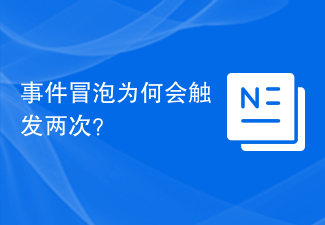 Why does event bubbling trigger twice?
Feb 22, 2024 am 09:06 AM
Why does event bubbling trigger twice?
Feb 22, 2024 am 09:06 AM
Why does event bubbling trigger twice? Event bubbling (Event Bubbling) means that in the DOM, when an element triggers an event (such as a click event), the event will bubble up from the element to the parent element until it bubbles to the top-level document object. . Event bubbling is part of the DOM event model, which allows developers to bind event listeners to parent elements, so that when child elements trigger events, the events can be captured and processed through the bubbling mechanism. However, sometimes developers encounter events that bubble up and trigger twice.
 An in-depth discussion of the functions and principles of Linux RPM tools
Feb 23, 2024 pm 03:00 PM
An in-depth discussion of the functions and principles of Linux RPM tools
Feb 23, 2024 pm 03:00 PM
The RPM (RedHatPackageManager) tool in Linux systems is a powerful tool for installing, upgrading, uninstalling and managing system software packages. It is a commonly used software package management tool in RedHatLinux systems and is also used by many other Linux distributions. The role of the RPM tool is very important. It allows system administrators and users to easily manage software packages on the system. Through RPM, users can easily install new software packages and upgrade existing software
 Detailed explanation of the principle of MyBatis paging plug-in
Feb 22, 2024 pm 03:42 PM
Detailed explanation of the principle of MyBatis paging plug-in
Feb 22, 2024 pm 03:42 PM
MyBatis is an excellent persistence layer framework. It supports database operations based on XML and annotations. It is simple and easy to use. It also provides a rich plug-in mechanism. Among them, the paging plug-in is one of the more frequently used plug-ins. This article will delve into the principles of the MyBatis paging plug-in and illustrate it with specific code examples. 1. Paging plug-in principle MyBatis itself does not provide native paging function, but you can use plug-ins to implement paging queries. The principle of paging plug-in is mainly to intercept MyBatis
 Why can't click events in js be executed repeatedly?
May 07, 2024 pm 06:36 PM
Why can't click events in js be executed repeatedly?
May 07, 2024 pm 06:36 PM
Click events in JavaScript cannot be executed repeatedly because of the event bubbling mechanism. To solve this problem, you can take the following measures: Use event capture: Specify an event listener to fire before the event bubbles up. Handing over events: Use event.stopPropagation() to stop event bubbling. Use a timer: trigger the event listener again after some time.
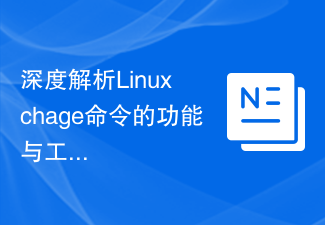 An in-depth analysis of the functions and working principles of the Linux chage command
Feb 24, 2024 pm 03:48 PM
An in-depth analysis of the functions and working principles of the Linux chage command
Feb 24, 2024 pm 03:48 PM
The chage command in the Linux system is a command used to modify the password expiration date of a user account. It can also be used to modify the longest and shortest usable date of the account. This command plays a very important role in managing user account security. It can effectively control the usage period of user passwords and enhance system security. How to use the chage command: The basic syntax of the chage command is: chage [option] user name. For example, to modify the password expiration date of user "testuser", you can use the following command



