Investigate the limitations and pitfalls of SessionStorage

Analysis of the limitations and defects of SessionStorage
SessionStorage is a mechanism for storing data on the client side. It provides a way to store key values in the same browser session. The right way. Each stored item is associated with a browser window or tab and persists for the duration of that session. Although SessionStorage provides some conveniences in some aspects, it also has some limitations and flaws. This article will discuss these issues one by one and provide specific code examples.
- Data Capacity Limitation
One of the main limitations of SessionStorage is data capacity. Different browsers have different restrictions on the maximum storage capacity of SessionStorage, generally between 5MB and 10MB. When the stored data exceeds this limit, a "QuotaExceededError" error is triggered. The following is a sample code that demonstrates how to use SessionStorage to store a larger amount of data:
// 生成一个1MB大小的字符串
const largeData = "a".repeat(1024 * 1024);
try {
sessionStorage.setItem("largeData", largeData);
} catch (error) {
if (error.name === "QuotaExceededError") {
console.log("存储容量已满");
} else {
console.log("存储失败");
}
}- Same-origin policy restrictions
SessionStorage isolates data according to the same-origin policy . The same-origin policy requires that SessionStorage access can only be done between pages of the same origin, that is, the protocol, domain name, and port must be exactly the same. This means that if different pages are from different domains or subdomains, they will not be able to access each other's SessionStorage. The following example shows the situation where SessionStorage cannot be accessed between different domains:
The page under the www.example.com domain:
sessionStorage.setItem("key", "value");The page under the subdomain.example.com domain:
const value = sessionStorage.getItem("key");
console.log(value); // 输出null- Session Lost
SessionStorage remains valid for the duration of the browser session but may be lost under certain circumstances. When the user closes the browser window or tab, all data in SessionStorage will be deleted. This means that when the user reopens the website, the previously stored data will no longer be available. The following is a sample code that demonstrates the situation of session loss:
// 存储数据
sessionStorage.setItem("name", "John");
// 关闭浏览器窗口或标签页
// 重新打开网站
const name = sessionStorage.getItem("name");
console.log(name); // 输出null- Exposed security risks
Since SessionStorage stores data on the client, there are security risks. Malicious code or malicious websites can access sensitive data, such as users' personal information, through SessionStorage. Therefore, developers need to use SessionStorage with caution and ensure data confidentiality and integrity.
Summary:
This article explores the limitations and defects of SessionStorage, including data capacity limitations, same-origin policy restrictions, session loss and security risks. Despite these issues, SessionStorage is still a convenient client-side storage solution that can still be useful in the right scenarios. Developers should rationally choose storage solutions based on specific needs and scenarios.
The above is the detailed content of Investigate the limitations and pitfalls of SessionStorage. For more information, please follow other related articles on the PHP Chinese website!

Hot AI Tools

Undresser.AI Undress
AI-powered app for creating realistic nude photos

AI Clothes Remover
Online AI tool for removing clothes from photos.

Undress AI Tool
Undress images for free

Clothoff.io
AI clothes remover

AI Hentai Generator
Generate AI Hentai for free.

Hot Article

Hot Tools

Notepad++7.3.1
Easy-to-use and free code editor

SublimeText3 Chinese version
Chinese version, very easy to use

Zend Studio 13.0.1
Powerful PHP integrated development environment

Dreamweaver CS6
Visual web development tools

SublimeText3 Mac version
God-level code editing software (SublimeText3)

Hot Topics
 1376
1376
 52
52
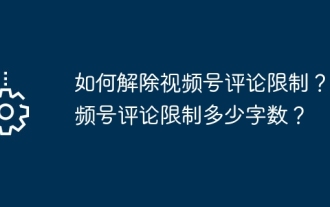 How to remove comment restrictions on video accounts? What is the word limit for comments on a video account?
Mar 22, 2024 pm 02:11 PM
How to remove comment restrictions on video accounts? What is the word limit for comments on a video account?
Mar 22, 2024 pm 02:11 PM
With the popularity of video accounts on social media, more and more people are beginning to use video accounts to share their daily lives, insights and stories. However, some users may experience comments being restricted, which can leave them confused and dissatisfied. 1. How to remove comment restrictions on video accounts? To lift the restriction on commenting on a video account, you must first ensure that the account has been properly registered and real-name authentication has been completed. Video accounts have requirements for comments. Only accounts that have completed real-name authentication can lift comment restrictions. If there are any abnormalities in the account, these issues need to be resolved before comment restrictions can be lifted. 2. Comply with the community standards of the video account. Video accounts have certain standards for comment content. If the comment involves illegal content, you will be restricted from speaking. To lift comment restrictions, you need to abide by the community of the video account
 How to set up a CentOS system to restrict user modifications to system logs
Jul 05, 2023 pm 03:43 PM
How to set up a CentOS system to restrict user modifications to system logs
Jul 05, 2023 pm 03:43 PM
How to set up the CentOS system to restrict users from modifying the system log. In the CentOS system, the system log is a very important source of information. It records the system's operating status, error messages, warnings, etc. In order to protect the stability and security of the system, we should restrict users from modifying system logs. This article will introduce how to set up the CentOS system to restrict the modification permissions of the system log. 1. Create user groups and users. First, we need to create a user group specifically responsible for managing system logs, and a user group for managing system logs.
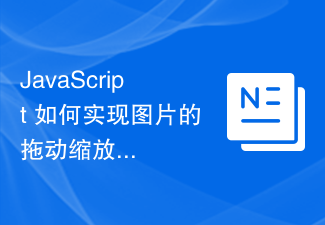 How to use JavaScript to drag and zoom images while limiting them to the container?
Oct 20, 2023 pm 04:19 PM
How to use JavaScript to drag and zoom images while limiting them to the container?
Oct 20, 2023 pm 04:19 PM
How does JavaScript implement dragging and zooming of images while limiting them to the container? In web development, we often encounter the need to drag and zoom images. This article will introduce how to use JavaScript to implement dragging and zooming of images and limit operations within the container. 1. Drag the picture To drag the picture, we can use mouse events to track the mouse position and move the picture position accordingly. The following is a sample code: //Get the picture element varimage
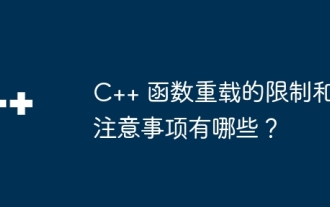 What are the limitations and considerations for C++ function overloading?
Apr 13, 2024 pm 01:09 PM
What are the limitations and considerations for C++ function overloading?
Apr 13, 2024 pm 01:09 PM
Restrictions on function overloading include: parameter types and orders must be different (when the number of parameters is the same), and default parameters cannot be used to distinguish overloading. In addition, template functions and non-template functions cannot be overloaded, and template functions with different template specifications can be overloaded. It's worth noting that excessive use of function overloading can affect readability and debugging, the compiler searches from the most specific to the least specific function to resolve conflicts.
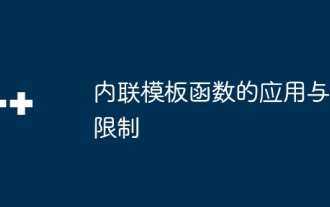 Applications and limitations of inline template functions
Apr 28, 2024 pm 02:33 PM
Applications and limitations of inline template functions
Apr 28, 2024 pm 02:33 PM
Inline template functions insert code directly into the call point without generating a separate function object. Applications include code optimization, performance improvement, constant evaluation, and code simplification. But be aware of its limitations, such as longer compilation times, increased code size, reduced debuggability, and limitations across compilation units.
 What should I do if the maximum size of documents that WPS members can upload exceeds the limit?
Mar 20, 2024 pm 06:40 PM
What should I do if the maximum size of documents that WPS members can upload exceeds the limit?
Mar 20, 2024 pm 06:40 PM
WPS is an office software that integrates comprehensive operations. You can now download WPS for use, but if you want to have more functions, you need to register as a member. Some people may wonder what is the maximum file size that a WPS member can upload? If you are a WPS member user, you can upload files up to 1G each time, and all files can add up to 365G. There may be some differences in different terminals, but the overall display is basically similar. What should I do if I cannot upload beyond the limit? We will explain it next. 1. When uploading files, such as cloud documents, there is a certain amount of space. If it exceeds the size, it cannot be uploaded. 2. Click on the membership logo, purchase membership according to your needs, and expand the space. 3. Coupons may appear occasionally, so don’t forget to use them.
 The ultimate solution to JavaScript:void defect
Apr 09, 2024 pm 01:15 PM
The ultimate solution to JavaScript:void defect
Apr 09, 2024 pm 01:15 PM
The void operator in JavaScript has unexpected behavior and bugs that interfere with type inference. Alternative solutions include: 1. Use undefined to clearly express intent; 2. Use null to indicate that the value does not exist; 3. Use the ternary operator to concisely specify the value for different situations.
 What are the limitations of reflection mechanism in Go language?
Jun 09, 2023 pm 11:31 PM
What are the limitations of reflection mechanism in Go language?
Jun 09, 2023 pm 11:31 PM
As a statically typed language, Go language needs to clarify the type of each variable when writing code. However, in some cases, we need to dynamically analyze and operate types in the program, and in this case, we need to use the reflection mechanism. The reflection mechanism can dynamically obtain the type information of the program object when the program is running, and can analyze and operate it, which is very useful. However, the reflection mechanism in Go language also has some limitations. Let’s take a closer look below. The impact of reflection mechanism on performance Using reflection mechanism can greatly enhance generation




