
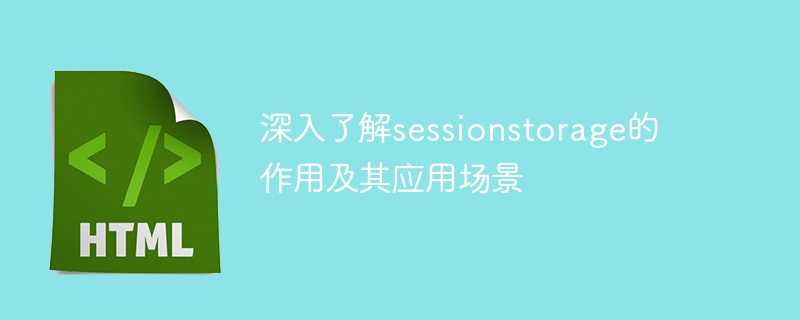
In-depth understanding of the role of sessionStorage and its application scenarios
Introduction:
In Web development, the front end needs to process and save some of the user's data, such as the user's Login status, shopping cart contents, etc. In order to realize these functions, we need to use some auxiliary tools. Among them, sessionStorage is a very commonly used method provided by browsers. It can store data during a user session and provides a solution for storing data on the browser side. This article will provide an in-depth introduction to the role of sessionStorage and its application scenarios, and give relevant code examples.
1. The role of sessionStorage:
sessionStorage is one of the new Web Storage APIs in HTML5. It provides a way to store data on the browser side. Compared with cookies, sessionStorage is more secure. The stored data will not be sent in the HTTP request and will only exist in the current session of the browser. The data will be destroyed after the page is refreshed or closed, so it is suitable for storing some temporary user data.
sessionStorage has the following important functions:
2. Application scenarios of sessionStorage:
sessionStorage can be used in many scenarios. Here we take the shopping cart function as an example and give a code example.
Shopping cart function code example:
HTML part:
<!DOCTYPE html>
<html lang="en">
<head>
<meta charset="UTF-8">
<title>购物车</title>
<script src="main.js"></script>
</head>
<body>
<h1>购物车</h1>
<div>
<ul id="cartList"></ul>
</div>
<div>
<button onclick="addToCart('商品1')">添加商品1</button>
<button onclick="addToCart('商品2')">添加商品2</button>
<button onclick="addToCart('商品3')">添加商品3</button>
</div>
</body>
</html>JavaScript part (main.js):
// 将商品添加到购物车
function addToCart(item) {
var cart = sessionStorage.getItem('cart');
if (cart) {
cart = JSON.parse(cart);
cart.push(item);
} else {
cart = [item];
}
sessionStorage.setItem('cart', JSON.stringify(cart));
renderCart();
}
// 渲染购物车内容
function renderCart() {
var cart = sessionStorage.getItem('cart');
if (cart) {
cart = JSON.parse(cart);
var cartList = document.getElementById('cartList');
cartList.innerHTML = '';
for (var i = 0; i < cart.length; i++) {
var li = document.createElement('li');
li.innerText = cart[i];
cartList.appendChild(li);
}
}
}
renderCart();The above code implements a simple shopping cart function . Clicking the buttons on the page can add different products to the shopping cart. The contents of the shopping cart will be stored using sessionStorage. When the user refreshes the page or closes and opens it again, the contents of the shopping cart will still exist.
Conclusion:
By deeply understanding the role of sessionStorage and its application scenarios, we can better understand and apply it to actual development. sessionStorage provides a solution for storing data on the browser side, which can be used to maintain the user's login status, shopping cart function, caching of form data, etc. By using sessionStorage properly, we can improve user experience and achieve richer functions.
The above is the detailed content of Explore the uses and applicable scenarios of sessionstorage. For more information, please follow other related articles on the PHP Chinese website!




