
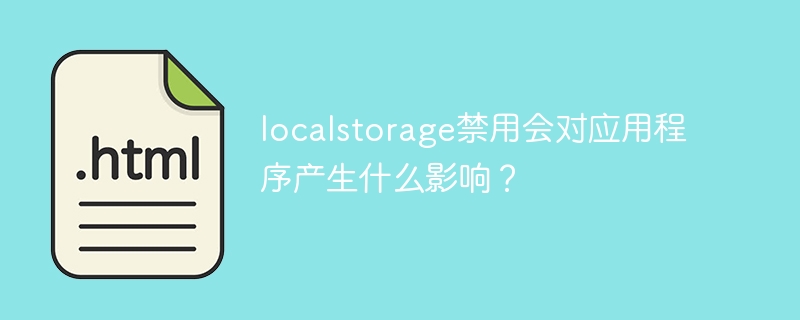
What impact will disabling localstorage have on the application?
With the development of web applications, many modern browsers provide a mechanism for storing data on the client side, namely local storage. Among them, localstorage is the most commonly used and simple one. However, sometimes when developing web applications, we may encounter situations where localstorage needs to be disabled. This article discusses the impact of disabling localstorage on your application and provides some code examples.
First, let’s take a look at what localstorage is. Localstorage is a new API added in HTML5, which allows the browser to store data on the client side. These stored data are stored in the form of key-value pairs and can be saved in the browser for a long time. Localstorage is a way to store data in the client environment. Compared with cookies, it can store a larger amount of data and will not be transmitted to the server.
When we disable localstorage, it will have the following impacts on the application:
Next, we provide some code examples to illustrate the impact of disabling localstorage on the application.
localStorage.setItem("name", "John");After disabling localstorage, the above code will not be able to store data in localstorage.
var name = localStorage.getItem("name");After localstorage is disabled, the above code will not be able to read data from localstorage.
localStorage.removeItem("name");After localstorage is disabled, the above code will not be able to delete data from localstorage.
In summary, disabling localstorage will have many impacts on applications. Developers need to consider these impacts when using localstorage and provide corresponding handling methods for disabling localstorage. Different application scenarios may require different data storage methods to ensure the normal operation of the application and a good user experience.
The above is the detailed content of How does disabling localstorage affect applications?. For more information, please follow other related articles on the PHP Chinese website!




