 Backend Development
Backend Development
 Python Tutorial
Python Tutorial
 Practical tips and precautions for reading CSV files in pandas
Practical tips and precautions for reading CSV files in pandas
Practical tips and precautions for reading CSV files in pandas
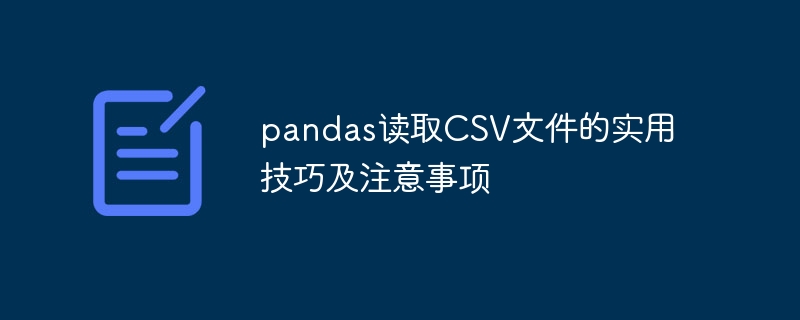
Practical tips and precautions for reading CSV files with pandas
Overview:
With the increasing importance of data processing and analysis, pandas has become an important part of the field of data science. One of the most commonly used Python libraries. Pandas provides rich data analysis and processing functions, and CSV (comma separated values) is a common data storage format. This article will introduce practical tips for reading CSV files with pandas and some things to pay attention to.
- Import related libraries and data
Before starting, make sure the pandas library is installed correctly. You can use the following code to import the library:
import pandas as pd
- Reading CSV files
To read CSV files, you can use pandas’read_csv()function. By default, this function takes comma as delimiter.
data = pd.read_csv('data.csv')The above code will read the file named "data.csv" and save it to a variable named "data". If the file and code are not in the same directory, you need to provide the complete file path.
- View data
After reading the CSV file, a common operation is to view the first few rows of the data or the entire data set. You can use thehead()function to view the first few rows of data. The default value is the first 5 rows.
data.head()
In addition, you can use the tail() function to view the last few lines of data.
- Delimiter and encoding
By default, theread_csv()function uses commas as the delimiter. But in real applications, the data may use other delimiters, such as tabs or semicolons. The separator can be specified via thesepparameter.
data = pd.read_csv('data.csv', sep=' ') # 使用制表符作为分隔符 Sometimes, CSV files may be saved using different encoding methods, and you may need to specify the encoding parameter to read the data correctly.
data = pd.read_csv('data.csv', encoding='utf-8')- Handling missing values
In real data, missing values are often encountered. pandas marks missing values as NaN by default. When reading a file, you can use thena_valuesparameter to specify which values are to be considered missing.
data = pd.read_csv('data.csv', na_values=['NA', 'NULL'])- Select specific data columns
In some cases, only a portion of the data may be of interest. Specific data columns can be selected by column name or index number.
column1 = data['column_name'] # 使用列名选择 column2 = data.iloc[:, 0] # 使用索引号选择
- Skipping lines and selecting the number of lines to read
In some cases, it may be necessary to skip some lines, or to read only part of the file. You can use theskiprowsparameter to skip a specified number of lines.
data = pd.read_csv('data.csv', skiprows=10) # 跳过前10行You can also use the nrows parameter to limit the number of rows read.
data = pd.read_csv('data.csv', nrows=100) # 只读取前100行- Handling date and time
When reading a CSV file containing date and time, pandas can automatically convert it to date-time format. You can use theparse_datesparameter to parse a column or multiple columns into date and time types.
data = pd.read_csv('data.csv', parse_dates=['date_column']) # 将名为'date_column'的列解析为日期时间类型- Skip file headers for a specific number of rows
Sometimes the first row of a CSV file contains a header instead of the actual data. The header row can be skipped via theskiprowsparameter.
data = pd.read_csv('data.csv', skiprows=1) # 跳过首行- Handling headers manually
If the CSV file does not have a header row, you can use theheaderparameter to manually add a header to the data set.
header_list = ['column1', 'column2', 'column3'] # 标题列表
data = pd.read_csv('data.csv', header=None, names=header_list) # 添加标题The above are some practical tips and precautions when pandas reads CSV files. Hopefully these tips will help you better process and analyze data. Reading CSV files using pandas makes it easy to load data into memory and take advantage of pandas' powerful data processing capabilities for further analysis and visualization.
(Note: The above example code is for reference only, and the specific application can be adjusted according to the actual situation.)
The above is the detailed content of Practical tips and precautions for reading CSV files in pandas. For more information, please follow other related articles on the PHP Chinese website!

Hot AI Tools

Undresser.AI Undress
AI-powered app for creating realistic nude photos

AI Clothes Remover
Online AI tool for removing clothes from photos.

Undress AI Tool
Undress images for free

Clothoff.io
AI clothes remover

Video Face Swap
Swap faces in any video effortlessly with our completely free AI face swap tool!

Hot Article

Hot Tools

Notepad++7.3.1
Easy-to-use and free code editor

SublimeText3 Chinese version
Chinese version, very easy to use

Zend Studio 13.0.1
Powerful PHP integrated development environment

Dreamweaver CS6
Visual web development tools

SublimeText3 Mac version
God-level code editing software (SublimeText3)

Hot Topics
 1386
1386
 52
52
 Detailed operation method of comparing CSV files with Beyond Compare
Apr 22, 2024 am 11:52 AM
Detailed operation method of comparing CSV files with Beyond Compare
Apr 22, 2024 am 11:52 AM
After installing the BeyondCompare software, select the CSV file to be compared, right-click the file and select the [Compare] option in the expanded menu. The text comparison session will be opened by default. You can click the text comparison session toolbar to display the [All [,] Differences [, and [Same]] buttons respectively to view the file differences more intuitively and accurately. Method 2: Open BeyondCompare in table comparison mode, select the table comparison session, and open the session operation interface. Click the [Open File] button and select the CSV file to be compared. Click the inequality sign [≠] button on the toolbar of the table comparison session operation interface to view the differences between the files.
 Win11 Tips Sharing: Skip Microsoft Account Login with One Trick
Mar 27, 2024 pm 02:57 PM
Win11 Tips Sharing: Skip Microsoft Account Login with One Trick
Mar 27, 2024 pm 02:57 PM
Win11 Tips Sharing: One trick to skip Microsoft account login Windows 11 is the latest operating system launched by Microsoft, with a new design style and many practical functions. However, for some users, having to log in to their Microsoft account every time they boot up the system can be a bit annoying. If you are one of them, you might as well try the following tips, which will allow you to skip logging in with a Microsoft account and enter the desktop interface directly. First, we need to create a local account in the system to log in instead of a Microsoft account. The advantage of doing this is
 What does digital currency snapshot mean? Learn more about the digital currency snapshot in one article
Mar 26, 2024 am 09:51 AM
What does digital currency snapshot mean? Learn more about the digital currency snapshot in one article
Mar 26, 2024 am 09:51 AM
For some novice investors who have just entered the currency circle, they will always encounter some professional vocabulary during the investment process. These professional vocabulary are created to facilitate investors’ investment, but at the same time, these vocabulary may also be relatively Hard to understand. The digital currency snapshot we introduce to you today is a relatively professional concept in the currency circle. As we all know, the market of Bitcoin changes very quickly, so it is often necessary to take snapshots to understand the changes in the market and our operating processes. Many investors may still not know what digital currency snapshots mean. Now let the editor take you through an article to understand the digital currency snapshot. What does digital currency snapshot mean? A digital currency snapshot is a moment on a specified blockchain (i.e.
 How to export the queried data in navicat
Apr 24, 2024 am 04:15 AM
How to export the queried data in navicat
Apr 24, 2024 am 04:15 AM
Export query results in Navicat: Execute query. Right-click the query results and select Export Data. Select the export format as needed: CSV: Field separator is comma. Excel: Includes table headers, using Excel format. SQL script: Contains SQL statements used to recreate query results. Select export options (such as encoding, line breaks). Select the export location and file name. Click "Export" to start the export.
 How to read csv in python
Mar 28, 2024 am 10:34 AM
How to read csv in python
Mar 28, 2024 am 10:34 AM
Reading method: 1. Create a python sample file; 2. Import the csv module, and then use the open function to open the CSV file; 3. Pass the file object to the csv.reader function, and then use a for loop to traverse and read each line of data; 4. , just print each line of data.
 How to read csv files with pycharm
Apr 03, 2024 pm 08:45 PM
How to read csv files with pycharm
Apr 03, 2024 pm 08:45 PM
The steps to read CSV files in PyCharm are as follows: Import the csv module. Open the CSV file using the open() function. Use the csv.reader() function to read CSV file contents. Iterate through each row and get the field data as a list. Process the data in the CSV file, such as printing or further processing.
 A must-have for veterans: Tips and precautions for * and & in C language
Apr 04, 2024 am 08:21 AM
A must-have for veterans: Tips and precautions for * and & in C language
Apr 04, 2024 am 08:21 AM
In C language, it represents a pointer, which stores the address of other variables; & represents the address operator, which returns the memory address of a variable. Tips for using pointers include defining pointers, dereferencing pointers, and ensuring that pointers point to valid addresses; tips for using address operators & include obtaining variable addresses, and returning the address of the first element of the array when obtaining the address of an array element. A practical example demonstrating the use of pointer and address operators to reverse a string.
 What are the tips for novices to create forms?
Mar 21, 2024 am 09:11 AM
What are the tips for novices to create forms?
Mar 21, 2024 am 09:11 AM
We often create and edit tables in excel, but as a novice who has just come into contact with the software, how to use excel to create tables is not as easy as it is for us. Below, we will conduct some drills on some steps of table creation that novices, that is, beginners, need to master. We hope it will be helpful to those in need. A sample form for beginners is shown below: Let’s see how to complete it! 1. There are two methods to create a new excel document. You can right-click the mouse on a blank location on the [Desktop] - [New] - [xls] file. You can also [Start]-[All Programs]-[Microsoft Office]-[Microsoft Excel 20**] 2. Double-click our new ex



