
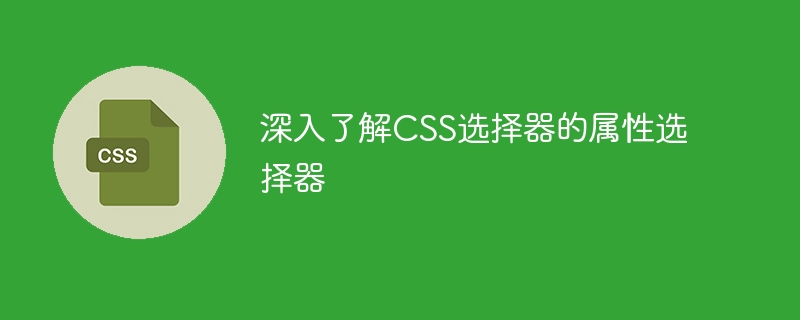 <p>In-depth understanding of the attribute selector of CSS selector requires specific code examples
<p>Introduction:
<p>In-depth understanding of the attribute selector of CSS selector requires specific code examples
<p>Introduction: p[title] {
color: red;
}p[title] means selecting all elements with specified attributes. <p> element with title attribute and set the text color to red. <p>2. Select elements with specified attributes and attribute values: a[href="https://www.example.com"] {
text-decoration: none;
}a[href="https://www.example.com"]Indicates that selecting the <a> element with the href attribute value of https://www.example.com and setting its text decoration to none . <p>3. Select elements starting with the specified attribute value: [class^="btn"] {
background-color: orange;
}[class^="btn"] means selecting all classElements whose attribute value starts with btn and set the background color to orange. <p>2. Selectors containing specific attribute values: [href$=".pdf"] {
color: #0f0;
}[href$=". pdf"] means to select all elements whose href attribute value ends with .pdf and set the text color to green. <p>2. Select elements with specified attribute values: [src*="logo"] {
width: 100px;
height: 100px;
}[src*="logo"] means selecting all srcElements containing logo in their attribute values, and set their width and height to 100 pixels. <p>3. Select elements with empty attribute values: [disabled] {
opacity: 0.5;
}[disabled] means selecting elements with empty disabled attribute values element and set the transparency to 0.5. <p>4. Select elements with specified attribute values or elements starting with specific attribute values: [href="https://www.example.com"], [href^="https://"] {
color: blue;
}[href="https://www.example. com"], [href^="https://"] means selecting elements with the href attribute value of https://www.example.com, and Elements that have an href attribute value starting with https:// and set the text color to blue.
<p>Summary: The above is the detailed content of In-depth understanding of the usage of CSS attribute selectors. For more information, please follow other related articles on the PHP Chinese website!




