 Backend Development
Backend Development
 Python Tutorial
Python Tutorial
 In-depth analysis of the principles and mechanisms of pip source
In-depth analysis of the principles and mechanisms of pip source
In-depth analysis of the principles and mechanisms of pip source
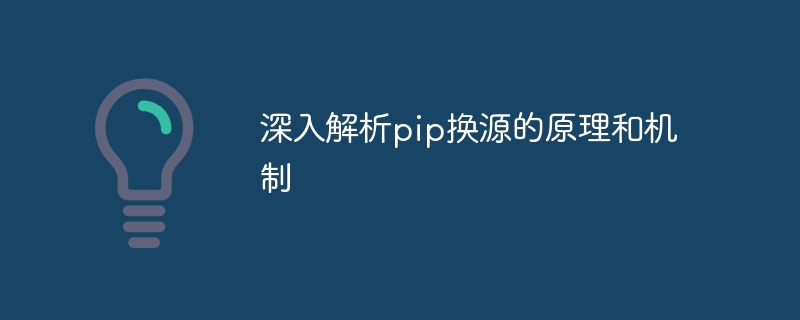
In-depth analysis of the principle and mechanism of pip source replacement requires specific code examples
Introduction:
In the process of using Python to develop, we often use pip to install various third-party libraries. However, due to different network environments, sometimes the download speed of the default official source may be very slow or even impossible to connect. In order to solve this problem, we can increase the download speed by changing the pip source. This article will provide an in-depth analysis of the principles and mechanisms of pip source swapping and provide specific code examples.
1. What is pip
Pip is a package management tool in Python, used to install, uninstall and manage Python-related third-party libraries and modules. It is an interface to the Python Package Index (PyPI), a warehouse of Python third-party libraries that contains nearly one million libraries available for download.
2. Why change the source
By default, pip will use the official source (https://pypi.org/) to download library files. However, since official sources are widely used around the world, download speeds may be affected by network latency and bandwidth limitations when accessed domestically. Therefore, in order to increase the download speed, we need to switch the pip source to a domestic mirror source.
3. The principle and mechanism of pip source change
- The concept of source
The source (source) is the source address of the pip download library file, and can also be understood as the server of the warehouse address. Official sources and mirror sources generally provide services via HTTP or HTTPS. - Source configuration file
The main principle of pip source change is to modify the pip configuration file and change the default source address to the mirror source address. The pip configuration file is generally saved in the .pip folder in the user directory. For Windows systems, it is C:Userspippip.ini, and for Linux/Mac systems, it is ~/.pip/pip.conf. - Acquisition of mirror sources
Commonly used pip mirror sources in China include Alibaba Cloud, Tencent Cloud, Douban, etc. These mirror sources will synchronize data from official sources to provide faster download speeds. We can choose the appropriate mirror source according to our region. - How to set the source
(1) Manually modify the configuration file:
Open the pip configuration file and replace the default source address with the mirror source address. For example, replace the official source address https://pypi.org/simple/ with the Alibaba Cloud source address http://mirrors.aliyun.com/pypi/simple/. Note that different pip versions may have slightly different configuration file formats.
(2) Set through the command line:
Use the command line parameter --index-url
pip install -i http://mirrors.aliyun.com/pypi/simple/ requests
(3) Set through environment variables:
Set the environment variable PIP_INDEX_URL=
set PIP_INDEX_URL=http://mirrors.aliyun.com/pypi/simple/
pip install requests
4. Specific code examples
The following is an automatic replacement through code Example of pip source:
import os
import configparser
def change_pip_source(source_url):
# 获取pip配置文件路径
home_dir = os.path.expanduser("~")
pip_dir = os.path.join(home_dir, ".pip")
config_file = os.path.join(pip_dir, "pip.conf" if os.path.exists(os.path.join(pip_dir, "pip.ini")) else "config")
# 修改配置文件中的源地址
config = configparser.ConfigParser()
config.read(config_file)
if not config.has_section("global"):
config.add_section("global")
config.set("global", "index-url", source_url)
# 写入配置文件
with open(config_file, "w") as f:
config.write(f)
if __name__ == "__main__":
source_url = "http://mirrors.aliyun.com/pypi/simple/"
change_pip_source(source_url)Code description:
- First, we need to get the configuration file path of pip, which can be done through
os.path.expanduser("~")Command to get the user directory. - Determine the name of the configuration file. If pip.ini exists, use pip.ini, otherwise use pip.conf.
- Use the
configparsermodule to read the configuration file and check whether the file contains the "global" section. If not, create it. - Use the
config.set()function to write the source address into the index-url attribute of the configuration file. - Finally, use the
open()function to open the configuration file and write the modified configuration.
By running the above sample code, you can modify the source address of pip to http://mirrors.aliyun.com/pypi/simple/, thereby accelerating downloading.
Summary:
Through the explanation of this article, we have a detailed understanding of the principle and mechanism of pip source replacement, and also provides a specific Python code example. By replacing the source address of pip, we can increase the download speed of Python library files, allowing us to develop more efficiently.
The above is the detailed content of In-depth analysis of the principles and mechanisms of pip source. For more information, please follow other related articles on the PHP Chinese website!

Hot AI Tools

Undresser.AI Undress
AI-powered app for creating realistic nude photos

AI Clothes Remover
Online AI tool for removing clothes from photos.

Undress AI Tool
Undress images for free

Clothoff.io
AI clothes remover

Video Face Swap
Swap faces in any video effortlessly with our completely free AI face swap tool!

Hot Article

Hot Tools

Notepad++7.3.1
Easy-to-use and free code editor

SublimeText3 Chinese version
Chinese version, very easy to use

Zend Studio 13.0.1
Powerful PHP integrated development environment

Dreamweaver CS6
Visual web development tools

SublimeText3 Mac version
God-level code editing software (SublimeText3)

Hot Topics
 1393
1393
 52
52
 1206
1206
 24
24
 What is the difference between pip and pip3? Introduction and distinction
Jan 27, 2024 am 09:38 AM
What is the difference between pip and pip3? Introduction and distinction
Jan 27, 2024 am 09:38 AM
What are pip and pip3? What's the difference between them? When developing applications using the Python programming language, we often need to install and manage various third-party packages or libraries. In order to simplify this process, Python officially launched the pip tool, which is a Python package manager for downloading, installing and managing Python packages. pip is the default package manager in the Python2 version, and pip3 is the package manager in the Python3 version. The two are basically the same in function, the main difference is that
 Analysis of the function and principle of nohup
Mar 25, 2024 pm 03:24 PM
Analysis of the function and principle of nohup
Mar 25, 2024 pm 03:24 PM
Analysis of the role and principle of nohup In Unix and Unix-like operating systems, nohup is a commonly used command that is used to run commands in the background. Even if the user exits the current session or closes the terminal window, the command can still continue to be executed. In this article, we will analyze the function and principle of the nohup command in detail. 1. The role of nohup: Running commands in the background: Through the nohup command, we can let long-running commands continue to execute in the background without being affected by the user exiting the terminal session. This needs to be run
 Analyze compatibility issues between pip and pip3 versions
Jan 27, 2024 am 09:37 AM
Analyze compatibility issues between pip and pip3 versions
Jan 27, 2024 am 09:37 AM
Analysis of version compatibility issues between pip and pip3 requires specific code examples Introduction: In Python development, pip is a commonly used package management tool for installing, upgrading and managing Python packages. However, with the iterative updates of Python versions, pip3 gradually replaced pip as the main version. However, for some old projects or special needs, there are still some people using pip. This article will analyze the version compatibility issues between pip and pip3 in detail, and give specific
 Detailed explanation of pip installation guide on Ubuntu
Jan 27, 2024 am 09:45 AM
Detailed explanation of pip installation guide on Ubuntu
Jan 27, 2024 am 09:45 AM
Detailed explanation of the pip installation steps on Ubuntu On the Ubuntu operating system, pip is a Python package management tool that can easily help us install, upgrade and manage Python components. This article will detail the steps to install pip on Ubuntu and provide specific code examples. Step 1: Open Terminal First, open Terminal. In Ubuntu, you can open the terminal by clicking the "Applications" icon in the upper left corner and typing "terminal" in the search bar. Step 2:
 In-depth discussion of the principles and practices of the Struts framework
Feb 18, 2024 pm 06:10 PM
In-depth discussion of the principles and practices of the Struts framework
Feb 18, 2024 pm 06:10 PM
Principle analysis and practical exploration of the Struts framework. As a commonly used MVC framework in JavaWeb development, the Struts framework has good design patterns and scalability and is widely used in enterprise-level application development. This article will analyze the principles of the Struts framework and explore it with actual code examples to help readers better understand and apply the framework. 1. Analysis of the principles of the Struts framework 1. MVC architecture The Struts framework is based on MVC (Model-View-Con
 An error occurred when processing pip: DistlibException(\'not found: %s\' % filename)
Mar 01, 2024 pm 01:00 PM
An error occurred when processing pip: DistlibException(\'not found: %s\' % filename)
Mar 01, 2024 pm 01:00 PM
The reason for the error is DistlibException('notfound:%s'%filename), which is an error caused by pip when trying to install or uninstall a package, indicating that the specified file cannot be found. This is usually due to network issues or repository issues. It could also be due to the python version or pip version you are using being incompatible with the requested package. How to solve this problem There may be several ways to solve this problem: Check whether your network connection is normal. Try reconnecting and retrying to install the package. Check if your pip and Python versions are compatible with the requested package. Try using the latest version of pip and Python and try installing the package again. Try changing the repository. By using "-i" on the command line or
 In-depth understanding of the batch Insert implementation principle in MyBatis
Feb 21, 2024 pm 04:42 PM
In-depth understanding of the batch Insert implementation principle in MyBatis
Feb 21, 2024 pm 04:42 PM
MyBatis is a popular Java persistence layer framework that is widely used in various Java projects. Among them, batch insertion is a common operation that can effectively improve the performance of database operations. This article will deeply explore the implementation principle of batch Insert in MyBatis, and analyze it in detail with specific code examples. Batch Insert in MyBatis In MyBatis, batch Insert operations are usually implemented using dynamic SQL. By constructing a line S containing multiple inserted values
 A simple and fast way to install pip3 on Ubuntu system
Jan 18, 2024 am 10:48 AM
A simple and fast way to install pip3 on Ubuntu system
Jan 18, 2024 am 10:48 AM
Ubuntu is a commonly used operating system especially for developers and technology enthusiasts. In the Ubuntu system, pip3 is an extremely useful package management tool, which can be used to install and manage Python third-party libraries. This article will introduce how to install pip3 under Ubuntu system and provide specific code examples. Updating the system Before installing pip3, you first need to ensure that the Ubuntu system has been updated to the latest version. Open the terminal and enter the following command to update the system: sudo



