PHP8 installation failure: cause analysis and troubleshooting methods
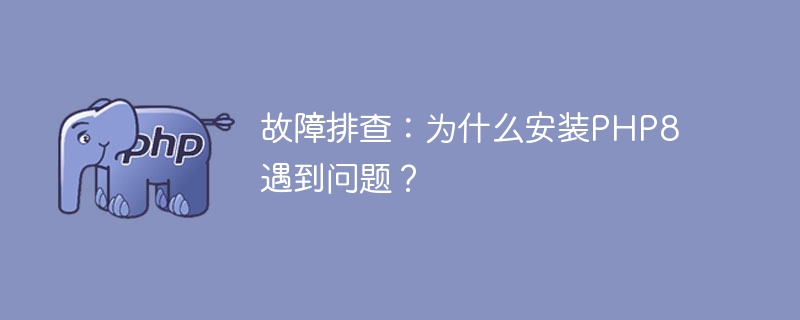
Troubleshooting: Why are there problems installing PHP8?
Introduction:
PHP is a widely used server-side scripting language, which is very commonly used when developing web pages. However, when we try to install the latest version of PHP8, we may encounter some problems. This article will start with several common problems and find solutions for everyone.
Question 1: Compilation error
When installing PHP8, sometimes you will encounter compilation errors. This may be due to missing some dependent libraries or incorrectly configured compilation options. When troubleshooting this problem, we can try the following steps:
- Ensure that the system has installed the required compilation dependency libraries, such as gcc, libxml2, libpng, etc. It can be installed through the command
sudo apt-get install gcc libxml2 libpng. - Check whether the compilation option configuration is correct. You can check the compilation option description in the official PHP documentation. If there is a problem with the configuration, you can try reconfiguring the compilation options.
- Clear the files generated by previous compilation and re-execute the compilation command. Files can be cleared via
make clean.
Problem 2: Extension incompatibility
When upgrading to PHP8, some old version extensions may no longer be compatible with the new version of PHP. This will result in the inability to enable these extensions after installing PHP8. There are two ways to solve this problem:
- Update to the latest version. Many extension developers will provide compatibility updates for new versions of PHP in a timely manner. By updating extensions, compatibility issues can be solved.
- Find alternative extensions. If an extension has ceased maintenance or does not provide compatible updates, we can find other extensions with similar functions and replace them.
Question 3: Configuration file error
Sometimes, after installing PHP8, we will encounter problems when adding PHP parsing to the Nginx or Apache configuration file. This may be due to a configuration file error. There are several steps to solve this problem:
- Check whether the PHP parsing settings in the configuration file are correct. Usually you need to specify the path of the PHP parser and set the corresponding parsing parameters.
- Check whether there are syntax errors in the configuration file. You can use the
php-fpm -tcommand to check the syntax of the PHP-FPM configuration file. - Restart the web server. After modifying the configuration file, you need to restart the web server for it to take effect.
Problem 4: Missing PHP modules
In some cases, we installed PHP8, but found that some modules could not be used. This may be because these modules were removed or used differently in PHP8. There are several steps to solve this problem:
- Check whether the module has been deprecated or removed in PHP8. You can check the official PHP documentation or related communities for the latest usage instructions of the module.
- Try alternative solutions. If a module is deprecated, you can try to use other alternative modules or technologies to achieve the same functionality.
Conclusion:
By troubleshooting common installation problems of PHP8, we can find solutions and successfully install PHP8. When you encounter a problem, don't panic. Through careful inspection and debugging, I believe the problem can always be solved. At the same time, we must also keep an eye on new versions of the software and update and adapt to new changes in a timely manner.
The above is the detailed content of PHP8 installation failure: cause analysis and troubleshooting methods. For more information, please follow other related articles on the PHP Chinese website!

Hot AI Tools

Undresser.AI Undress
AI-powered app for creating realistic nude photos

AI Clothes Remover
Online AI tool for removing clothes from photos.

Undress AI Tool
Undress images for free

Clothoff.io
AI clothes remover

AI Hentai Generator
Generate AI Hentai for free.

Hot Article

Hot Tools

Notepad++7.3.1
Easy-to-use and free code editor

SublimeText3 Chinese version
Chinese version, very easy to use

Zend Studio 13.0.1
Powerful PHP integrated development environment

Dreamweaver CS6
Visual web development tools

SublimeText3 Mac version
God-level code editing software (SublimeText3)

Hot Topics
 CakePHP Project Configuration
Sep 10, 2024 pm 05:25 PM
CakePHP Project Configuration
Sep 10, 2024 pm 05:25 PM
In this chapter, we will understand the Environment Variables, General Configuration, Database Configuration and Email Configuration in CakePHP.
 PHP 8.4 Installation and Upgrade guide for Ubuntu and Debian
Dec 24, 2024 pm 04:42 PM
PHP 8.4 Installation and Upgrade guide for Ubuntu and Debian
Dec 24, 2024 pm 04:42 PM
PHP 8.4 brings several new features, security improvements, and performance improvements with healthy amounts of feature deprecations and removals. This guide explains how to install PHP 8.4 or upgrade to PHP 8.4 on Ubuntu, Debian, or their derivati
 CakePHP Date and Time
Sep 10, 2024 pm 05:27 PM
CakePHP Date and Time
Sep 10, 2024 pm 05:27 PM
To work with date and time in cakephp4, we are going to make use of the available FrozenTime class.
 CakePHP File upload
Sep 10, 2024 pm 05:27 PM
CakePHP File upload
Sep 10, 2024 pm 05:27 PM
To work on file upload we are going to use the form helper. Here, is an example for file upload.
 CakePHP Routing
Sep 10, 2024 pm 05:25 PM
CakePHP Routing
Sep 10, 2024 pm 05:25 PM
In this chapter, we are going to learn the following topics related to routing ?
 Discuss CakePHP
Sep 10, 2024 pm 05:28 PM
Discuss CakePHP
Sep 10, 2024 pm 05:28 PM
CakePHP is an open-source framework for PHP. It is intended to make developing, deploying and maintaining applications much easier. CakePHP is based on a MVC-like architecture that is both powerful and easy to grasp. Models, Views, and Controllers gu
 CakePHP Working with Database
Sep 10, 2024 pm 05:25 PM
CakePHP Working with Database
Sep 10, 2024 pm 05:25 PM
Working with database in CakePHP is very easy. We will understand the CRUD (Create, Read, Update, Delete) operations in this chapter.
 CakePHP Creating Validators
Sep 10, 2024 pm 05:26 PM
CakePHP Creating Validators
Sep 10, 2024 pm 05:26 PM
Validator can be created by adding the following two lines in the controller.






