<p>
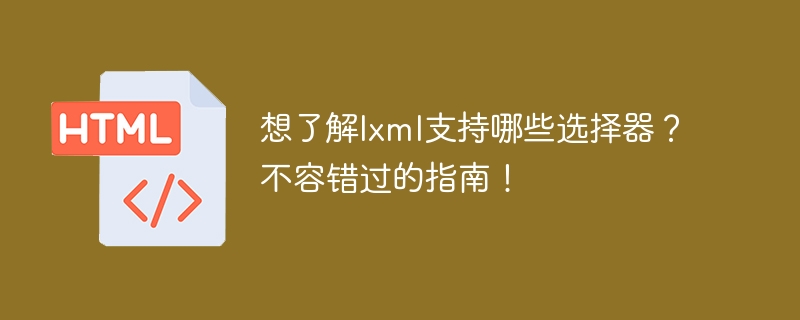
<p>Want to know which selectors lxml supports? A guide not to be missed!
<p>Overview
Selectors are one of the very important features when using lxml for Python's HTML or XML parsing. Selectors allow developers to select specific elements from an HTML or XML document through CSS selectors or XPath expressions. The lxml library not only provides powerful parsing functions, but also supports a variety of selectors, allowing developers to flexibly choose the appropriate method according to their needs.
<p>CSS Selector
First, let’s take a look at the CSS selectors supported in the lxml library. CSS selectors are a way to select elements using a syntax similar to CSS styles. Here are some commonly used CSS selector examples:
-
<p> Select elements by tag name:
1 2 3 4 5 6 7 8 9 10 11 12 13 14 15 16 | from lxml import etree
html = '''
<html>
<body>
<p>Hello, World!</p>
<div>
<p>lxml tutorial</p>
<a href="https://www.example.com">example.com</a>
</div>
</body>
</html>
'''
tree = etree.HTML(html)
elements = tree.cssselect('p')
|
Copy after login
<p>In the above example,
elements will contain all elements with the
<p> tag.
- <p>Select elements by class selector:
1 | elements = tree.cssselect('.example')
|
Copy after login
<p>In the above example,
.example will select all classes An element named
example.
- <p> Select elements by ID selector:
1 2 3 4 5 6 7 | element = tree.cssselect('#main')
````
在上面的示例中,`#main`将选择ID为`main`的元素。
XPath选择器
lxml库还支持XPath选择器,它是一种使用路径表达式语法来选择元素的方法。以下是一些常用的XPath选择器示例:
|
Copy after login
- <p> Select elements by tag name:
1 | elements = tree.xpath('//p')
|
Copy after login
elements will contain all <p> elements. - <p> Select elements via attribute selector:
1 | elements = tree.xpath('//a[@href="https://www.example.com"]')
|
Copy after login
elements will select all elements with href The element with the <a> tag whose attribute value is https://www.example.com. - <p>Select elements by text content:
1 | element = tree.xpath('//p[contains(text(), "lxml tutorial")]')
|
Copy after login
element will select elements containing text content as "lxml tutorial "" element of the <p> tag. - <p>Select elements by hierarchy:
1 2 3 | 在上面的示例中,`elements`将选择所有在`<div>`元素下的子孙`<p>`元素。
总结
|
Copy after login
The above is the detailed content of Don't Miss Guide: Understanding the Features Supported by lxml Selectors. For more information, please follow other related articles on the PHP Chinese website!

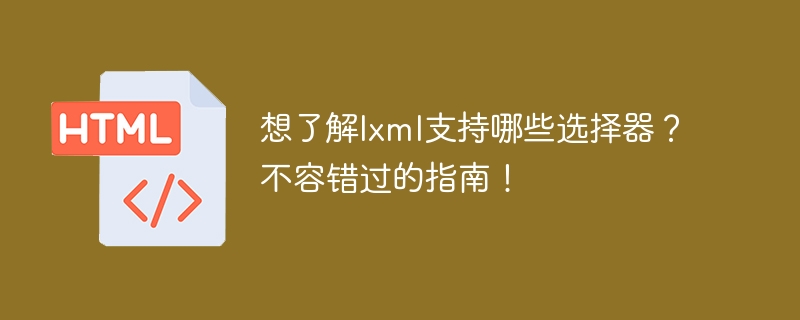 <p>Want to know which selectors lxml supports? A guide not to be missed!
<p>Overview
<p>Want to know which selectors lxml supports? A guide not to be missed!
<p>Overview



