
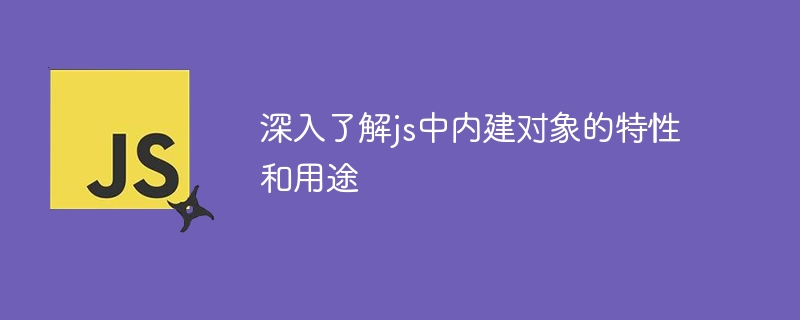
In-depth understanding of the characteristics and uses of built-in objects in JS
With the development of JavaScript, it has become one of the most important languages in web development. In JavaScript, there are some built-in objects (also called native objects) that are very important. They provide some commonly used methods and properties to facilitate our data processing and operations. The following will introduce some common built-in objects, their characteristics and uses, and provide specific code examples.
String object is used to process strings and provides a series of commonly used string operation methods. For example, we can use the toUpperCase() method of the String object to convert the string to uppercase:
var str = "hello world!"; console.log(str.toUpperCase()); // 输出"HELLO WORLD!"
The Array object is used to process arrays, which provides Many useful methods, such as push(), pop(), shift(), unshift(), etc., are used to add and remove elements from the array. In addition, the Array object also has some advanced methods, such as map(), filter(), reduce(), etc., for operating and converting arrays. For example, we can use the map() method to add 1 to each element in the array:
var arr = [1, 2, 3, 4, 5];
var newArr = arr.map(function (item) {
return item + 1;
});
console.log(newArr); // 输出[2, 3, 4, 5, 6]The Math object provides some mathematical calculation related methods and constants. For example, we can use the sqrt() method of the Math object to calculate the square root of a number:
var num = 16; console.log(Math.sqrt(num)); // 输出4
The Date object is used to process dates and times. It provides methods for getting and setting the year, month, day, hour, minute, second and other information of the date. For example, we can use the getMonth() method of the Date object to get the month of the current date (note that the month is calculated from 0):
var now = new Date(); console.log(now.getMonth()); // 输出当前月份(范围是0-11)
RegExp The object is a wrapper of regular expressions and provides methods for matching and replacing content in strings. For example, we can use the test() method of the RegExp object to determine whether a string matches a regular expression:
var str = "hello world"; var reg = /hello/; console.log(reg.test(str)); // 输出true
In addition to the objects introduced above, JavaScript also provides many other built-in objects, such as Object, Function, Number, Boolean, etc. These built-in objects have their own unique characteristics and uses to meet different programming needs.
To sum up, understanding and skillfully using built-in objects is an important part of JavaScript development. By rationally using the methods and properties provided by these objects, we can process and operate data more efficiently. I hope that the objects and examples mentioned in this article can help readers have a deeper understanding and mastery of JavaScript's built-in objects.
The above is the detailed content of Explore the features and usage of JS built-in objects. For more information, please follow other related articles on the PHP Chinese website!